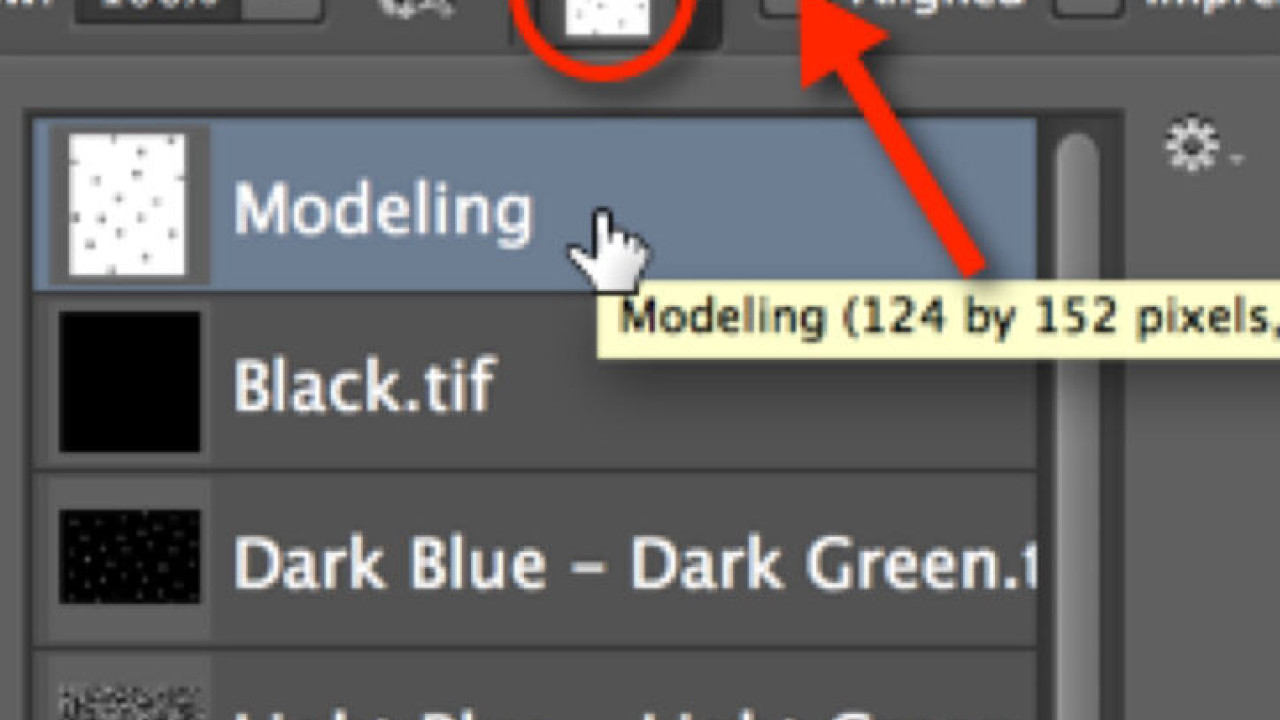
Modeling is indicated by a stippled area in which the variety in dot density adds a certain dimension to the texture. As with dotted paint lines and dashed architectural lines, the artist is free to add all the dots individually, and this is...
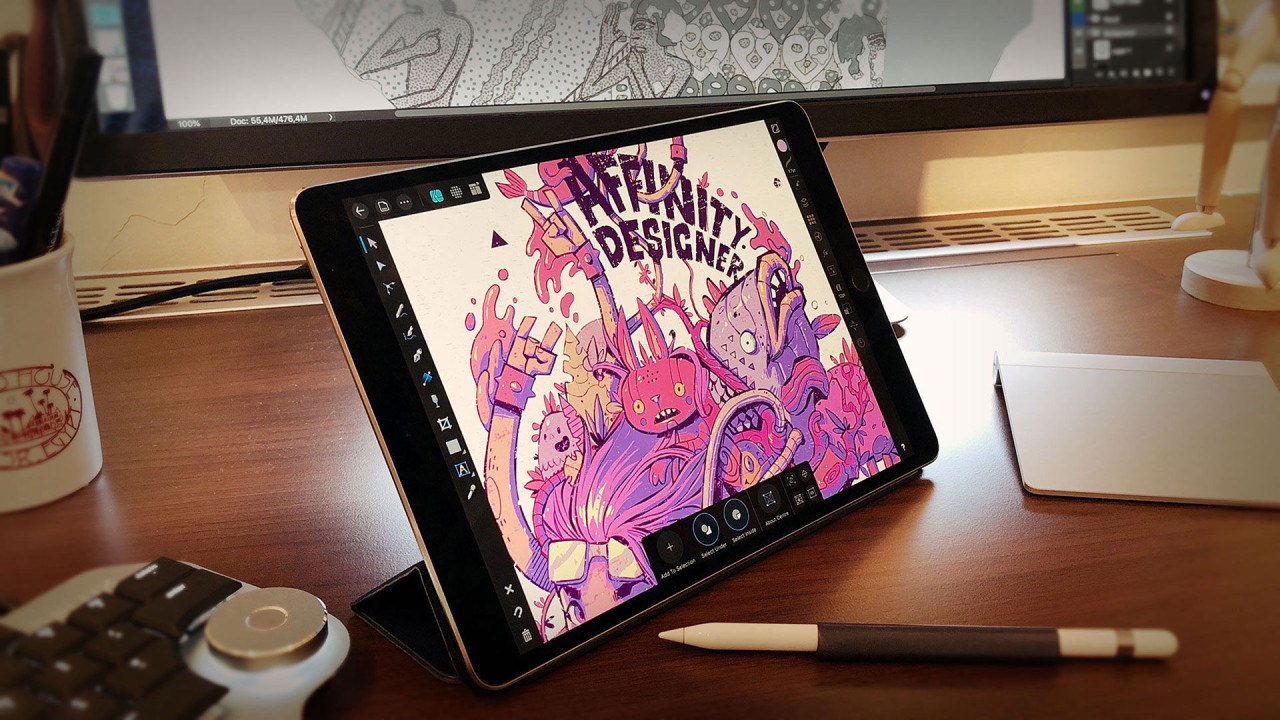
After teasing the iOS community for almost a year, Serif has released the iPad version of its often-praised professional level vector graphic software Affinity Designer.

If further clarification of the pencil lines is needed for some reason, the artist has one more tool in his/her hands, but the process has to be carried out meticulously from the first manipulation of the enlargement.
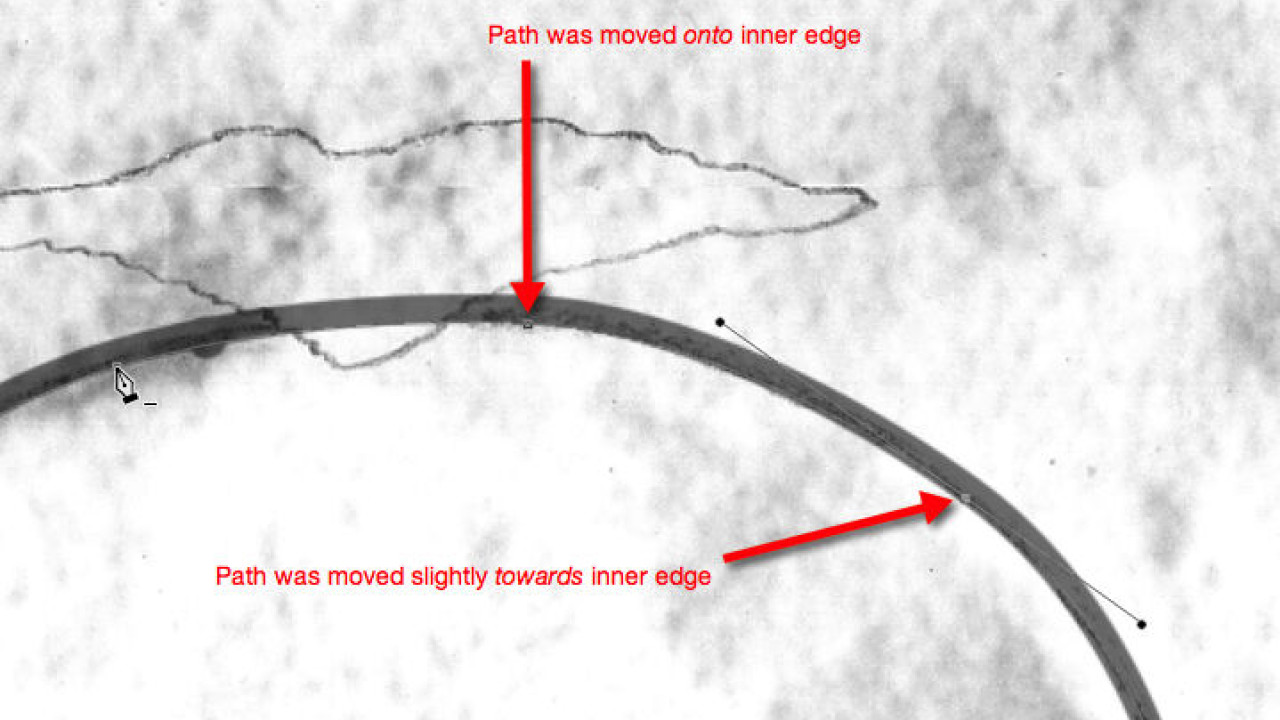
There are two slightly different methods that can be introduced here: the artist can either delete from or add to the initial curves. They are both very effective and, once mastered, they can be useful complements to hand-drawn brush strokes.

Existing iPad stands are designed for smaller iPads, mainly for consumption. With iPad Pro, they are flimsy, lack adjustment, and annoying to use. Elevation Lab's solution offers something like a traditional drafters table - sturdy, solid and...

Digital penciling on site at the doorway was mostly done using the Wacom Companion as the initial tool for capturing the carved lines. First, the shortcuts for Photoshop had to be modified slightly compared to the settings being used in the studio,
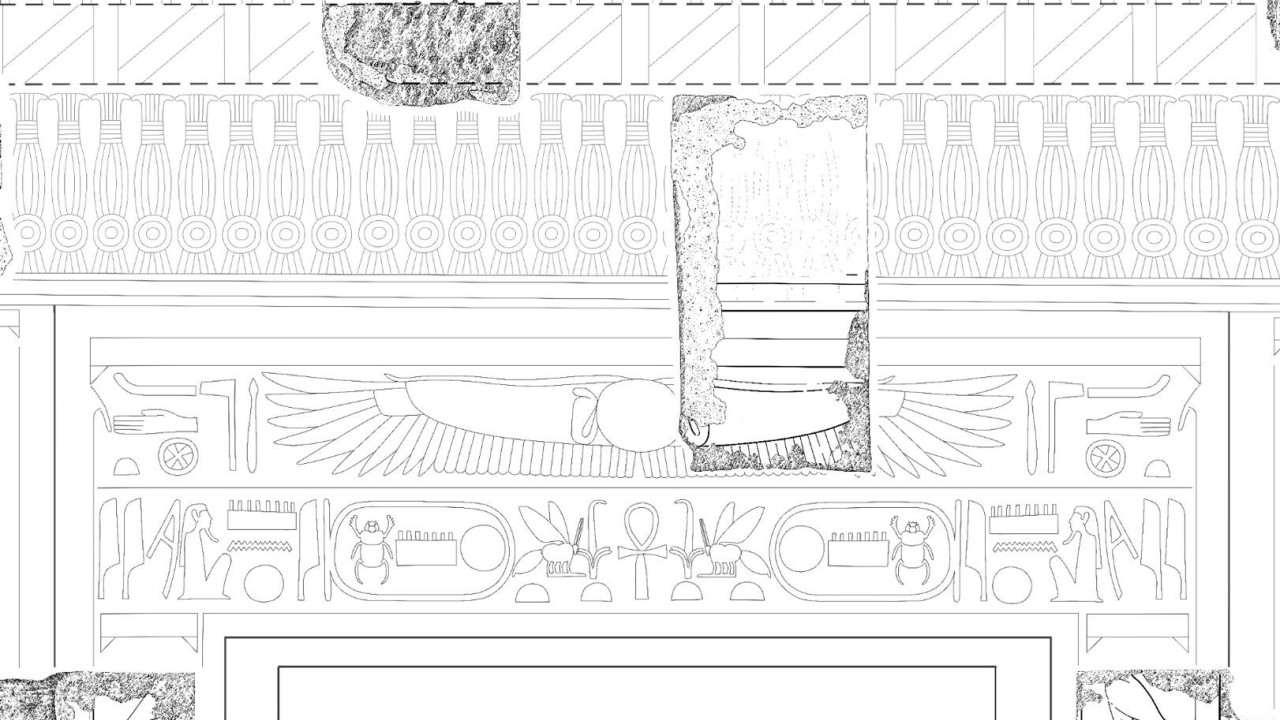
The digital inking process started with upscaling the composite pencil drawing from 400 dpi to 1200 dpi, which resulted in exponential growth in the file size. To keep the drawing manageable while preserving all the layers, the 8-bit RGB file was...
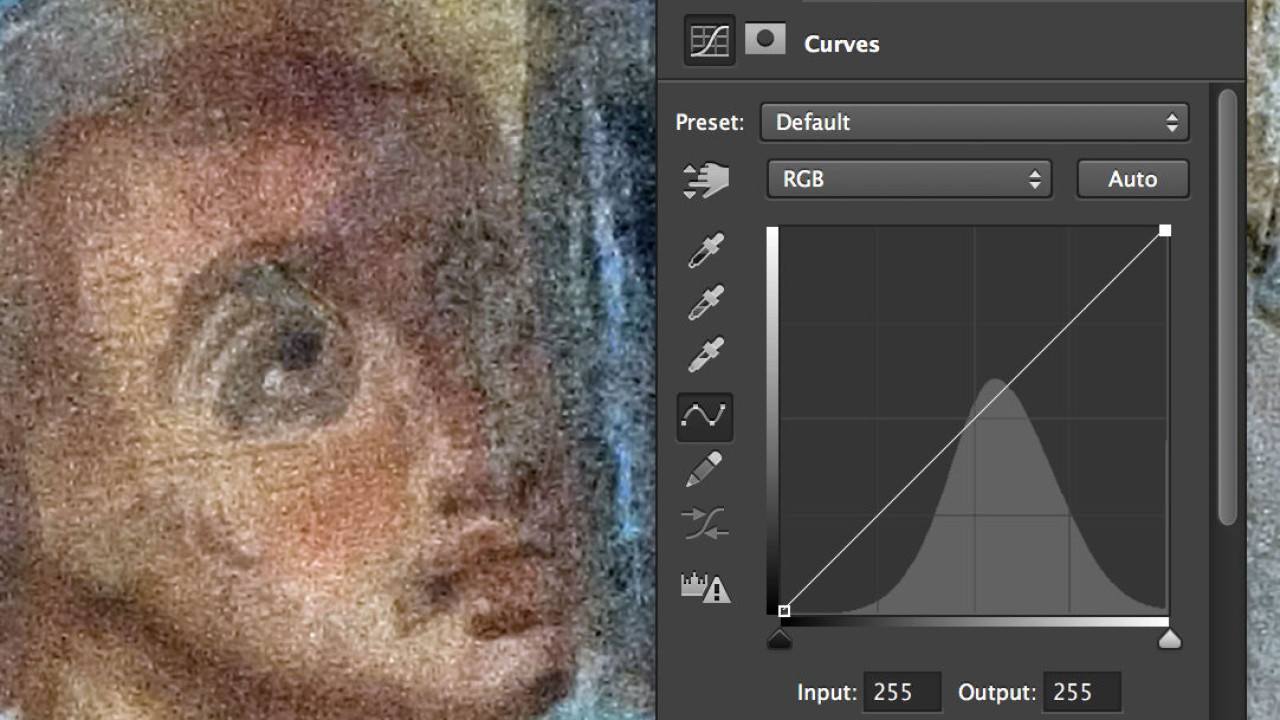
As an Epigraphic Survey artist who works almost exclusively with black-and-white images, one would think that learning about Photoshop’s color management is rather pointless.
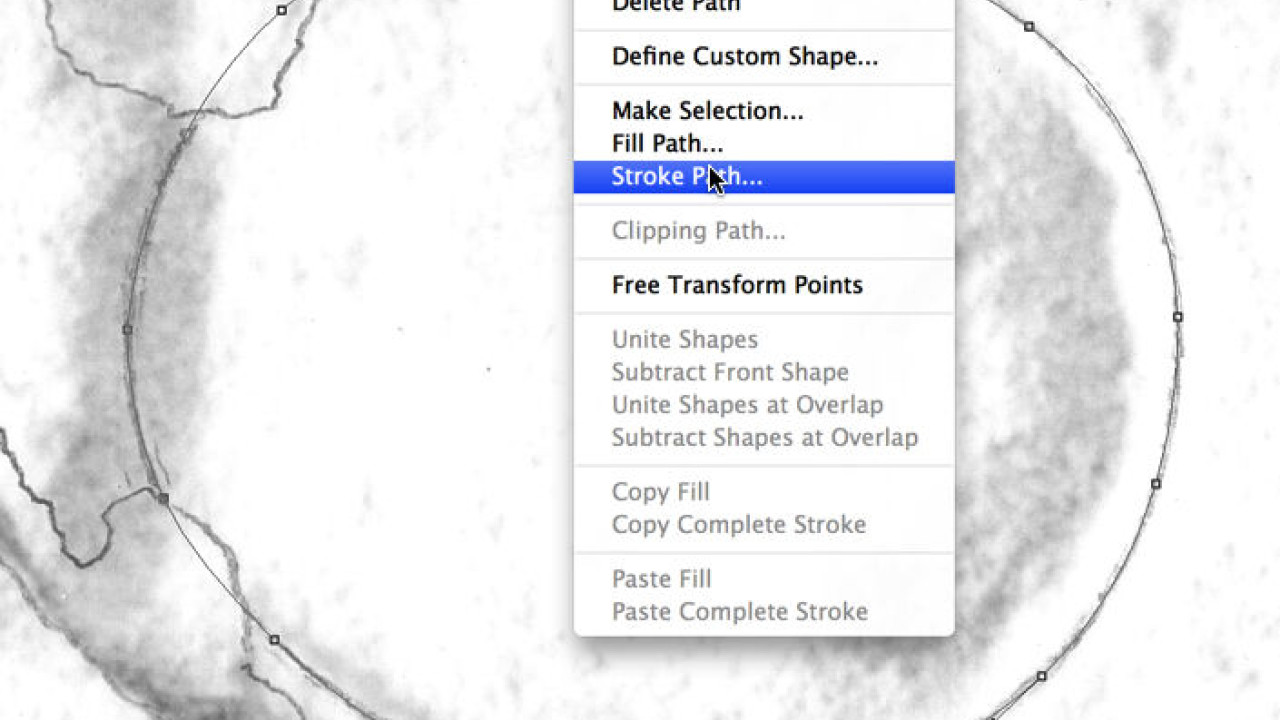
Using the Pen tool is the most precise and most controllable way of drawing curved paths for brush strokes. Its main advantage over the Freeform Pen tool is that the artist determines the number and position of the Anchor Points he/ she wants to use...

An accessory that should be considered for anybody using Wacom’s solutions, whether in the field or in the studio. This little wireless device provides a set of seventeen customizable buttons and a touch ring to allow the artist achieving instant...
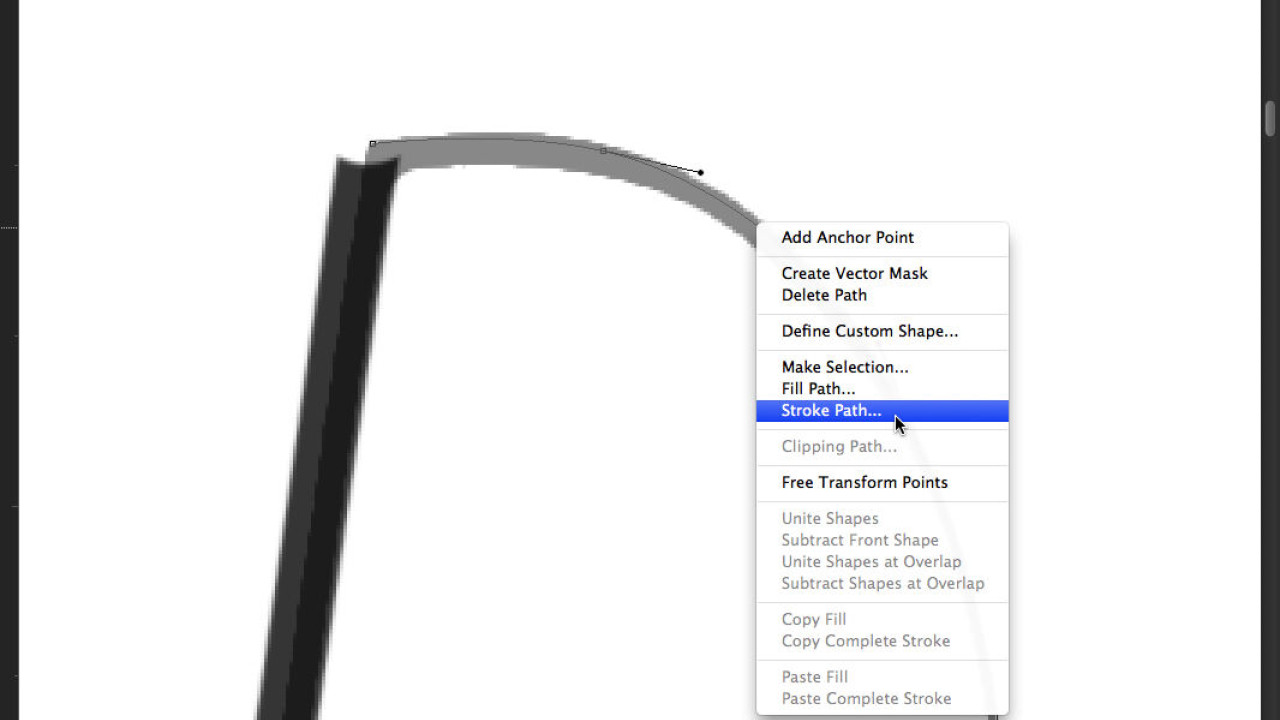
Changing the arc of a curved line is just as hard in Photoshop as it is on paper - assuming the artist is drawing freehand. The artist has to pay attention to keeping the smoothness, the thickness, and the sun-shadow transitions of the original line...

Astropad Studio turns the iPad Pro into a completely customizable graphics tablet. It's Astro HQ's highest performance tool for the most demanding creative work.
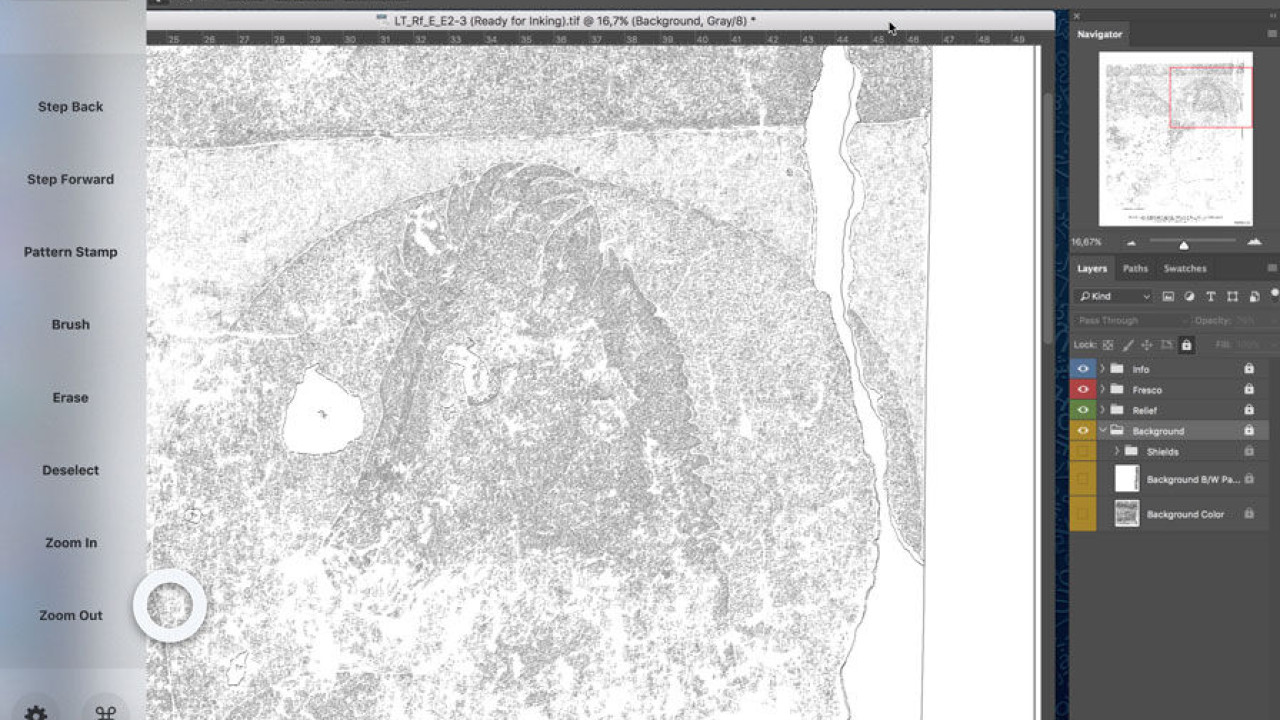
Astropad, like all Apps that create a bridge between computer and iPad, has a desktop version that provides the necessary connection. Upon initial opening of the Mac App, one has to decide what percentage of the computer screen should be allowed to...
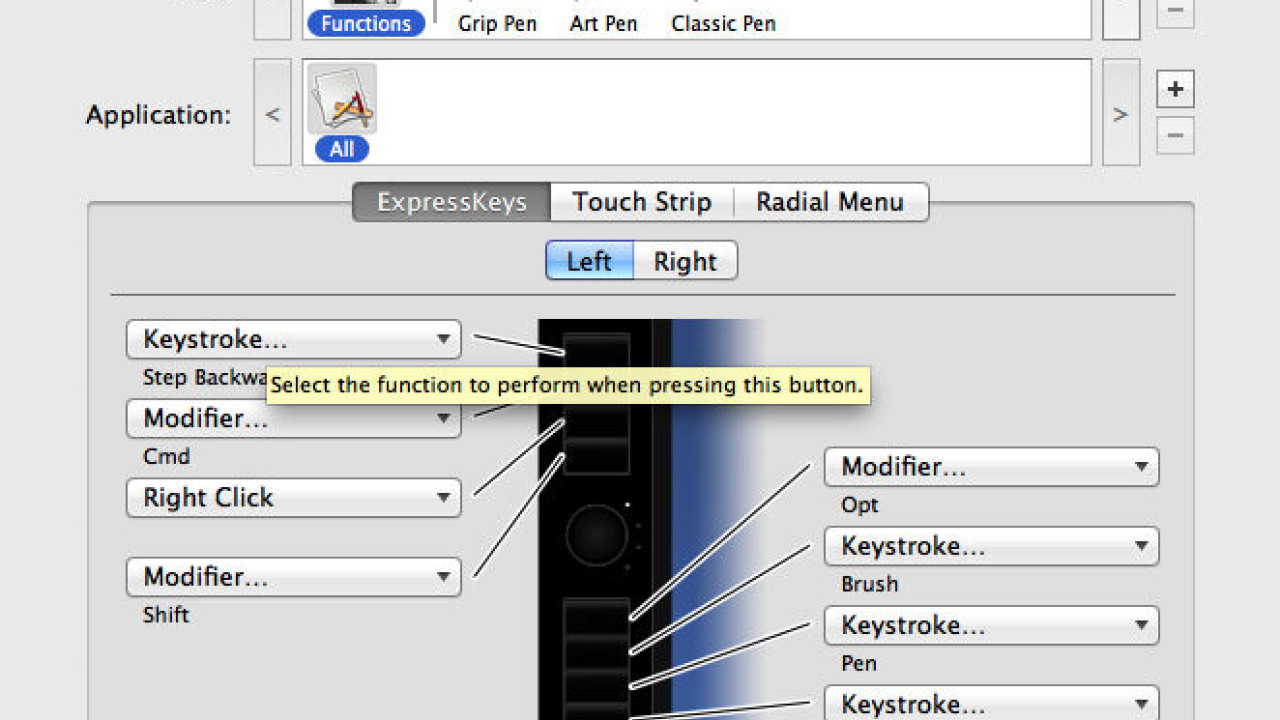
There should be some customization performed on the tablet’s button interface before putting it to work. When we click on the Functions tool, we see a picture of the left/right string of buttons with some commands already associated with them....
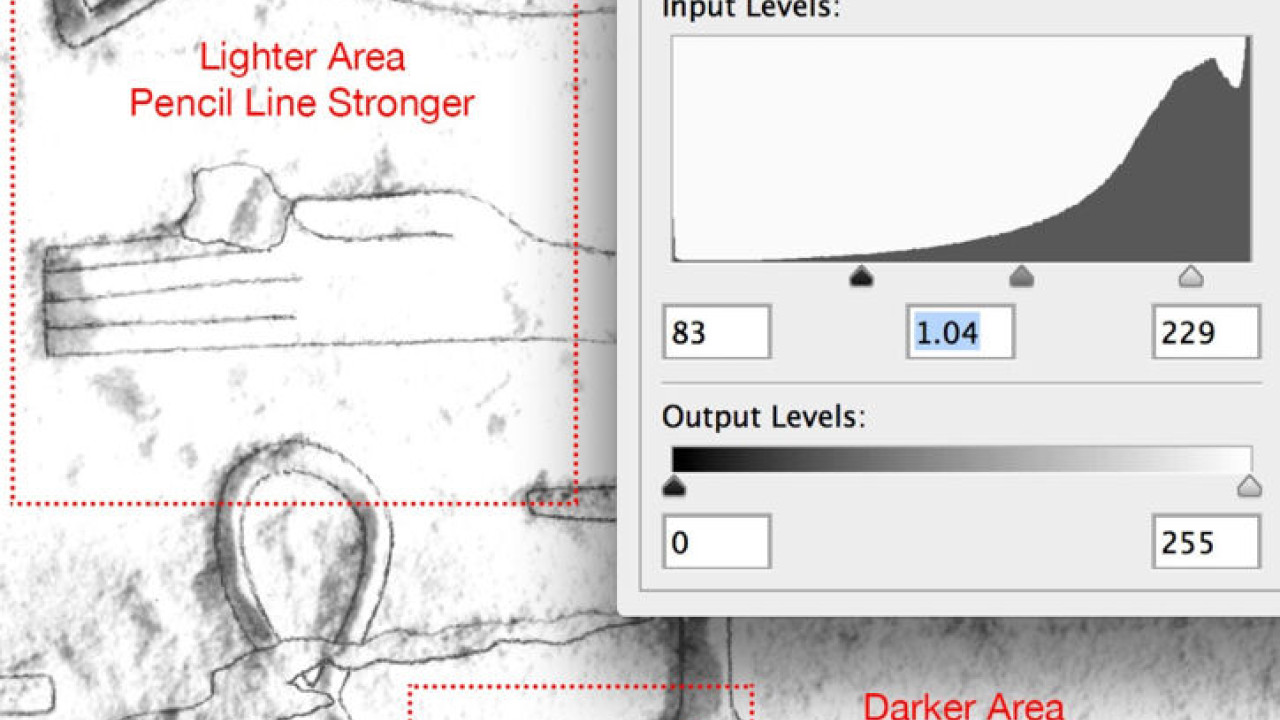
The best way to make local enhancements over smaller areas is by using the Burn and Dodge tools. The Burn tool can be used over light areas to make the pencil lines appear darker. When the artist uses the Burn tool, he/she has to be very careful
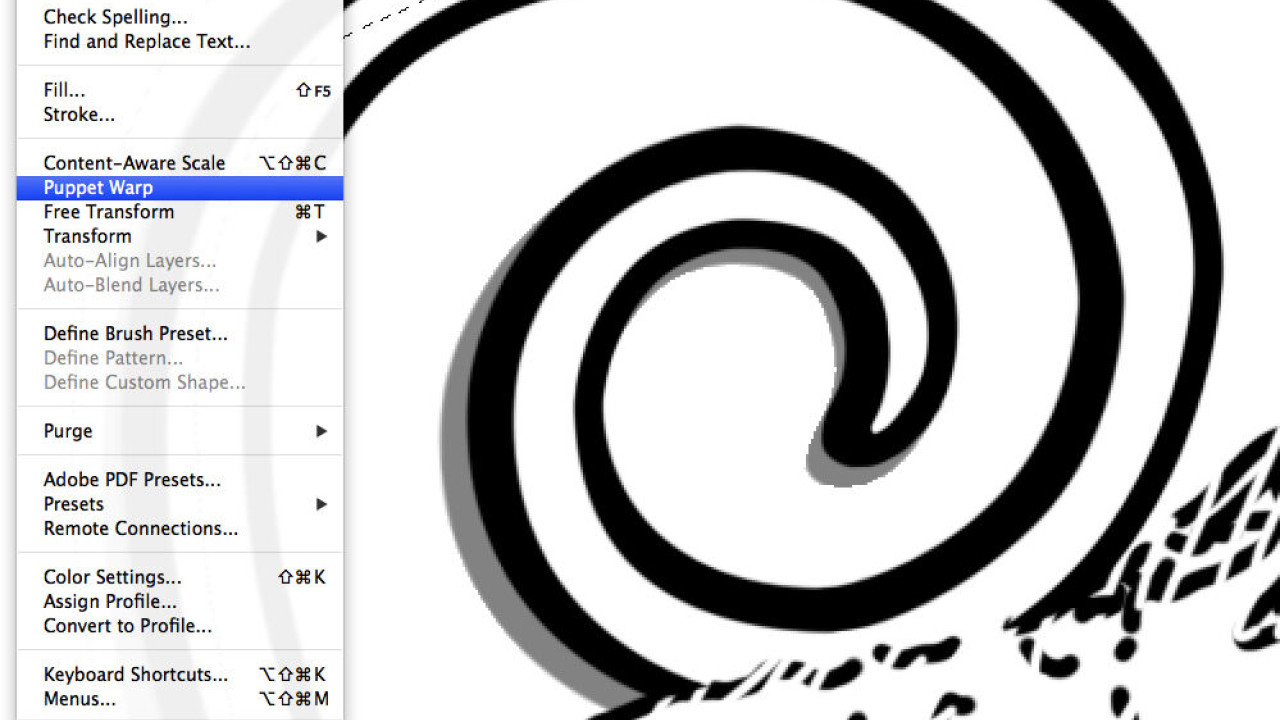
The Puppet Warp is a function that enables the artist to distort selected areas on a drawing via a mesh overlay and the placement of pins. Although we’ve already applied certain transformations on selected areas

Instead of creating a cheaper Apple Pencil or dropping the price of the existing version, Apple lent its technology to Logitech, to create the $49 Crayon digital pencil that could be purchased as an education-only accessory to go with its new...
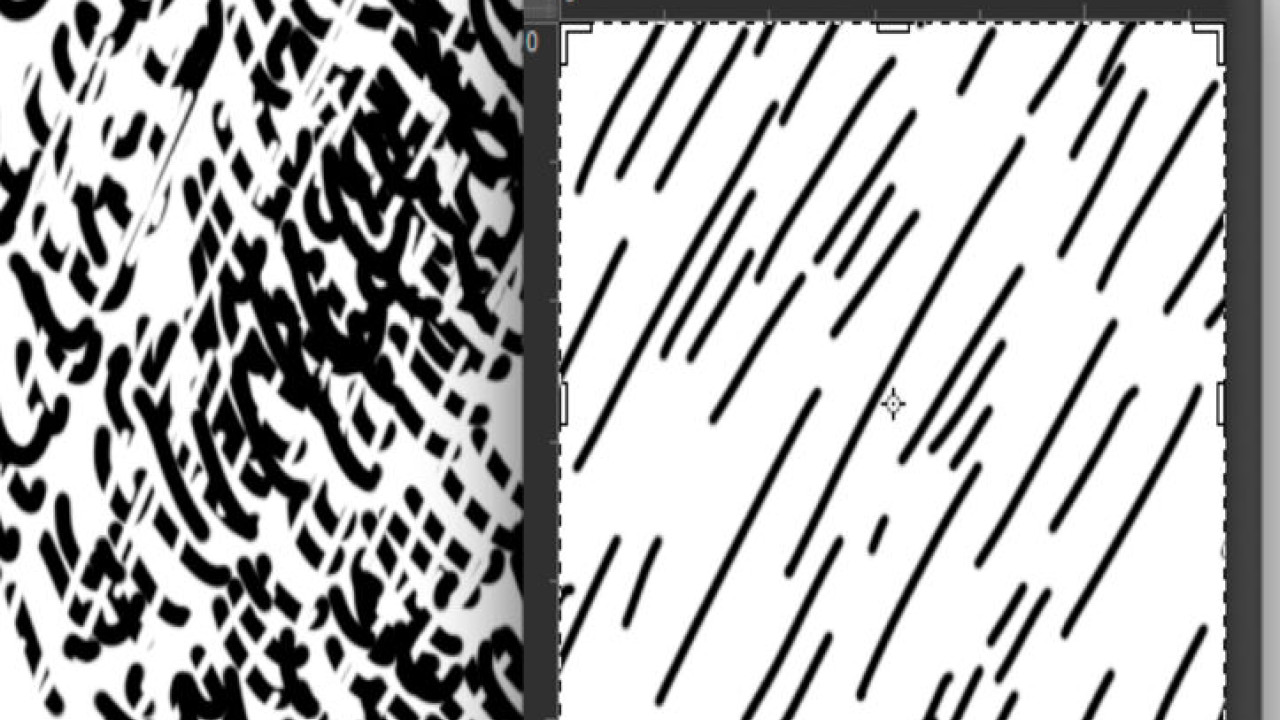
Once again there is the obvious method of applying a “digital scalpel” over painted lines, using the Eraser, except that using the Eraser tool to get this lighter effect takes a very long time.

Layer Masks are one of those Photoshop features that beginners might find hard to work with, although the philosophy behind masks is very simple: masks enable the artist to hide or reveal parts of a layer.
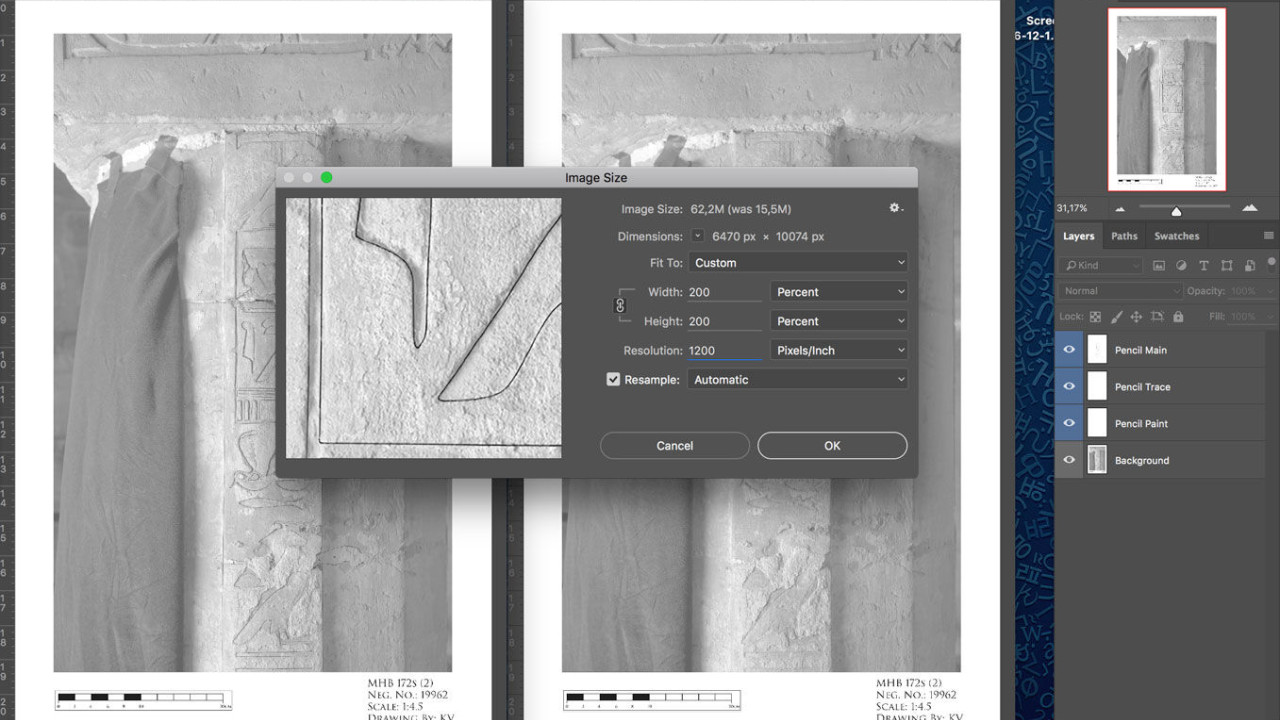
As a final preparatory step to ready the digitally penciled drawing for studio work, the artist needs to readjust the scale of the drawing to match its original dimensions. Since downscaling was a temporary necessity, required only to match the...