
The well-established drawing tablet maker, Huion, recently launched a new pen tablet and keyboard combo, called the Inspiron KeyDial K200. With its innovative design, it is made for artists who are not particularly attracted to pen displays and...
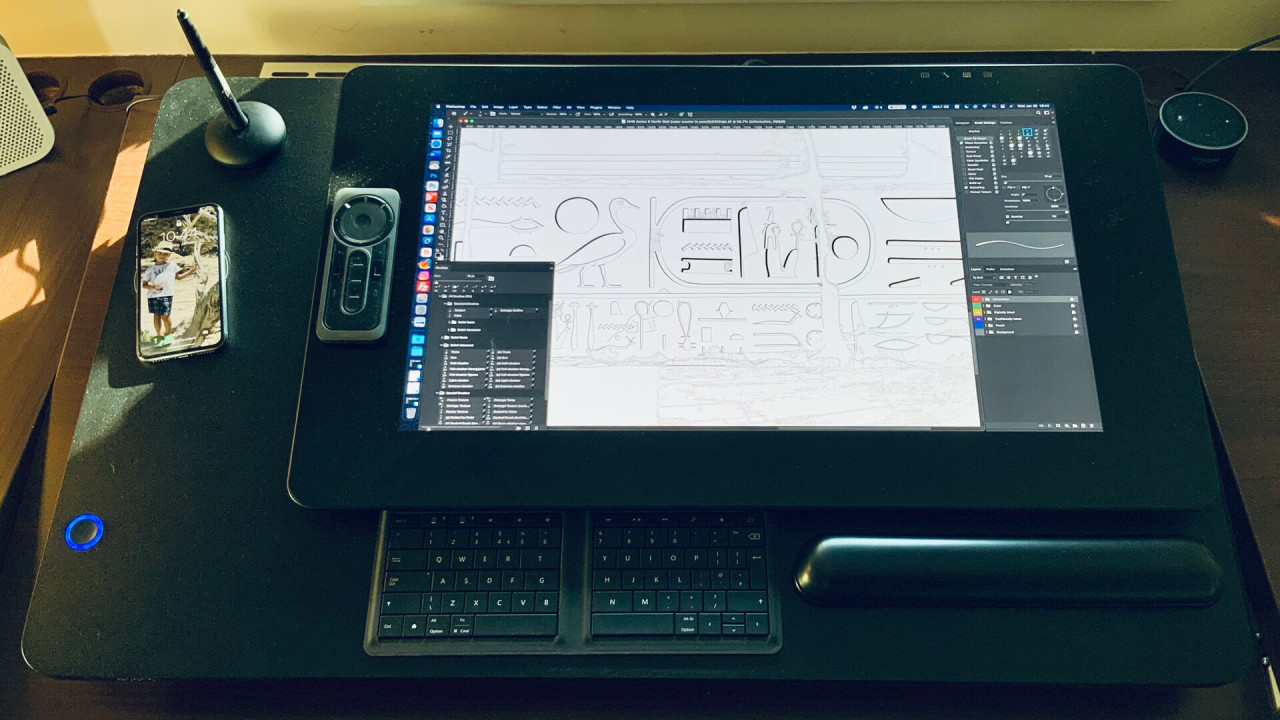
It might seem unrelated to digital documentation, but digitalEPIGRAPHY would like to draw your attention to a device that has an impact not on your epigraphic product but on the way it is created.

Until a couple of days ago I had rather conflicting feelings about Adonit’s latest iPad stylus, the appropriately named Note-M. The “M” moniker is supposed to stand for mouse, and indeed, the novelty here is the combining of a computer mouse...

One of the cornerstones of tablet usability in epigraphic work (or in any drawing-related activity, for that matter ) is how well we get accustomed to using a stylus on glass surfaces. If you’ve ever traced a pattern on a light table or by holding...
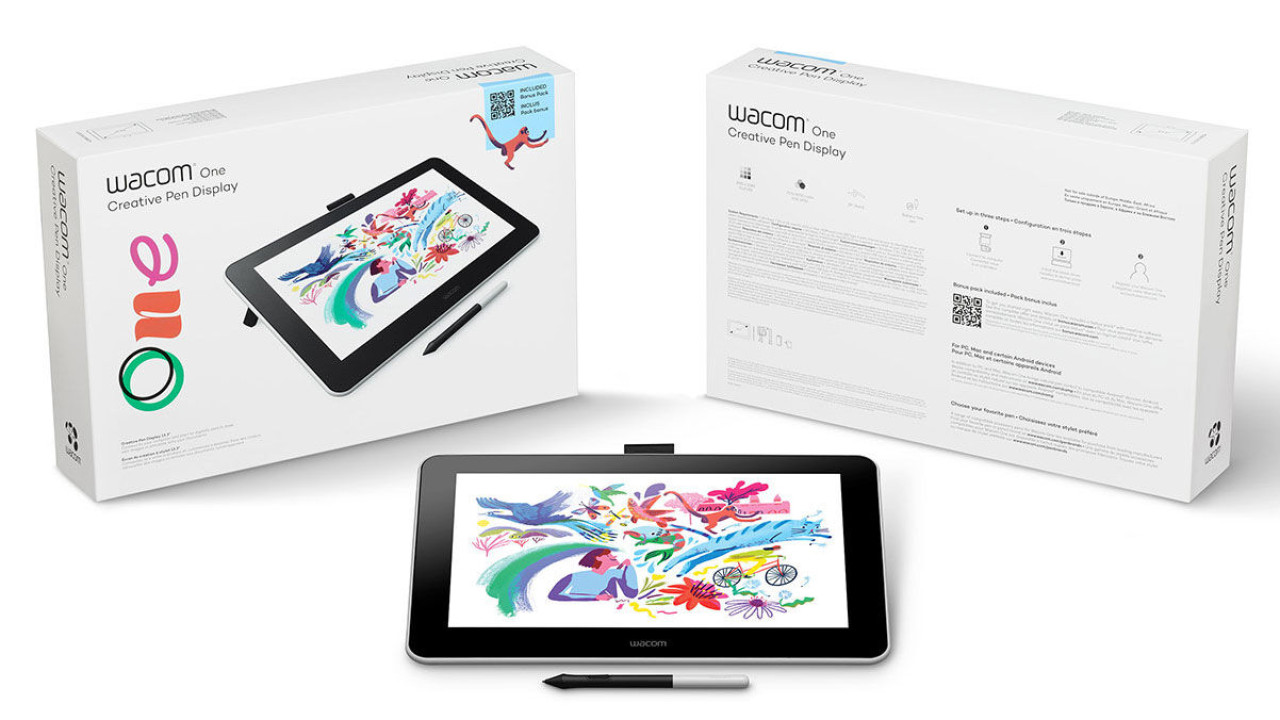
With the just released Wacom One, digitalEPIGRAPHY revisits and compares Wacom's budget options to see if the new Cintiqs can be competitive enough in the well-established low-cost drawing display market.

Either drawing in the field at the monuments or inking in the studio, creating steady lines and smooth curves requires a large drawing surface with lots of elbow room.

Although Apple’s new iPad Air might look familiar for those who remember the 10.5-inch iPad Pro from two years ago, it is a brand-new mid-tier tablet between the entry-level iPad and the high-end Pro models.

The new Apple Pencil must be protected in case it's accidentally dropped to the ground, and now FRTMA released 2 different silicon sleeves to safeguard your brand-new stylus.

Wacom’s new Cintiq Pro tablets are great drawing displays, but they don’t provide a tremendous amount of flexibility when it comes to finding the right drawing position.
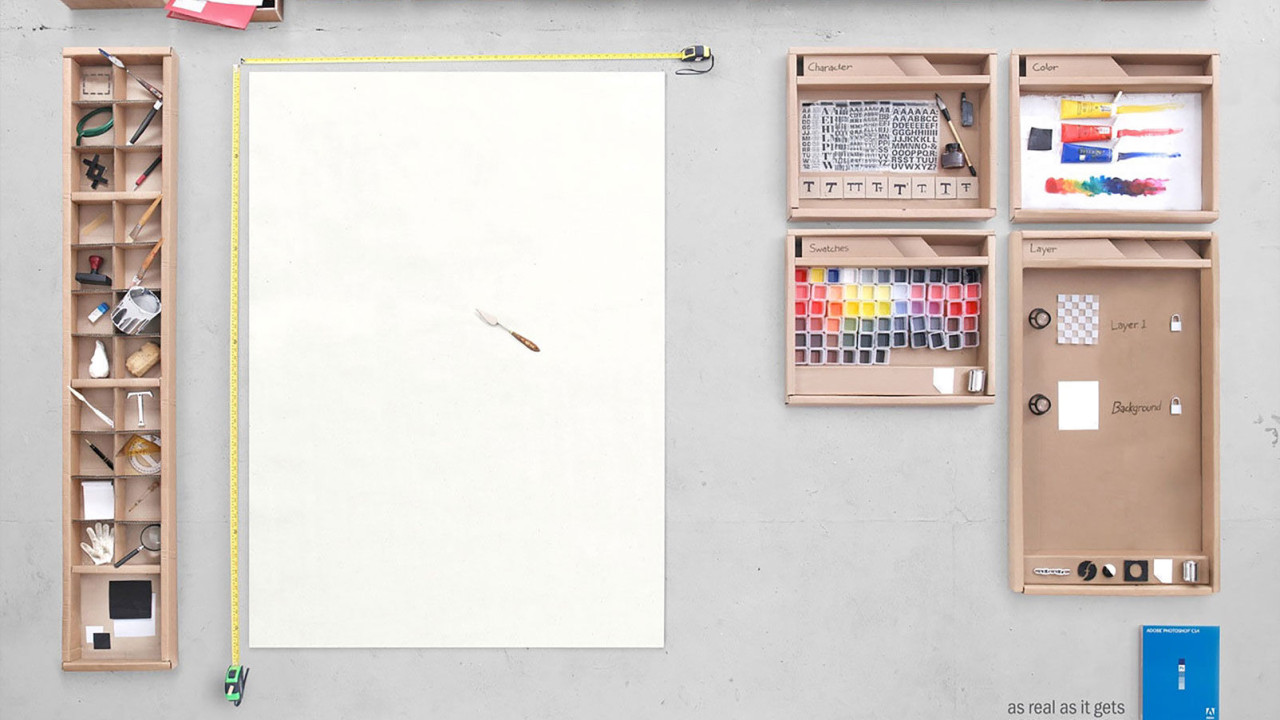
Adobe Photoshop CC is a photo, image, and design editing software built for professional designers, photographers, and artists. It is now part of the Adobe Creative Cloud service...
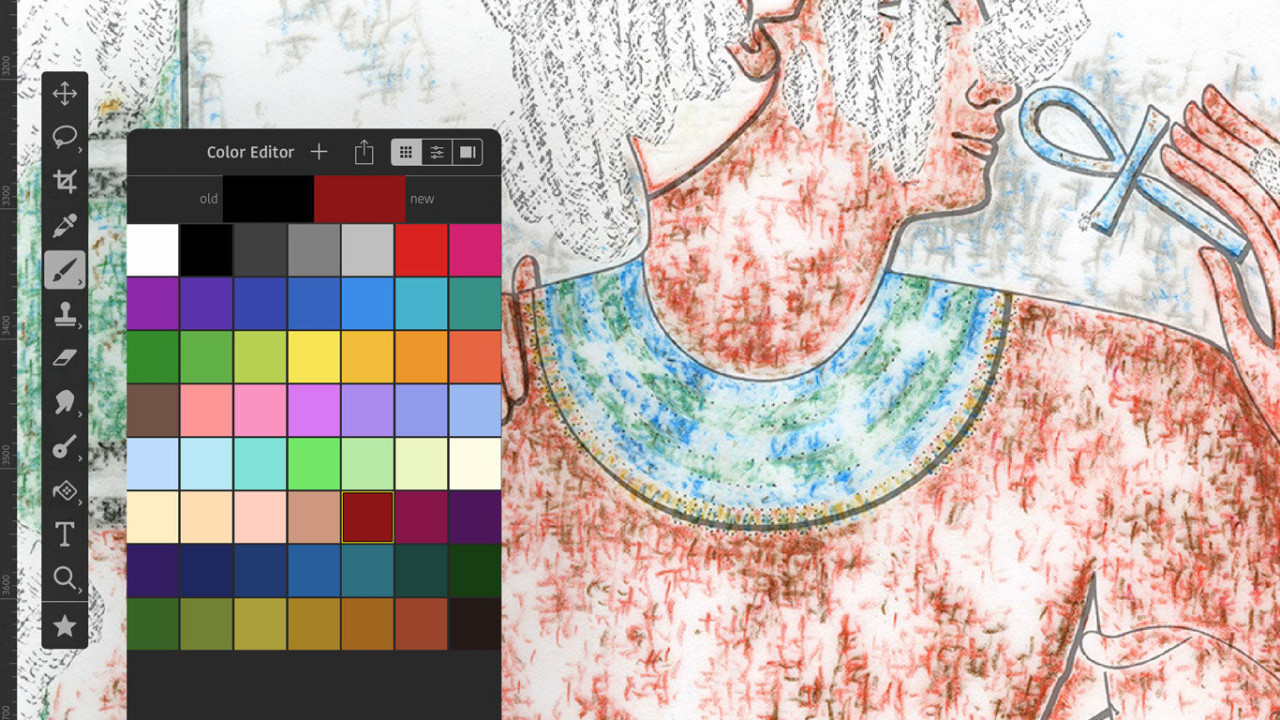
Although we at digitalEPIGRAPHY are committed to the software that works best for our field and studio drawing needs, there are instances when one needs to experiment with alternatives.

In the second part of introducing budget-friendly artist displays, digitalEPIGRAPHY would like to draw your attention towards yet another emerging company that was founded in Japan in 2005, called XP-Pen.

Although at the moment all the attention is directed towards Apple’s new iPads and its brand new, 2nd generation Apple Pencil, there are still multiple reasons to include the original version with our recommended tools.

When it comes to buying a drawing tablet for all your studio and/or field documentation elated work, there are a lot of standpoints to consider, such as size, accuracy, pressure sensitivity, efficiency and, last but not least, cost effectiveness.

A lot of digital artists have the problem that after a while of using a Wacom tablet, the surface warms up and their hands start "sticking" to the drawing display, making the glass surface less than ideal for that smooth brushstroke they were about...

The micro-granular dust that’s in the air is potentially the biggest hazard when working in the field with our precious digital tools. Obviously, your iPad needs protection when tucked away in your bag while carried to and from the monument...

With the new iPad Pros just landing in Apple Stores all over the world, it is probably a good time to revisit last year’s most capable tablet for those who consider investing into a powerful drawing device, but are on the more budget-conscious...

The Apple Pencil is a fantastic accessory for the iPad Pro, but it’s slippery and always rolls all over the place. This unexpensive Apple Pencil sleeve is here to save the day. The FRTMA sleeve is a silicone holder and grip for Apple Pencil having...

The Logitech Craft has a clean look and includes a “creative input dial” right above its escape key, it’s designed to augment software like Photoshop, Illustrator and Office. While many keyboards in the past have had volume control wheels, the...

Procreate is a multi-award winning painting app designed for creative professionals. Made exclusively for iPad, Procreate allows you to create beautiful sketches, inspiring paintings, and stunning illustrations wherever you are.

Hej Stylus! V3 is the first global pen stabilizer application for mac. It’s capable of smoothing out position, pressure, tilt and rotational values. It also maps pressure and stabilizes line drawing with the ruler tool.

Delux's Designer Keyboard is a useful tool to eliminate the need of memorizing all the shortcut keys a digital artist needs to use every day, and helps minimizing the time one spends with repetitive tasks when working with Photoshop etc. This is the...

The iPad, just like the Wacom Companion, consists mostly of screen surface, with almost no bezel to get a grip on. For this reason, the obvious first step in customizing the hardware is, again, getting a larger drawing board into which, the device...

Existing iPad stands are designed for smaller iPads, mainly for consumption. With iPad Pro, they are flimsy, lack adjustment, and annoying to use. Elevation Lab's solution offers something like a traditional drafters table - sturdy, solid and...

An accessory that should be considered for anybody using Wacom’s solutions, whether in the field or in the studio. This little wireless device provides a set of seventeen customizable buttons and a touch ring to allow the artist achieving instant...

Astropad Studio turns the iPad Pro into a completely customizable graphics tablet. It's Astro HQ's highest performance tool for the most demanding creative work.

Logitech Crayon is a versatile, pixel-precise digital pencil, designed specifically for iPad 6th generation and its large Multi-Touch Retina display, that brings another dimension to learning and opens up new avenues of creativity for any digital...