Artstudio Pro by Lucky Clan – a cheap Photoshop/Procreate alternative worthy of your attention

Digital color pastel texture created and applied in Artstudio Pro for iPad
Although we at digitalEPIGRAPHY are committed to the software that works best for our field and studio drawing needs, there are instances when one needs to experiment with alternatives. Although we adore Adobe Photoshop for being the most robust solution to ink our drawings in a raster-based environment, we must pay $9.99/€12.69 each month to have access to it. Since – strictly speaking – we don’t need most of the photography-based features that Photoshop has on offer, we would salute having its drawing-specific feature set, that is relevant for our work, available as a separate purchase at a much cheaper price point. Several software companies must feel the same way about this, because more and more contenders are trying to challenge Adobe by offering serious alternatives to its complex solutions. To haul creative professionals away from Photoshop, one needs to offer a serious set of tools in an easy to operate package, and must have a presence on both desktop and tablet devices that are inching towards becoming the creative platform of the future. Here comes an interesting piece of software that tries to be your Photoshop on your Mac and your Procreate on your iPad. We’ll provide a much more detailed review of each iterations of Artstudio Pro in the near future; however, we’d like to give you a short introduction in advance to help you decide if it’s worth your consideration.

Working on an inked drawing section using the desktop version of Artstudio Pro
Artstudio is primarily a natural painting program that mimics true drawing and painting tools for those who wish to use their iPad as a digital canvas to create art. It has been around since 2010, when the first iPad was released, but it got re-released last year rewritten from the ground up to serve those Apple-oriented digital professionals looking for a more affordable Photoshop alternative. Its developer, Lucky Clan created an interface that isn’t only similar to Adobe’s solution in its appearance but is almost identical on desktop and mobile – a rare occurrence among today’s watered-down software available on the iPad. The unified user interface makes switching back and forth between Mac and iPad an easy affair, largely thanks to the Photoshop-like interface both versions are trying to mimic. The idea is that if you’ve ever used Photoshop you’d feel right at home using Artstudio Pro. Having a dedicated clickable command for the tools and actions one uses often clearly indicated in a drop-down menu, especially when considering the iPad, is a tremendous interface improvement over attempts such as Procreate’s, where most of your actions are based on gestures, and certain features are deeply buried in the UI. We are big fans of clean drawing interfaces but really like having all our tools within reach, while having a dedicated button on the upper right corner that makes it all go away when more workspace is needed.
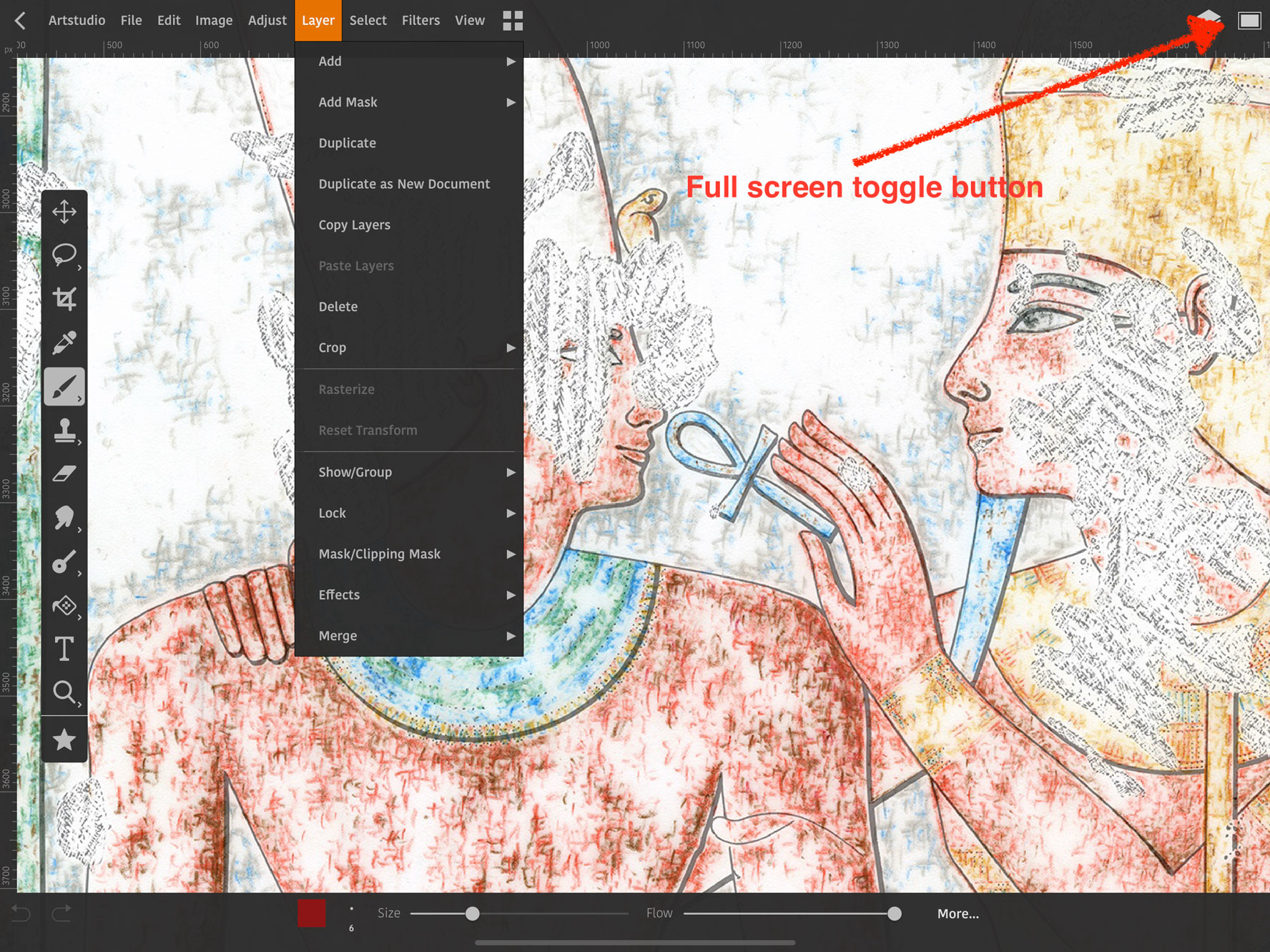
Layer drop-down Menu on the iPad showing each interaction one can have with a certain layer
Three years in the making, Artstudio Pro takes full advantage of the latest technologies like Apple’s Metal API, that provides near-direct access to the graphics processing unit (GPU), maximizing the graphics and computing potential of the app, resulting in a buttery smooth drawing experience. Unfortunately, it also means that Artstudio Pro has the same pixel dimension limitations on the iPad that prevents us working with really large files when working in Procreate. The supported canvases are limited at 4K at the moment, which means you can only set up a canvas not larger 8192 px by 8192 px on the iPad. Naturally, Artstudio uses iCloud for file sharing and saving, and takes full advantage of the new Apple Pencil as well.
Being perfectly optimized for 64-bit multi-core processors, Lucky Clan’s software is destined to be used for more complex work. One of the biggest advantages of Artstudio Pro over Procreate is the way it handles brushes. For start, you can find all your brushes in one place, with their sizes determined in pixels just like in Photoshop, but, what is more, you can import your favorite Photoshop brushes into the program. It’ll recognize your .abr files and add them to your sets in an instant. Having the Survey’s basic ink brushes in a Photoshop-like software on our iPad gives us a pretty good glimpse of the future and makes us even more impatient for seeing the full-fledged Photoshop on the iPad. One can even save his/her favorite brushes with their size, flow and opacity settings, to be called up in an instant by pressing a virtual button.

The Epigraphic Survey’s ink brushes ready to be used in Artstudio Pro
There are extra features that are also not yet available in Procreate, such as Text tool, more robust Selection tool with feathering, opacity and flow control for brushes etc. One of our favorite take-over from Photoshop is the presence of rulers and guides. This may sound like a feature with minimal significance; however, no software can be used for serious studio work that doesn’t have the capability of measuring and relating certain elements of the canvas. Talking about seemingly small things: Artstudio Pro has a dedicated Save button for their tablet app! Furthermore, all saved documents are visible right in the iPad’s Files management app (if you choose to allow iCloud backup), which means that you can view, move, rename your work right in Files even after closing Artstudio. At the end of the day, this may not be an advantage for some who like Procreate’s unobtrusive document saving process, where there is no save button and everything happens seamlessly in the background. For saving your work Artstudio offers its own format, just like Procreate, but one can find the usual suspects including .jpg, .tiff, .png and .psd among the options, allowing its iPad version to be used in tandem with Photoshop if necessary.
However, not everything is all bells and whistles in Artstudio Pro. We’ve already mentioned the pixel-dimension limitations associated with their iOS app, but the same is true to the desktop version: opening a large psd file in Artstudio Pro on the Mac becomes extremely slow as the file size gets larger.

Don’t even think about opening a multi-gigabyte tiff file in Artstudio Pro because it’ll crash the software immediately
One other deal breaker regarding the use of Artstudio Pro for studio work is its limited use of textures. Although one can easily import Photoshop textures, they can be used only as a texture fill over a selected area; there is no option to create and use texture brushes the way we implement them in our work in Photoshop. Just to give an example: while you are able to use a combination of texture brushes AND freehand drawing to represent damage in Photoshop, you’d have to do every single damage stroke by freehand to create the same texture in Artstudio. This means that while Artstudio somewhat allows you to execute the entire digital drawing process from penciling to inking using just one device - your iPad, it can’t accommodate large canvases and it makes certain tasks rather tedious.

A set of greyscale color fill texture as they appear in Artstudio Pro
That said, Artstudio Pro is an interesting approach in bringing the full Photoshop experience to the iPad. In that regard, it is not merely a painting and drawing solution but a rather comprehensive photo modification tool as well, offering a wide variety of filters, effects, blend modes etc. that makes you constantly forget that you aren’t using Photoshop. We could go on and on about how feature packed is Lucky Clan’s software. To conclude our introduction: we definitely found Artstudio Pro to be a great successor to the original Artstudio, that can be used to take care of all your drawing needs with a few caveats. Our final argument for why you should consider trying it out for your own projects is its price though.
Artstudio Pro is a one-time purchase for the Mac and a separate one-time investment for the iPad Pro, costing $19.99 and $11.99 respectively. It is available to purchase directly from Apple’s relevant App Stores. If you’d like to read more about the software before committing to the purchase, we recommend visiting Lucky Clan’s website for additional information.



1 comment(s)
Sarge Wilson
Jan 7, 2022Was sure what to expect but I was impressed so much to buy the app. I am a long time user of Photoshop but trying to get on my iPad is almost impossible Due to certain tools being cut out but this may just what I need. At least I think it’s a one time purchase and not having to buy more once I get it.
Leave a comment(We'll keep your email address private)