PaperLike is the best iPad screen protector for digital artists
The micro-granular dust that’s in the air is potentially the biggest hazard when working in the field with our precious digital tools. Obviously, your iPad needs protection when tucked away in your bag while carried to and from the monument every day and you may have a protection case of some sort for that exact reason. However, it might not occur to you that when your screen is exposed while drawing, the fine dust could scratch its surface by simply getting stuck on your Apple Pencil tip. To avoid this from happening, you might think you need a screen protector, which is always a gamble, not just because they are hard to apply on such a large surface, but they might alter the drawing experience as well. At some point, digitalEPIGRAPHY will collect the reasonable options that can be recommended for our digital field drawing needs, however, there is one option that stands out of the crowd by not just protecting your iPad but enhancing the drawing experience!
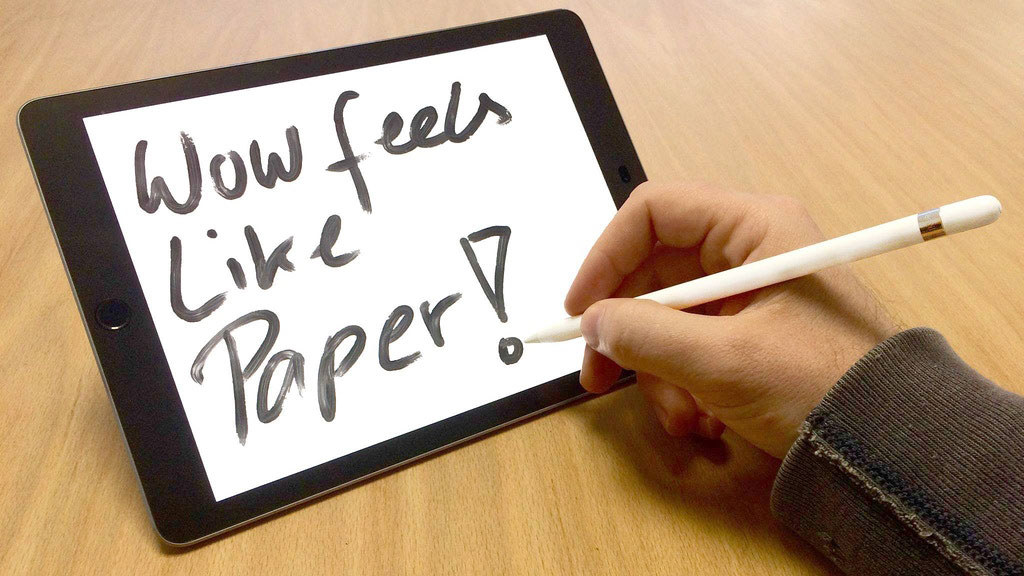
Photo by Jan Sapper
One of the reasons why we really like working on Wacom pen displays is their tactile matte surface that imitates that instant feedback of drawing on paper. However, drawing on the iPad came a long way since the Apple Pencil was introduced with extensive palm rejection, pressure and tilt sensitivity and the much necessary precision we need for our digital penciling at the wall. Although many artists who use the iPad Pro in their work say that the feel of the Pencil on the Pro screen is as good a drawing experience as you will find, however, the ultra-smooth feel of the iPad’s screen can be alien for some. So, here comes PaperLike to the rescue, a successful Kickstarter campaign from two years ago, that is now available through many retailers and directly on its creator’s website. Jan Sapper, its inventor, says that he couldn’t find any screen protectors on the market that would provide haptic feedback for the Apple Pencil, so he created PaperLike that is a screen shield that makes drawing and writing on the iPad Pro feel like writing on paper.
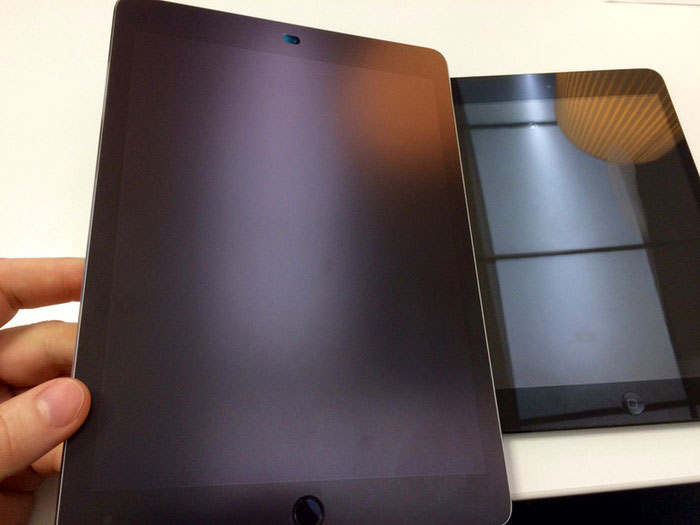
Photo by Jan Sapper
We can only speak of our own occurrence, but if you don’t have experience installing such screen protectors, you may want to get some assistance. It is a dry-apply protector, which can be more of a challenge than the tempered glass and rigid types that are more popular today. Naturally, putting the PaperLike on your iPad, you’ll see some loss in clarity of your display, however this is a common consequence of all off these matte protectors. On the other hand, it doesn’t only improve the drawing practice with the Apple Pencil, but it stops your palm’s sticking on the screen while fingerprints won’t be visible anymore. At the end, there are plenty of benefits here to make up for the slight loss of clarity.
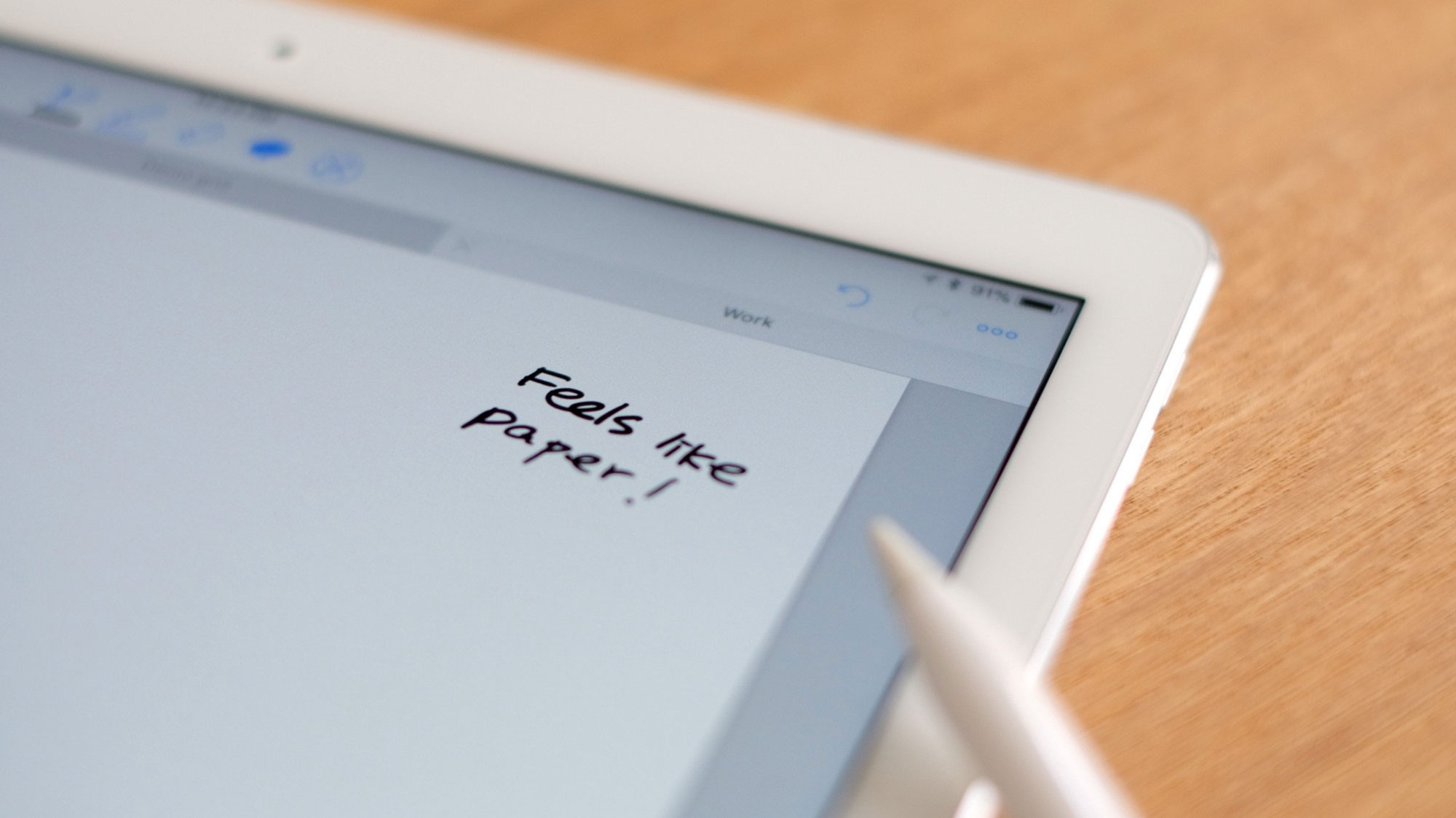
Price: $29
What is in the box: 2x PaperLike screen protectors in your size of choice, 2x wet & dry screen wipes, 2x dust absorber & guide-sticker kits and instruction sheet. PaperLike is available directly from Jan Sapper’s website with the option to already preorder it for the newest iPad Pro as well. PaperLike is also available on Amazon for all the previous generation iPad models, you can order it through Amazon's US and European online stores. If you’d like to see how to apply the screen protectors before you make up your mind about buying one, digitalEPIGRAPHY recommends watching their application tutorial.



2 comment(s)
Patricia Douglas
Aug 26, 2019Love love love paper

Aug 30, 2019Thank you very much for your interest!
Barbara Barclay
Jan 13, 2020Do l need a screen protector for sketching on an iPad 10 2 7th generation, using a Meko stylus?

Jan 21, 2020Hi Barbara, thank you very much for being interested in what we do and thank you for your question. No, I don't think you'd definitely need a screen protector for sketching on the iPad with any stylus. Some designers don't like having an extra layer on the surface of their iPad and, truth be told, matte screen protectors tend to cast a rainbow effect over the screen, that can be a little off-putting for some. However, we believe, that PaperLike doesn't only minimize this effect (especially with it's second iteration!) but gives your stylus that necessary grip that is missing when drawing on glass surfaces. You should give it a try and you can always remove it later on if it's not your cup of tea!
Leave a comment(We'll keep your email address private)