Move over PaperLike, the new Moshi iVisor provides a matte drawing surface for the iPad with the promise of reusability and easy application

The Moshi iVisor AG (Anti-Glare) arrives in a simple carboard envelope with only a microfiber cloth and some cleaning instructions included.
One of the cornerstones of tablet usability in epigraphic work (or in any drawing-related activity, for that matter) is how well we get accustomed to using a stylus on glass surfaces. If you’ve ever traced a pattern on a light table or by holding it against a window glass, you already know how alien glass can be in comparison with traditional media. Of course, drawing on the iPad has always been compared – often unfavorably – to drawing on paper, and the situation hasn’t improved much since the release of the iPad Pro and Apple Pencil. There are two areas regarding this problem where we would like to see some innovation: grippier nibs on Apple’s stylus and less slippery, matte screens on the iPad. Until this happens (if ever…), we have to make do with third party solutions equip our tablets with the ideal drawing surface.
For a long time our favorite matte screen protector at digitalEPIGRAPHY was PaperLike, claimed to be developed for artists specifically to tackle this problem. Although this solution is not exactly comparable with the matte etched glass surface offered by Wacom’s latest Cintiq pen displays, it undeniably provides some added drag to the Pencil while adding some protection against scratches. PaperLike is now at its second iteration and, though we highly advise checking it out for anybody drawing on their iPad, it is only recommended with the following caveats:
- First and foremost, it is extremely hard to apply properly. It takes a good amount of effort to align and a lot of patience and a virtually dust free environment to avoid having air bubbles underneath.
- Second, it scratches easily, therefore it is in the constant need of replacement, especially when drawing outside at the monuments. In minimizing the rainbow effect that is often prominent with such screen protectors, the surface got a lot more vulnerable to the small dust particles stuck on the Apple Pencil’s nibs.
- And finally, PaperLike's asking price is way too high for a product that doesn’t last that very long.
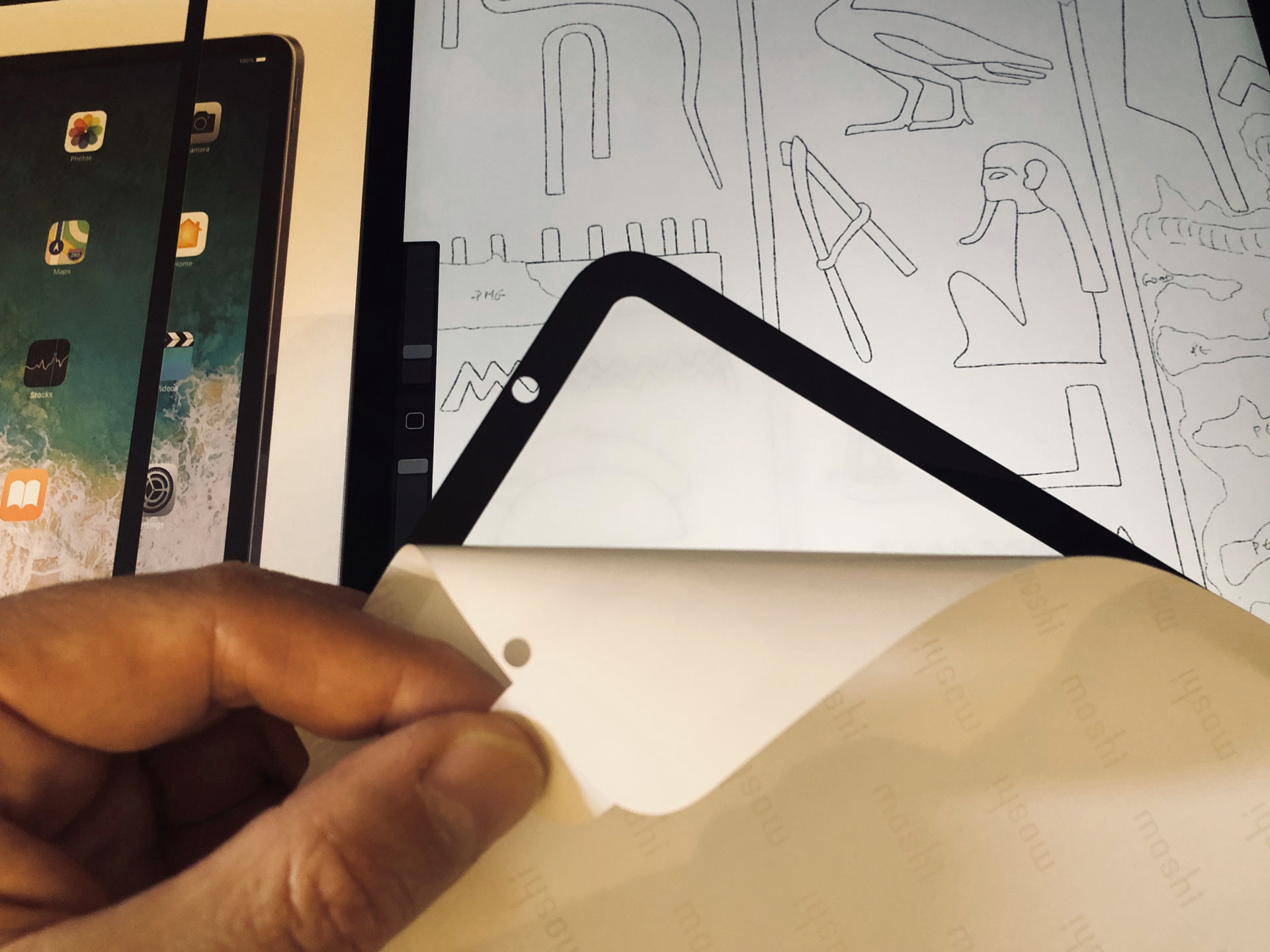
Moshi’s screen protector comes with a pre-printed black rim around the active area, which is an exact match to the iPad Pro’s frame.
A recently released product from Moshi, a well-established iPad accessory maker, claims to solve at least some of the issues we have with PaperLike. Its newest iVisor Anti-glare Screen Protector for iPad Pro has been surface-treated to provide enhanced scratch protection, reduce smudges, and maintain maximum clarity. Apparently, it is also washable and reusable, thanks to a proprietary adhesive providing a much longer product life. As we’ve never used a washable screen protector before, we had to test it out by taking it off and reapplying it a couple of times. We are happy to confirm that one can simply unpeel the cover when too smudgy and wash it in the sink before reapplying again. The other acclaimed feature Moshi doesn’t hesitate to point out is called EZ-Glide, which helps with touchscreen maneuverability and Apple Pencil performance. But what really sets this screen protector apart from the flock is its easy, no-fuss applicability - probably the feature most appealing to those of our colleagues who in the past deliberately avoided screen protectors for this very reason.
Drawing on the Moshi iVisor AG Screen Protector
Included in the packaging is a small cleaning cloth for removing dust, fingerprints, and other debris. Once the iPad display is fully cleaned, the iVisor needs to be simply lined up with the edges of the screen and pressed down. It’s easiest to start with aligning the screen protector around the camera area, but there are small cutouts for the ambient light sensors as well.

Cleaning the iPad before installation doesn’t have to be as thorough as with the PaperLike. A little pamphlet provides a basic guidance to the process.
To our utmost admiration, when installed, there are absolutely no bubbles trapped underneath the protector, thanks to only the protector’s frame sticking to the screen - a feature entirely unique to the iVisor. Another benefit of this specific technology is that the protector can be easily reinstalled in case it’s misaligned the first time. As said before, one can just unpeel it, clean with running water, and reapply multiple times without damaging the adhesive.
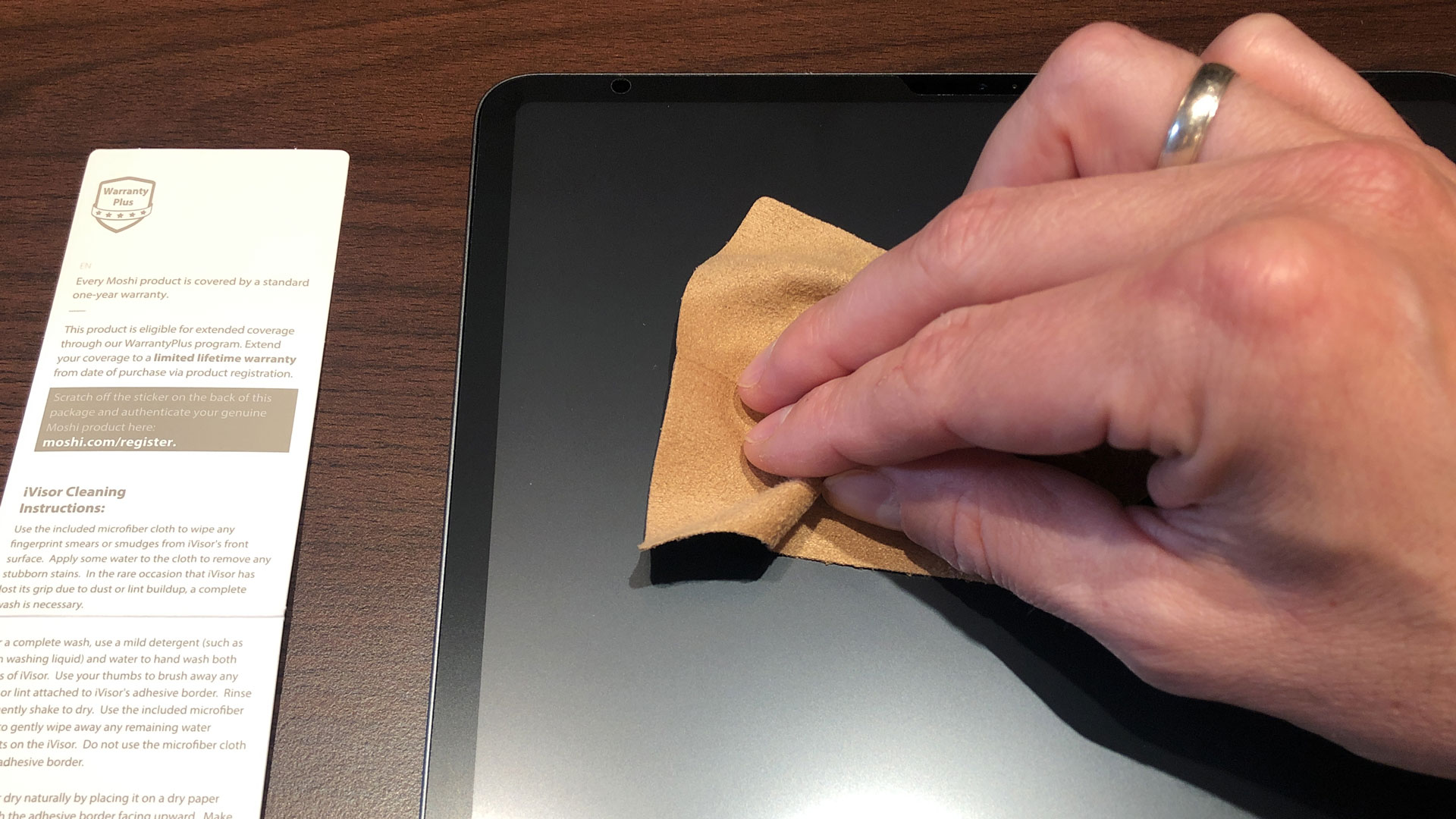
The iVisor significantly reduces the number of fingerprints on the display, which is especially useful when drawing on the iPad Pro.
There is a period of adjustment when you first use the iPad Pro with the iVisor installed. It looks and feels a little different than the PaperLike and one needs to get used to the tiny bit of extra gap between the screen and the Pencil’s tip. Nonetheless, it does make the experience of writing on the iPad Pro’s display feel much more like using paper. All and all, there is a slight amount of rainbowing, especially on white backgrounds, but it can go unnoticed unless you’re specifically looking for it. If you’re someone who is using the iPad in the field but has always been reluctant to apply screen protectors on the iPad because of the cumbersome installation process, you should definitely give Moshi’s iVisor a chance.
At €39.95 (through Moshi’s official site) it is even more expensive than Jan Sapper’s PaperLike (€34), although the price goes down a bit for models other than the latest 12.9 Inch iPad Pro. It is also available with a slight discount through numerous retailers, such as Amazon US. You can find the Moshi iVisor matte screen protector for all modern iPad variants right here and - interestingly – it can even be purchased for various MacBook models as well.





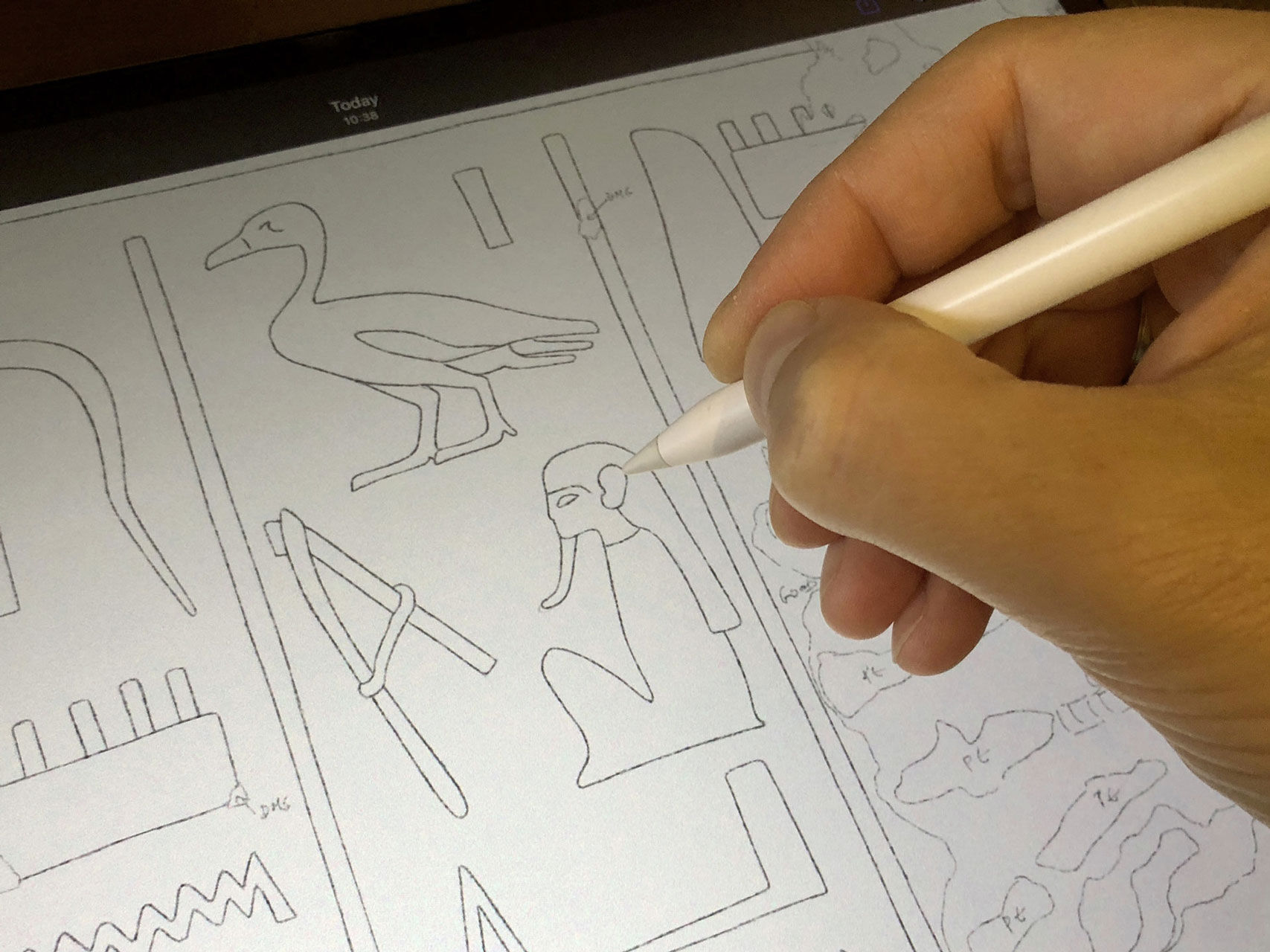
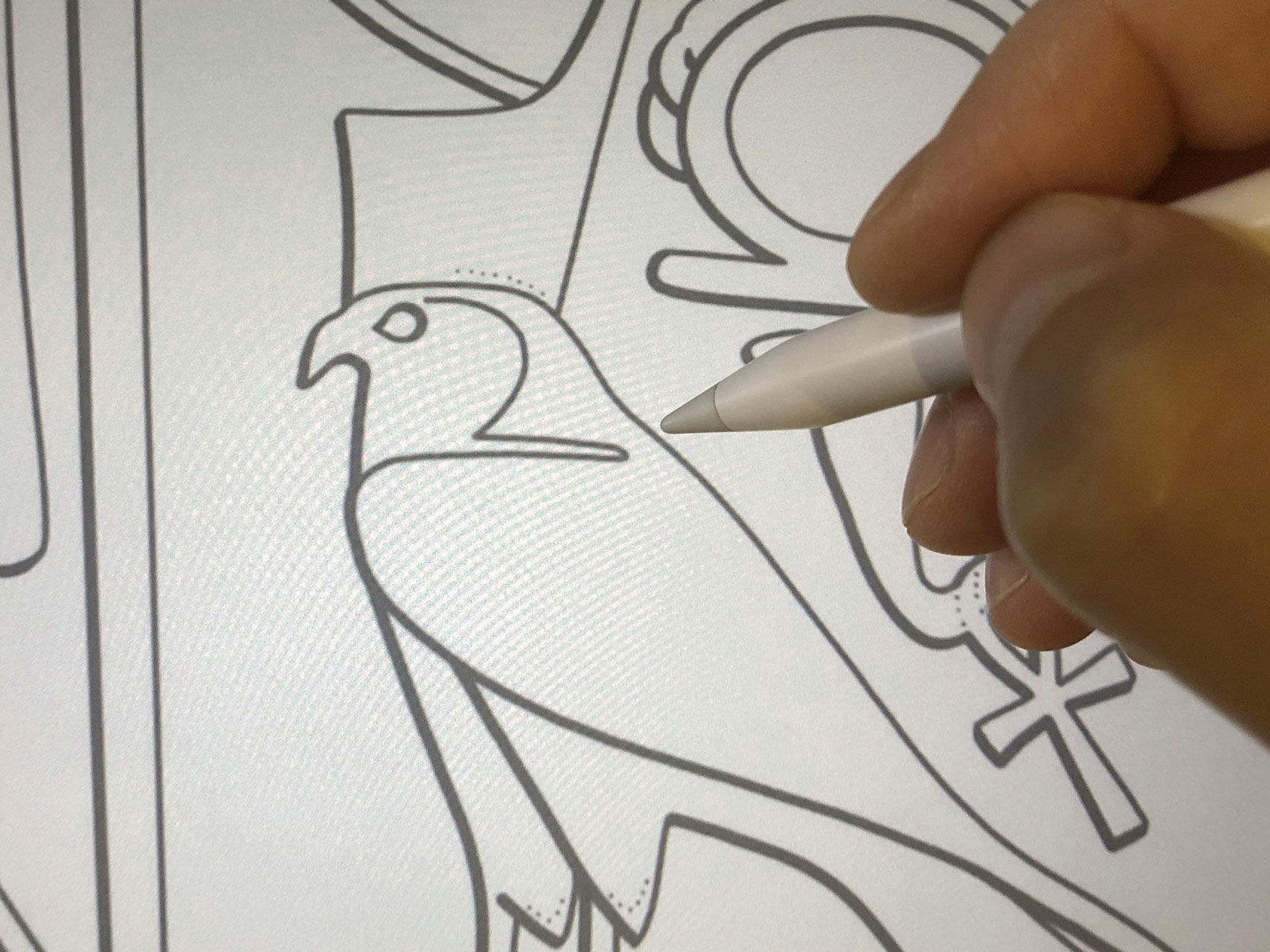
0 comment(s)
Leave a comment(We'll keep your email address private)