Digital Epigraphy (Second Edition)
Chapter 6 - Post Production
Chapter 6, Section 1 - The File and Folder System
%20-%20Collage%20of%20di%EF%AC%80erent%20documentation%20material%20opened%20in%20Photoshop.jpg)
MHB 91 (detail) - Collage of different documentation material opened in Photoshop
According to the Epigraphic Survey’s documentation method, the data package for a regular wall section consists of the following items: archival photo(s), the drawing created on the photo enlargement, and the collation package. Traditionally these three elements are stored in three different locations.
When drawing digitally, however, the artist will find it useful to collect and organize all the available data related to the specific scene he/she is working on. This package is called the Virtual Collation Package and contains a well-organized system of Files and Folders representing all the data available for each scene:
Main Folder:
- Site Name/Drawing Number (MHB XXX - Medinet Habu B represents the Small Amun temple in Medinet Habu and is used throughout this manual as an example.)
Subfolders:
- Original Artwork (Penciled enlargement, Facsimile on plastic, etc.)
- Inked Artwork in Progress (All layered versions)
- Inked Artwork FINISHED (Merged and layered versions)
- Collation Package (Blueprints, Collation Sheets, Translations, Epigraphers’ Comments, etc.)
- Photo Archive (any official photo, whether old or recent, associated with the artwork)
- Artist’s Internal Use Only (reference photos, parallels, reminders, notes, etc.)
Subfolder Files:
Original Artwork:
- MHB XXX Sheet 1, 2, etc. (1200 dpi grayscale) - contains as many separate scans of the drawing enlargement as needed to digitize the entire scene.
- MHB XXX Merged (1200 dpi grayscale modified) - this is the main file used as background for inking purposes; therefore - as discussed earlier - it needs to be enhanced if necessary.
Inked Artwork in Progress:
- MHB XXX Inking in Progress (1200 dpi grayscale tiff) - this is the file used during the entire drawing process, containing the most layers and changes, including the ones added during collation.
- MHB XXX Ready for Collation (1200 dpi grayscale tiff) - a layered “safety” version of the Inking in Progress file created at this specific stage. The blueprint is generated from this particular file.
- MHB XXX Ready for Transfer Check (1200 dpi grayscale tiff) - a layered “safety” version of the Inking in Progress file created after the corrections have been entered from the collation sheets, but prior to the Transfer Check.
- MHB XXX Ready for Director’s Check (1200 dpi grayscale tiff) - a layered “safety” version of the Inking in Progress file created after the Transfer Check is completed, but prior to the Director’s Check.
Inked Artwork FINISHED:
- MHB XXX Director’s Checked (1200 dpi grayscale tiff) - merged and layered versions of the final artwork as approved by the Director, ready to be published. The layered version should not contain any additional layers beside the ones established in Chapter 3, Section 4.
Collation Package:
- MHB XXX Blueprint (merged 1200 dpi color tiff) - read more on how to create blueprints in Section 2.
- MHB XXX Paint Check (merged 1200 dpi grayscale tiff) - read more on how to create special prints for paint check in Section 2.
- MHB XXX Collation Sheet 1, 2, etc. (1200 dpi grayscale jpeg) - scanned versions of each collation sheet, to be used when adding changes digitally. Note that collation sheets are scanned only as jpegs to minimize their file size. The setup for this process is explained in detail in Section 3.
- MHB XXX Epigrapher’s comments (pdf) not used during the drawing process, but contains important information related to the understanding of a particular scene.
- MHB XXX Translation (pdf) - not used during the drawing process, but contains important information related to the understanding of a particular scene.
- Etc. - any information (epigrapher’s sketches of a particular detail, different variations of a problematic area, etc.) related to the changes to be made on a drawing that doesn’t fit into the previous categories.
Photo Archive (including negative numbers):
- Original Photo used for Photo Enlargement (1200 dpi grayscale) - scan of the photo negative provided for the artist for archival purposes.
- Old Photo/Photos used for additional details (1200 dpi grayscale) - scan of any earlier photos showing wall conditions or details that are no longer visible (missing parts of decorative surface, exposed damaged areas that were subsequently covered with cement, etc.). Read more on how to use old photos for missing details in Section 4.
Artist’s Internal Use Only:
- Any additional important information, recorded by the artist (notes, reference photos, reminders, research, etc.) and associated with the particular scene he/she is working with.
Collecting and organizing all the above information for every single drawing may seem like an unnecessarily complicated effort. Moreover, this amount of data needs a lot of disk space, wherever it’s stored. Yet having the entire dossier of information for a given scene at hand makes revising old drawings, adding additional information, or studying the documentation process a lot more convenient and enables complete flexibility at the post-processing stage.
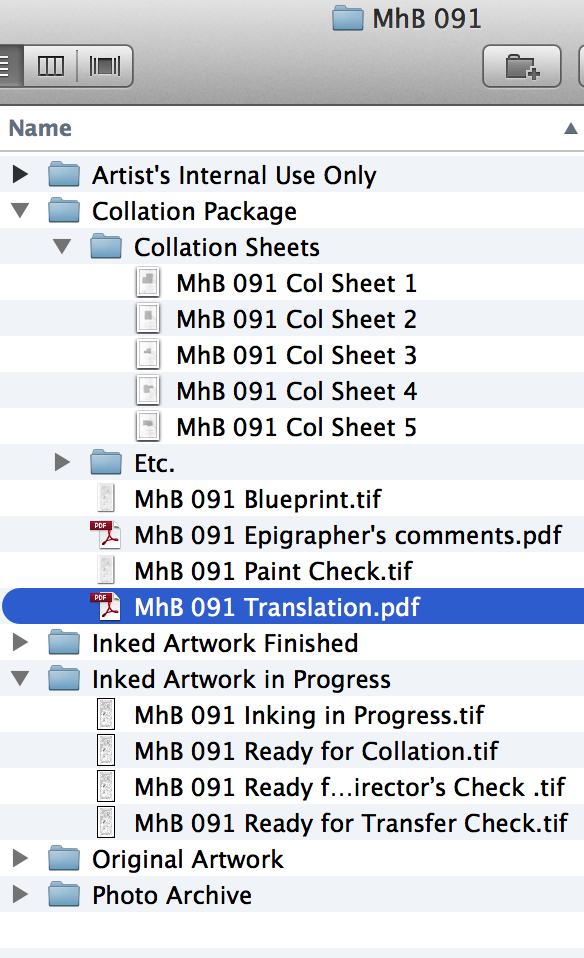



0 comment(s)
Leave a comment(We'll keep your email address private)