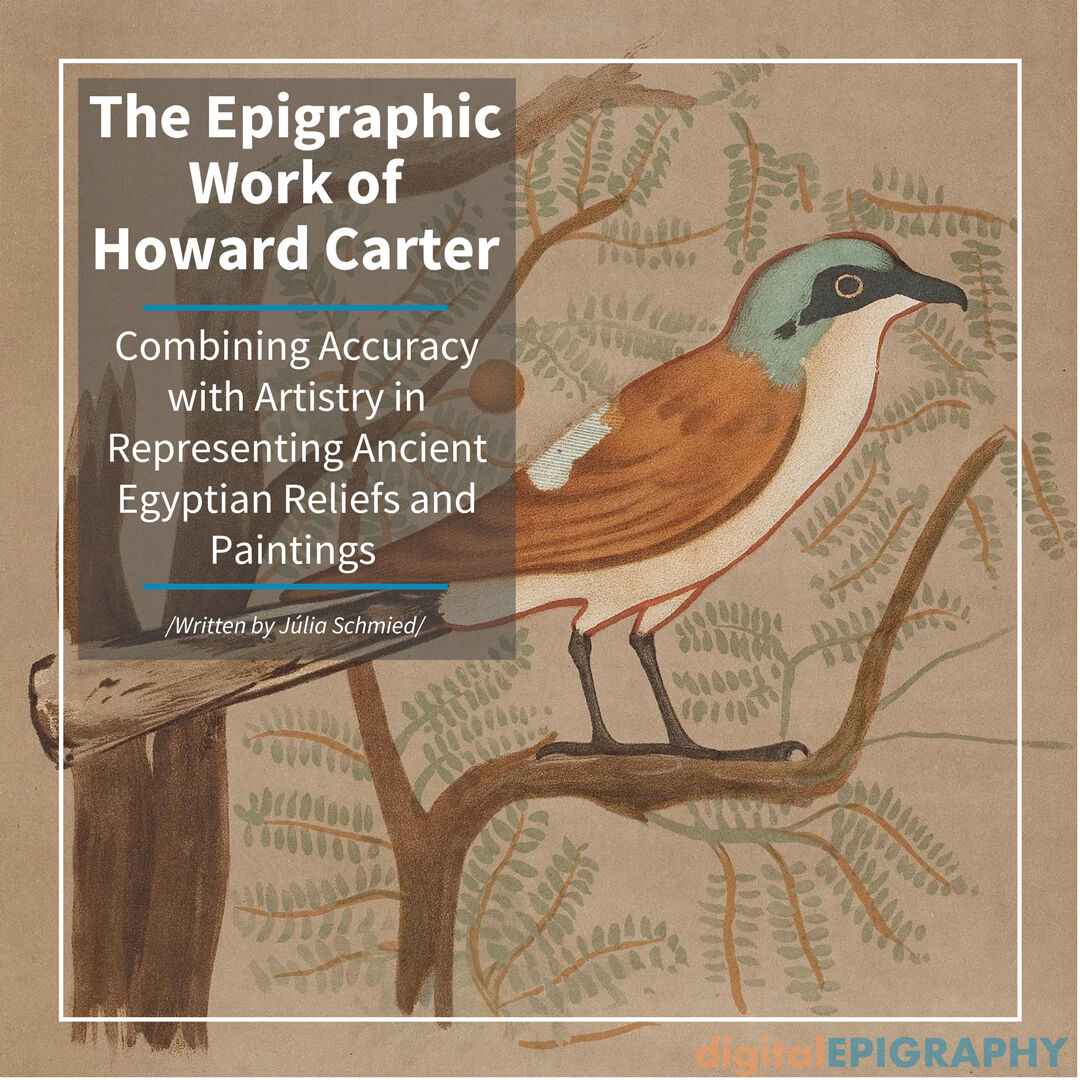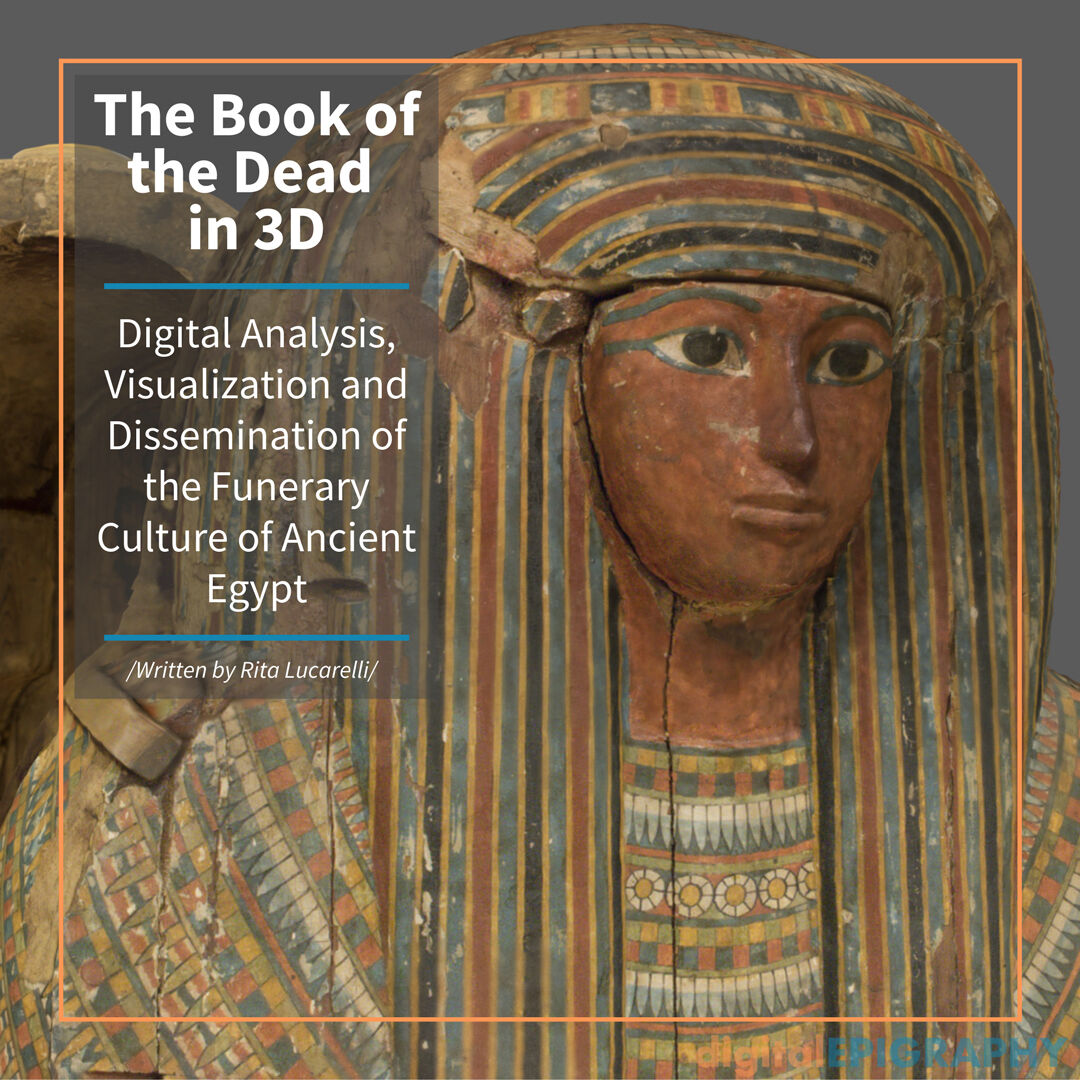Photoshop Shortcut Solutions with a Twist - Two Recently Released Accessories from Huion and Xencelabs
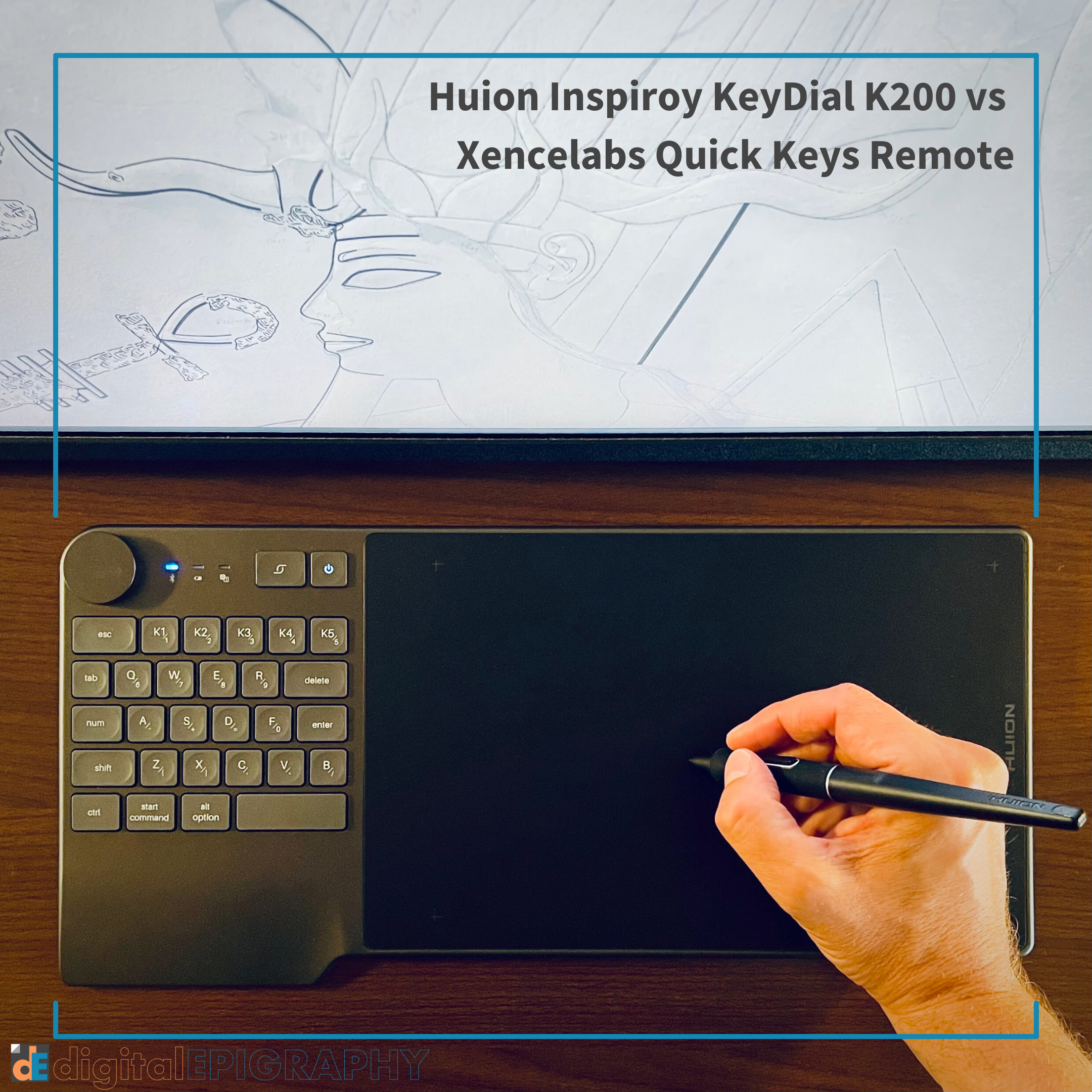
There is always the lingering question when working with the complex interface elements of Photoshop: could it be used more efficiently, or does one always have to poke around for every slight adjustment to be made?! Creating a multilayered outline drawing with Adobe’s software requires constant interaction from the artist, changing brushes, erasing, selecting, modifying certain elements while navigating an often-enormous canvas.
Shortcuts become an essential part of your workflow when you use Photoshop every day, and your preferences will set you apart regarding Adobe tools. digitalEPIGRAPHY has been on the quest to streamline the digital inking process ever since the Survey’s implementation of Photoshop as their leading inking software. In past weeks, we tested two quite forward-thinking shortcut devices, pointing out their strengths and shortcomings.
The well-established drawing tablet maker, Huion, recently launched its award-winning pen tablet and keyboard combo, called the Inspiron KeyDial K200. With its innovative design, the KeyDial promises to be a one-stop device for artists who are not particularly attracted to pen displays and don’t want to shell out extra money for a shortcut remote.
You should check out the Quick Keys Remote if you already have your trusted drawing board set up with a computer. By adding a missing feature to the mix, a crisp OLED display indicating current shortcut functions, American graphic tablet specialist, Xencelabs created an appealing solution to those wanting a large set of quick tasks at their fingertips. Read our reviews here and here.
This post was originally released as part of digitalEPIGRAPHY's growing Instagram collection. If you'd like to see our latest photos as soon as we post them, please follow us on Instagram.
Back to Gallery