
When transferring the Epigraphic Survey’s documentation procedure from traditional ink drawings to digitally “inked” pixel art, one aspect seemed to be of high priority from the get-go: owning the largest possible screen for studio work. Each...
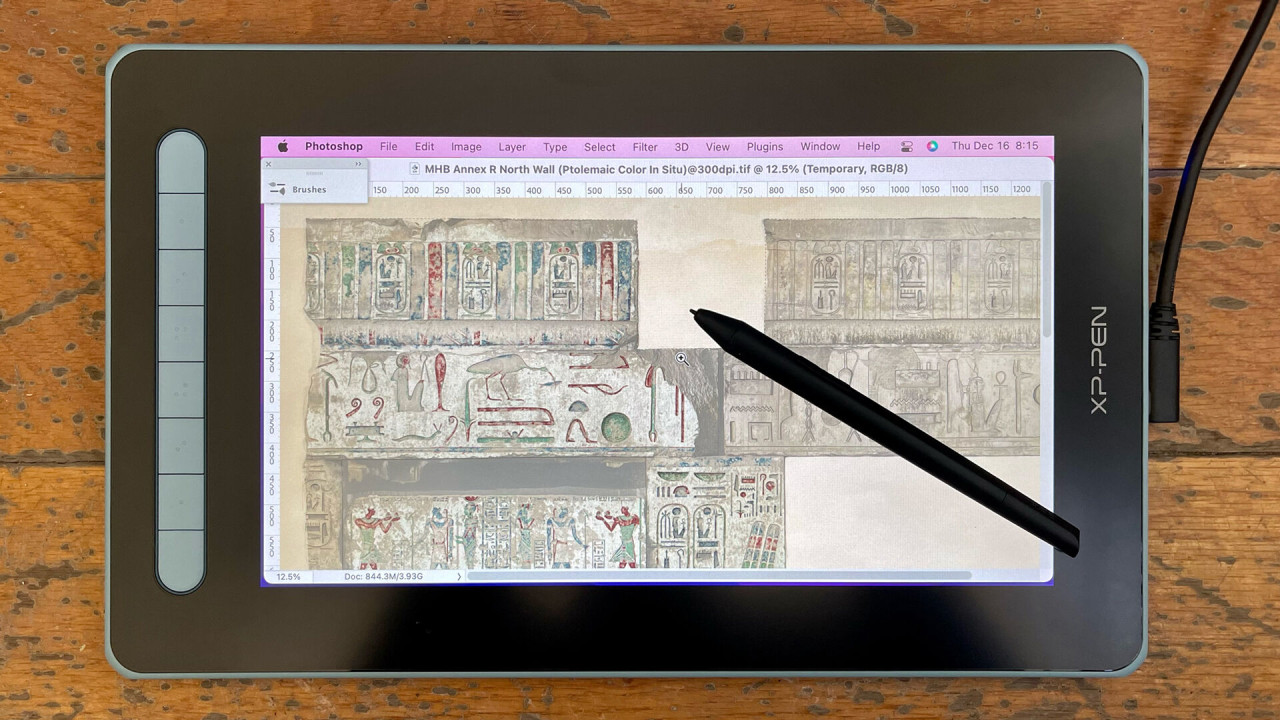
The review of XP-PEN's 2nd Generation Artist 12 pen display is aimed at those colleagues not wanting to learn new tricks regarding pen performance (i.e., don't want to use an iPad for digital inking) but instead looking for an affordable and...
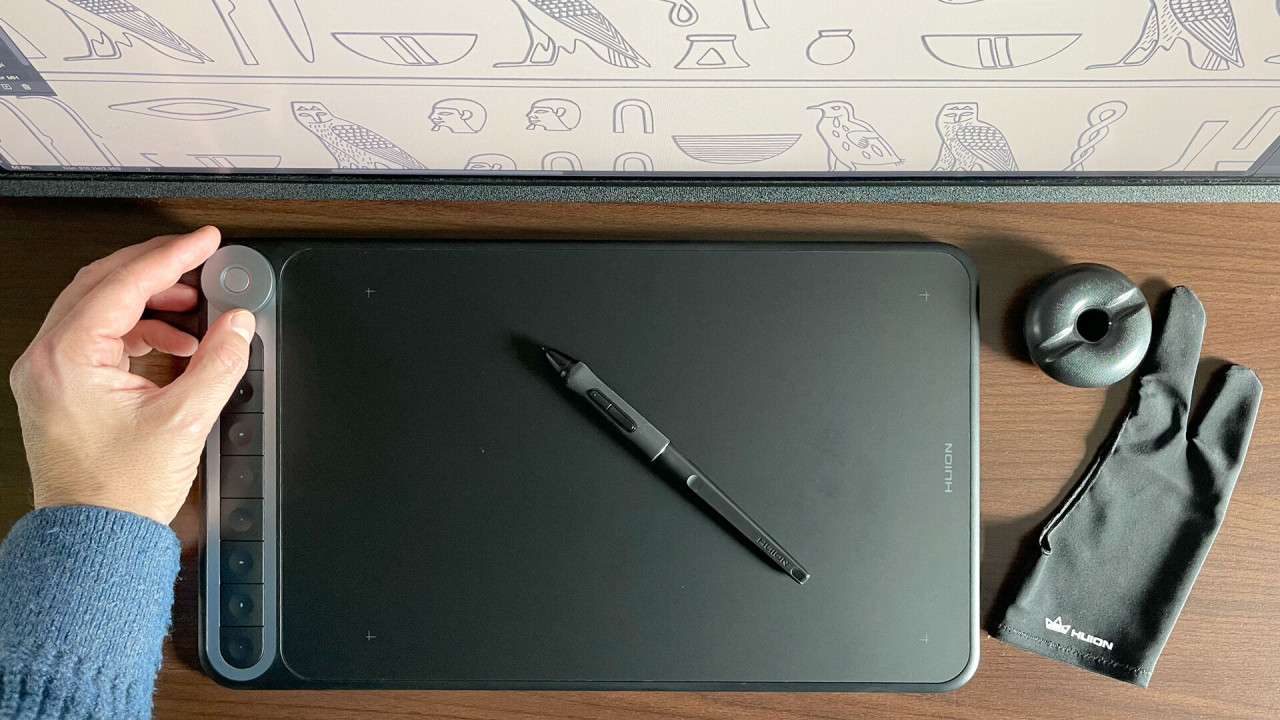
The Q620M is one of the many screenless pen tablets Huion currently sells, and not the cheapest option at that. Naturally, the unique perks of having a multifunctional knob and a selection of shortcut keys require an extra investment above the...

There is always the lingering question when working with the complex interface elements of Photoshop: could it be used more efficiently, or does one always have to poke around for every slight adjustment to be made?!

Recently, XP-PEN released its largest tablet to date, the brand-new Artist Pro 24, which tackles many of the issues large screens propose. It does so in such a convincing manner that it makes me wonder...

We at digitalEPIGRAPHY are in a fortunate situation. Since the Epigraphic Survey started experimenting with utilizing digital tools in their documentation process...

If you are looking for a more professional drawing experience on the iPad, but don't want to spend a lot on the Apple Pencil, Adonit’s new $69.99 stylus, called Adonit Note+ could very well be your best option.
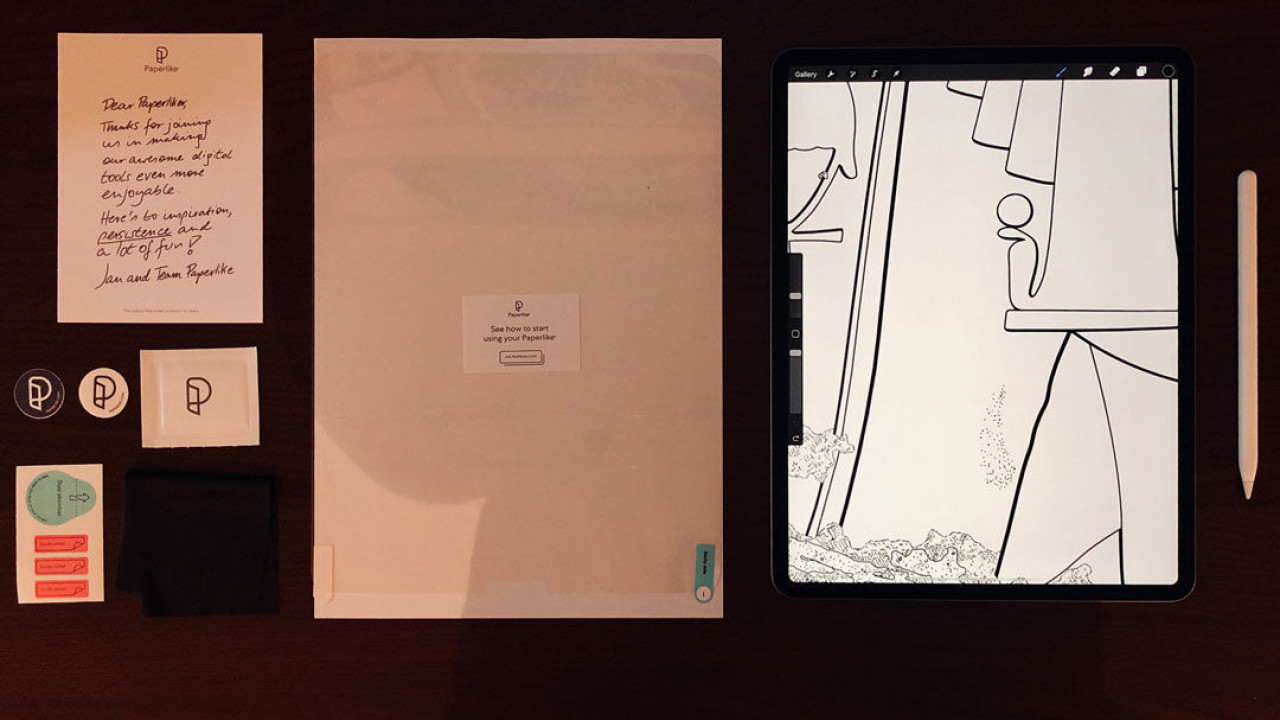
After yet another successful Kickstarter campaign, creator Jan Sapper and his team are back with the refined version of their original matte iPad screen protector, especially designed for artists

The new XP-Pen Artist 15.6 Pro, with its especially low pricing (only available through the Holidays!), can be worthy of anyone's attention looking for their next studio device.
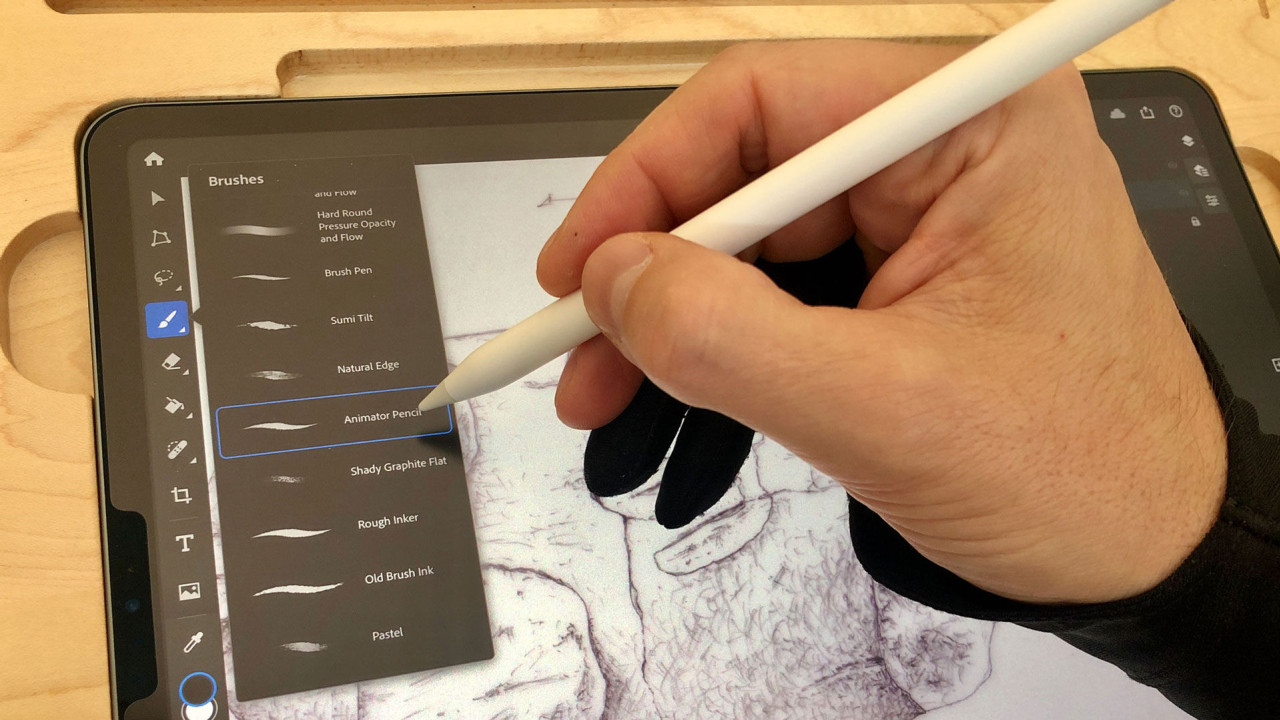
More than a year after Adobe's announcement, Adobe Photoshop for the iPad is finally available as a free download through Apple’s App Store. We’d like to share our first impressions getting around the interface and working with the mobile...

Clicking our way through the many options/tools used in the studio can be rather cumbersome, especially without knowing the right shortcuts and finding an optimal way to execute these commands.
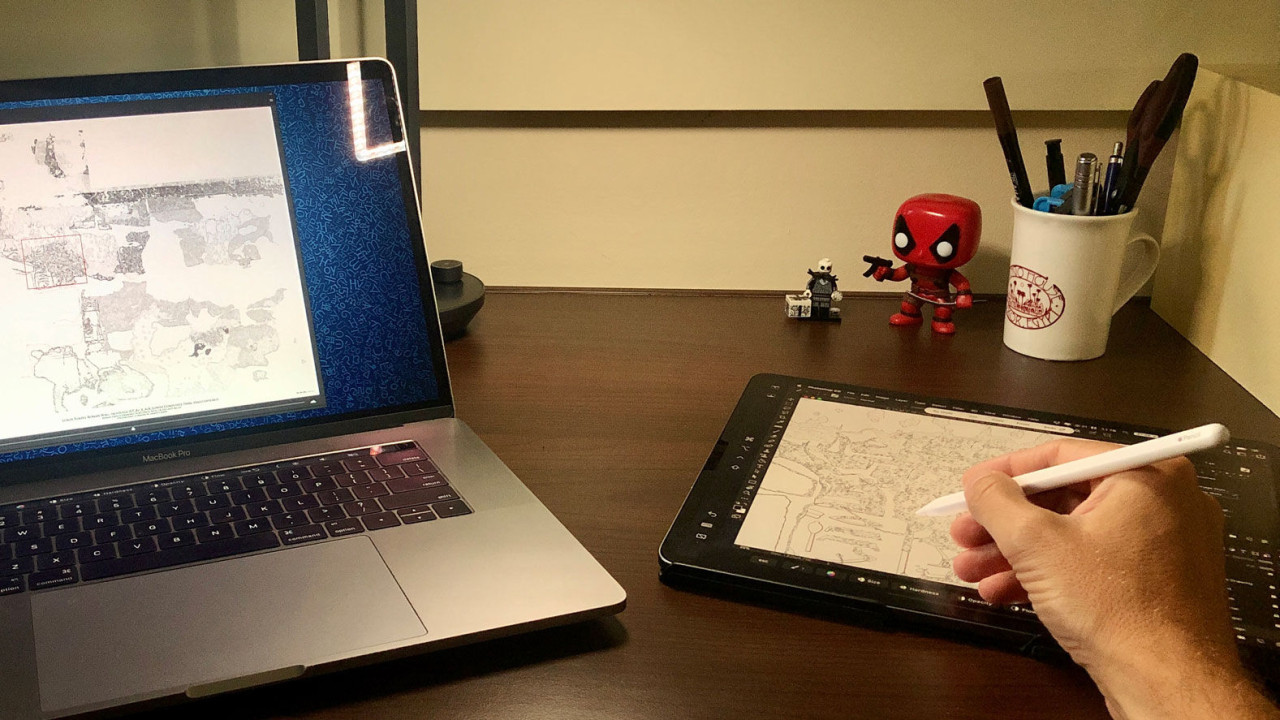
With the public betas of both macOS Catalina and iPadOS finally available for testing, digitalEPIGRAPHY went ahead and tried out Sidecar, Apple's intriguing new feature, to see if it’s ready to take on our beloved Astropad Studio.
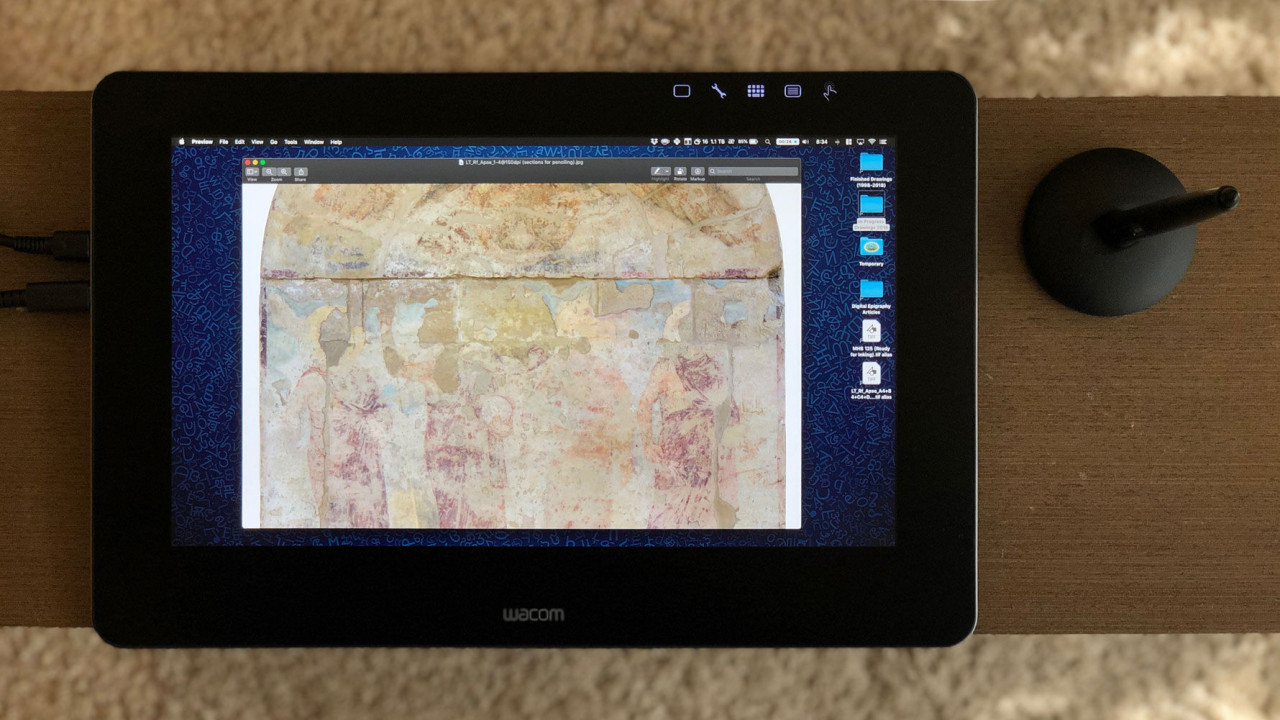
When it comes to finding the ideal drawing tablet for one’s everyday documentation duties, we all have our different preferences. Some of us want portability over everything else and would like to take our devices wherever we go.

Although Apple is heavily marketing its Pro tablet to be used for content creation, interestingly they have never considered producing a stand or drawing board to get a better grip or drawing angle when using their tablet computer.
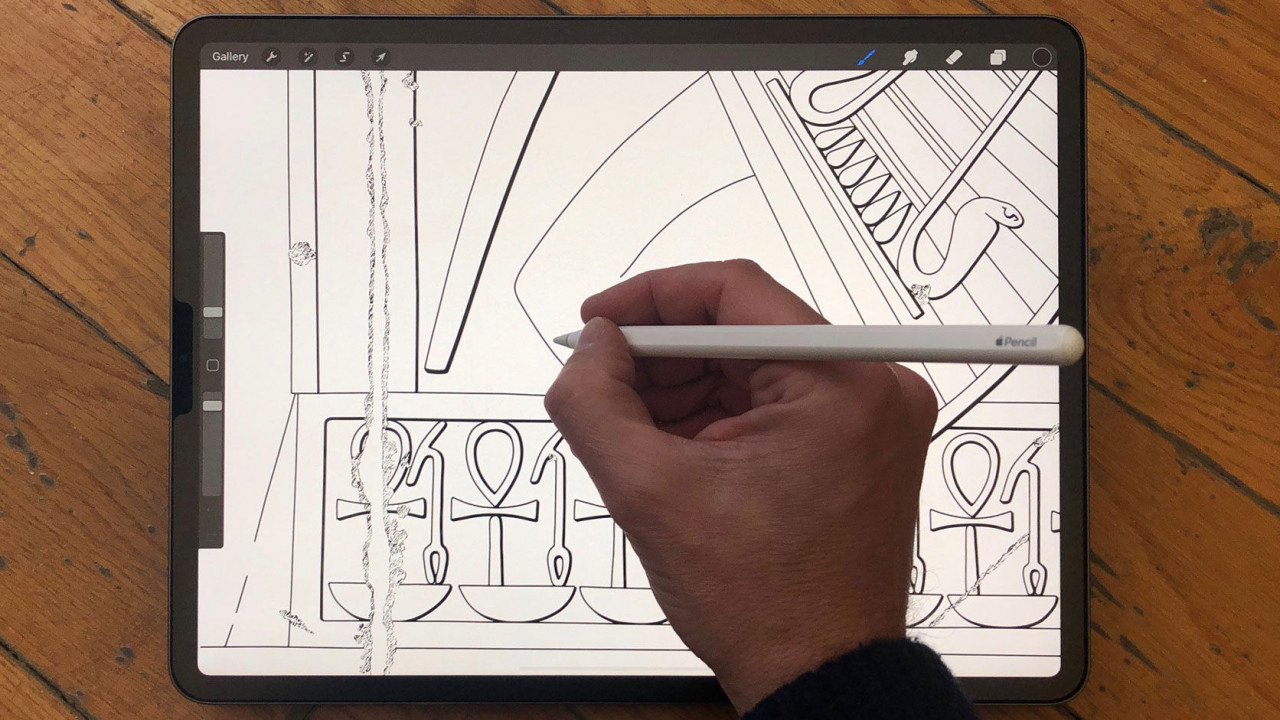
The most recent iteration of Apple’s iPad Pro line was released exactly four months ago, on the day our website went live. The new, radical form factor, the share power of its new processor...

Apple’s first non-Pro tablet device attributed with Pencil support might be replaced by a new model this Spring. digitalEPIGRAPHY would like to put last year’s model under the microscope...

The iPad Pro is a fantastic tablet computer, but one needs a compatible stylus for it to live up to its potential. Apple – after famously stating for years that touch-based computers don’t need a stylus – finally gave in in 2015...

We at digitalEPIGRAPHY have been enjoying using Procreate since purchasing the first iPad Pro and the Apple Pencil back in 2015. Three years have passed, and we can still say it with a lot of confidence...

I’ve used a few different drawing displays in the past years and one aspect of their design stayed consistent: they had large, spacious screens, at least 20 Inches in diameter. I loved my first Cintiq 21UX just as much as the Cintiq 22HD I used in...

This is the first keyboard digitalEpigraphy is going to review that is oriented specifically towards digital artists, illustrators and graphic designers, therefore we are very excited to share our thoughts after spending 2 months with the device.

Back in 2015 Astro HQ released an iPad app called Astropad with a unique mission: to map the iPad to your Mac’s screen! At that time Astropad filled a unique space for creative pros.

The technology of utilizing a cable or wi-fi connection to expand the Mac’s desktop to the iPad through a certain combination of apps has been around for some time now. We’ve been using our iPad as a simple screen extension or Wacom tablet...