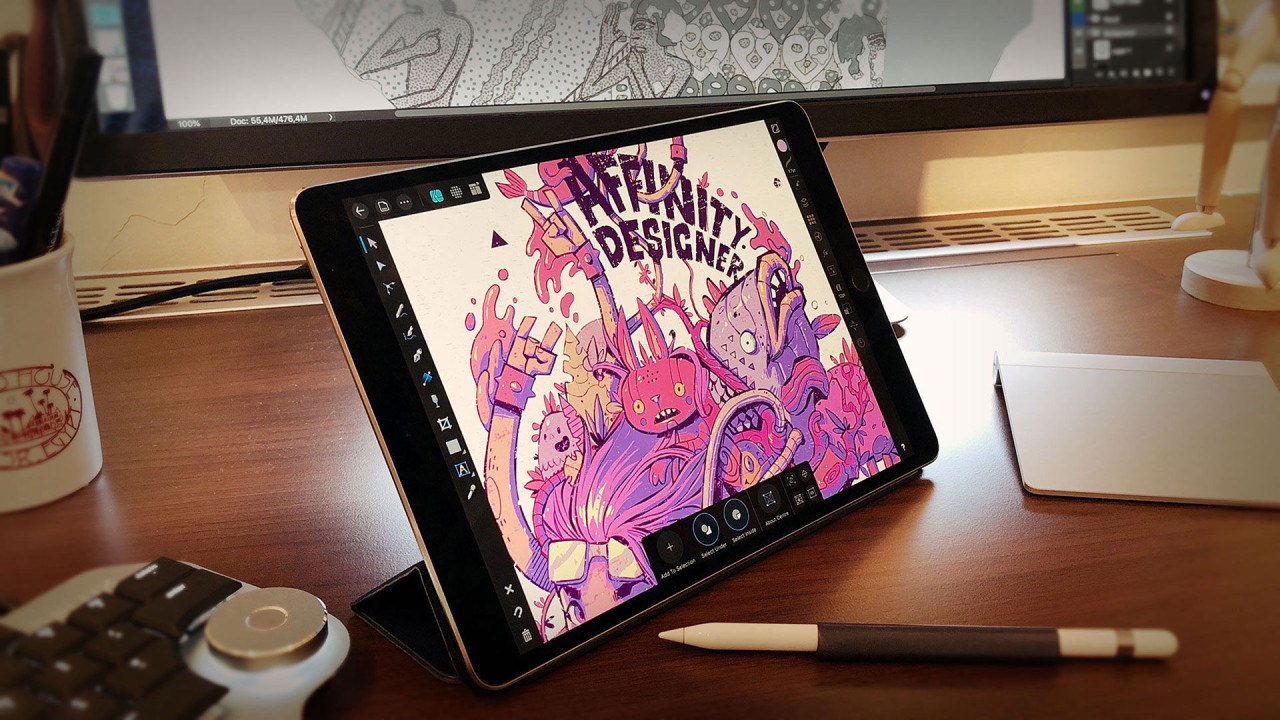
After teasing the iOS community for almost a year, Serif has released the iPad version of its often-praised professional level vector graphic software Affinity Designer.
Krisztián Vértes
Read more
With Procreate being our most important software used for digital penciling in the field, digitalEPIGRAPHY has been keeping an eye on Savage Interactive’s development, awaiting anxiously for their annual update.
Krisztián Vértes
Read more
Back in 2015 Astro HQ released an iPad app called Astropad with a unique mission: to map the iPad to your Mac’s screen! At that time Astropad filled a unique space for creative pros.
Krisztián Vértes
Read more
We at digitalEPIGRAPHY have been enjoying using Procreate since purchasing the first iPad Pro and the Apple Pencil back in 2015. Three years have passed, and we can still say it with a lot of confidence...
Krisztián Vértes
Read more
Astropad Studio turns the iPad Pro into a completely customizable graphics tablet. It's Astro HQ's highest performance tool for the most demanding creative work.
Krisztián Vértes
Read more
Hej Stylus! V3 is the first global pen stabilizer application for mac. It’s capable of smoothing out position, pressure, tilt and rotational values. It also maps pressure and stabilizes line drawing with the ruler tool.
Krisztián Vértes
Read more
Procreate is a multi-award winning painting app designed for creative professionals. Made exclusively for iPad, Procreate allows you to create beautiful sketches, inspiring paintings, and stunning illustrations wherever you are.
Krisztián Vértes
Read more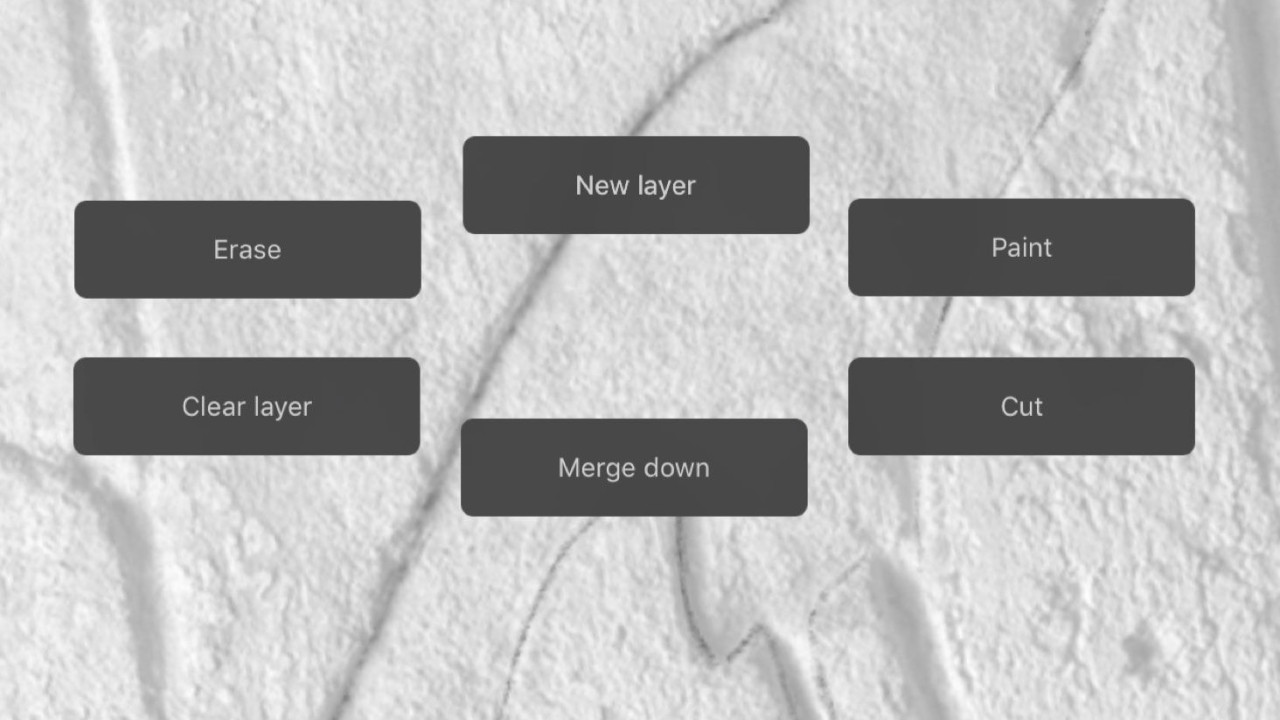
Procreate lets the artist paint in high resolution using customized brushes in a multilayered environment. It has a simple user interface, with most of the settings and options tucked away in hidden menus, keeping the canvas uncluttered. On initial opening of the App, the user is presented with a series of sample artwork made in Procreate
Krisztián Vértes
Read more