Procreate for iPad - Sketch. Paint. Create.
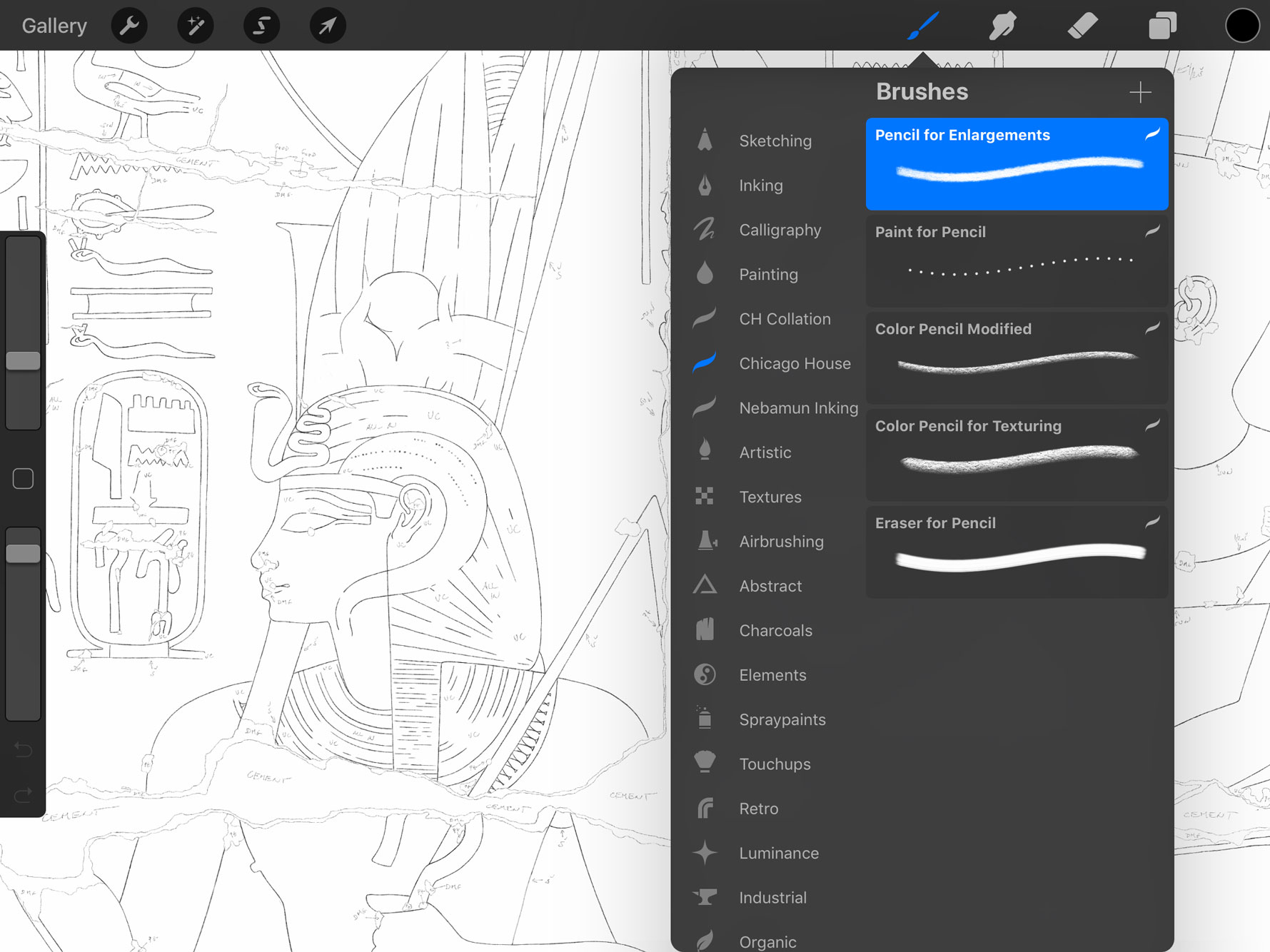
Procreate is a multi-award winning painting app designed for creative professionals. Made exclusively for iPad, Procreate allows you to create beautiful sketches, paintings and it is the backbone of field documentation at digitalEPIGRAPHY.
Its main features are best summerized on their website:
Digital Drawing Refined
You've never drawn like this before. As soon as your Apple Pencil meets the iPad Pro screen, you'll forget that you're painting on a computer. Each and every brush stroke you make is rendered with a speed and accuracy that is unmatched in the creative industry. With the gorgeous interface and game-changing painting engine, its easy to see why Procreate is the leading choice for illustrators everywhere.
- Over 130 Brushes
- Custom Brushes - When you modify or create a custom brush in Procreate, you're using the same development tools used to make all of Procreate's brushes. With one tap, you can pop the hood on a brush and change any setting you like; or start fresh, and make your very own Procreate brush. You can organize your brushes into sets or even share your custom brushes with other artists.
- Procreate is full of essential tools, including 64-bit color, fully customizable brushes, massive canvas resolutions, an advanced layer system, and beautiful cinema quality effects.
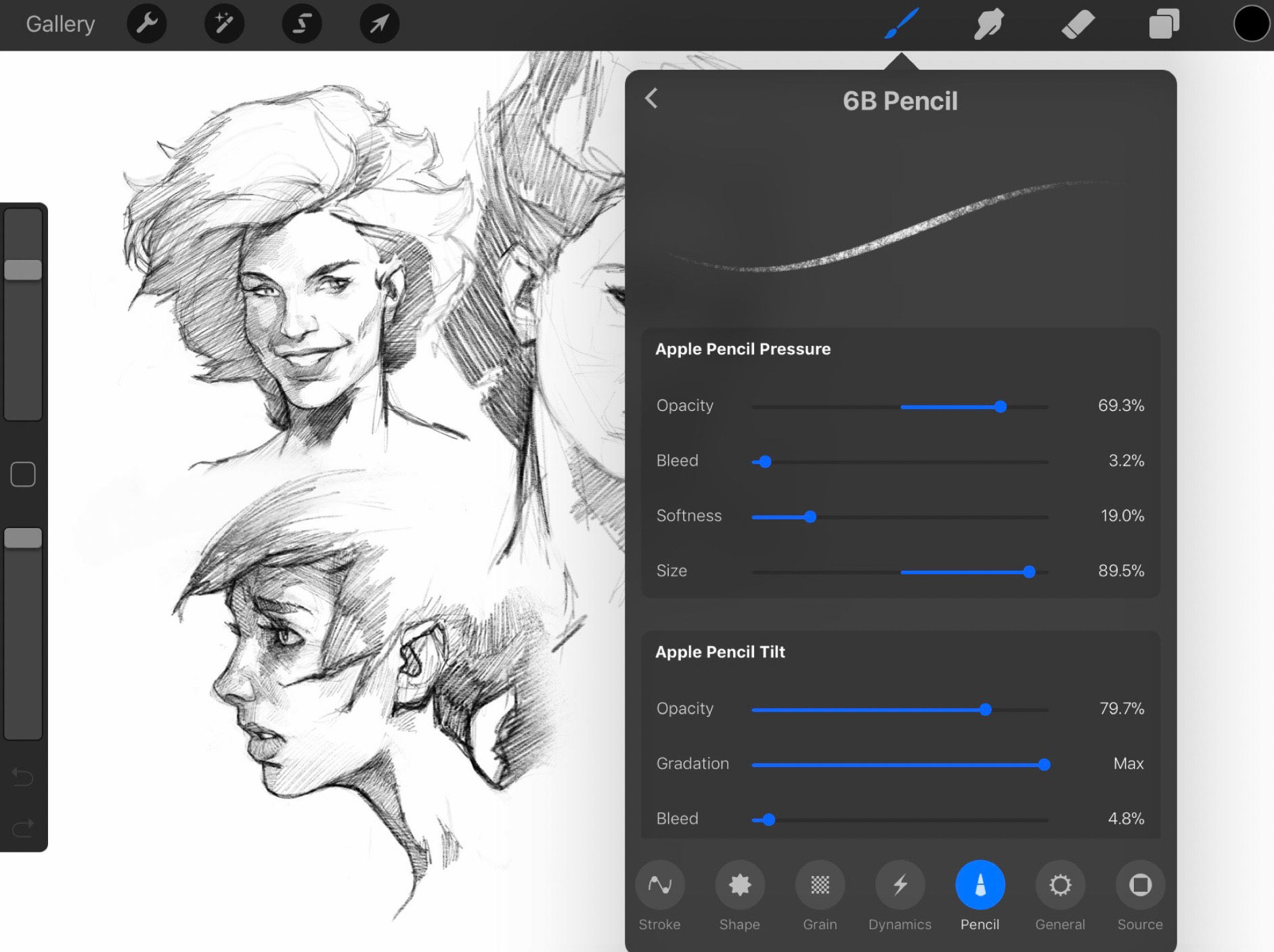
Photo by Procreate
Multi-touch Gestures
Powerful and intuitive gestures like pinch to zoom and two finger tap to Undo speed up your creative workflow immeasurably, and over forty customizable gesture options give you all the control you need. Combined with other advanced Procreate gestures like QuickLine, ColorDrop, and QuickMenu, you'll see why Procreate has become the gold standard for creative interaction on iPad.
Massive Resolution
With Procreate you can create astonishingly rich and detailed artworks on iPad. Procreate can create canvases up to an incredible 16K in one direction. With this kind of resolution you can create massive prints of your artwork, integrate Procreate into a professional workflow, and have the security of knowing you can work on any project without being stuck at your desk.
Gallery
Your Gallery shows you all of your artworks, and it’s where you’ll start every new piece. This brand new Gallery allows you to manage thousands of artworks with ease thanks to exceptional performance and the flexibility of Stacks. Group up your artwork into Stacks to stay organized, and use bulk actions to Share, Duplicate, or Delete multiple artworks all at once. Of course, this new gallery also works hand in hand with the iOS 11 Files app, so you can Drag and Drop artworks for an even faster workflow.
Fully Customizable QuickMenu
This is not your average radial menu, and it might just change the way you work on a mobile device. QuickMenu turbo-charges multitouch to give you near instantaneous access to your most-used features with just a slide. Literally a slide. That's what makes this so cool. Wherever you're working, just slide to invoke QuickMenu and pick the action in one simple motion. You can even fully customize QuickMenu by easily changing all six actions to any of your favourite features. If you like to work fast, QuickMenu is a game changer.
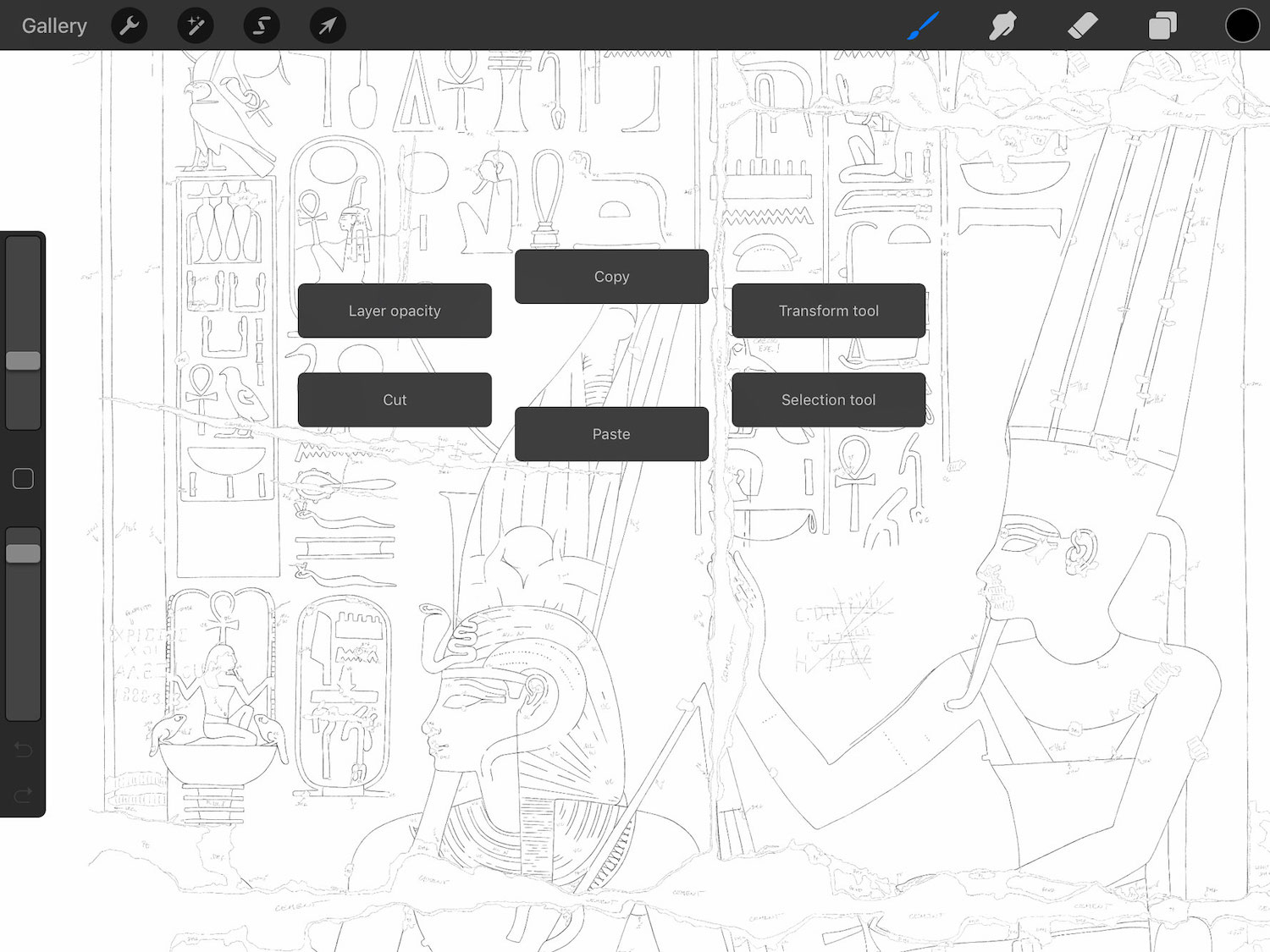
Made for Apple Pencil
No other product uses the sensors inside Apple Pencil to the same depth and complexity, or offers as much customization and control. You have the power to fully adjust every Apple Pencil technology on every single Procreate brush. You can modify exactly when tilt shading should kick in, or exactly how much expression you want from pressure. And if you're not into customizing brushes, don't worry: all 136 included brushes are fully optimized to take advantage of your Apple Pencil, straight out of the box.
Drawing Assist
Procreate's advanced yet intuitive Drawing Guides can make anyone feel like a pro. Once you've set up your 2D, Isometric, or Perspective guide, you can immediately start by following it freehand; but that's not the best part. The power really kicks in when you turn on Drawing Assist. Now your strokes automatically snap to your guide for perfect environments. If you create a Symmetry guide, Drawing Assist will be on automatically so you can immediately start mirroring your strokes for a perfect design, almost like magic.
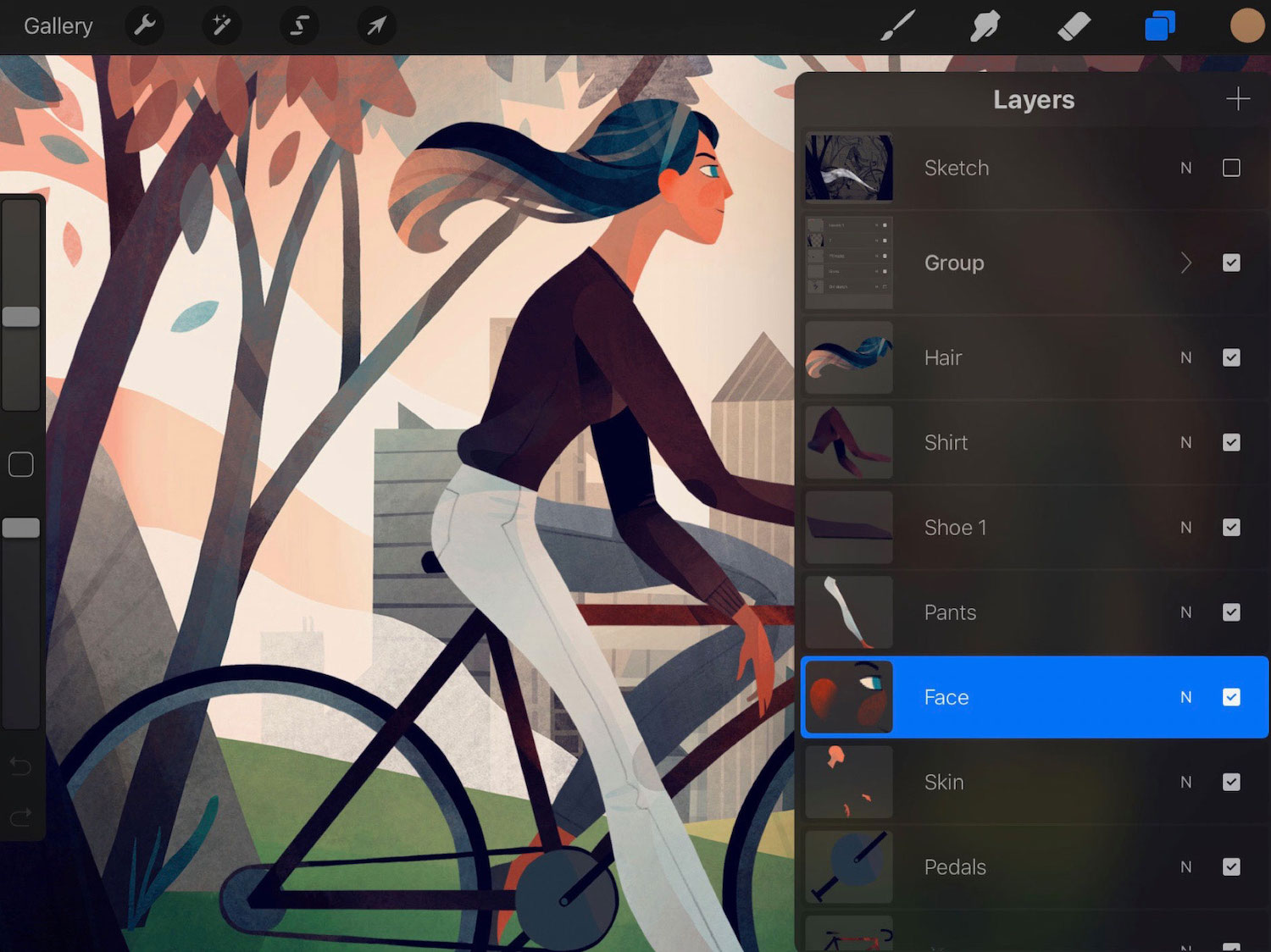
Photo by Procreate
Price: $9.99 (One time purchase)
Procreate is available to buy through Apple's App Store. There is a detailed tutorial elaborating on the software's features that can be downloaded from Apple's iBooks Store.



0 comment(s)
Leave a comment(We'll keep your email address private)