Wooden Canvas Smart Board Drawing Desk for the new (2018) iPad Pro 12.9-inch

We all agree that the iPad Pro is a fantastic drawing device and its versatility makes it ideal for being our primary digital tool when documenting in the field. Interestingly, although Apple is heavily marketing its Pro tablet (accompanied by the Apple Pencil) to be used for content creation, they have never considered producing a stand or drawing board to get a better grip or drawing angle when using their tablet computer. What doesn’t help in this matter either is that, as the iPad matures, it’s bezels are becoming slimmer and slimmer. As much as we adore the new iPad Pro’s infinite drawing canvas, losing the bezels on the top and bottom makes it even harder to hold while drawing. One would think that Apple’s missed opportunity of providing such accessories with the iPad would accelerate several third-party solutions in this important segment.
Truth to be told, when it comes to using the iPad Pro in the studio, we have a few sturdy and adjustable drawing stand options to choose from. We’ve been utilizing the Elevation Lab DraftTable for many years, both with the iPad Pro and the Wacom Cintiq 16 and highly recommend it for your studio work. However, for those who’d like to use their iPads in the field, the chance to find a well-built drawing board that accommodates and secures their tablet continues to be extremely slim. For that matter, based on our thorough investigation, we could only recommend purchasing either the iSkelter Canvas Creator or the Araree iPad Pro Drawing Desk, unless you’d like to design your own solution. Unfortunately, Araree has stopped producing their drawing board since we made our recommendations, while iSkelter has yet to make their Canvas Creator available for Apple’s newest tablets.

Before introducing the subject of our current review, we’d like to point out once again why it is necessary to have such support for Apple’s tablet when working at the monuments. First and foremost, the tablet needs to be secured at the wall, but at the same time the artist must be able to perform the usual rotation of the surface and bending movements. Furthermore, due to the iPad’s size and narrow bezel, it needs to be inserted into a wooden frame to make its screen flush with its surface while giving the necessary support to the artist’s arms. We are happy to report that considering the ideal drawing board, our newest addition to the iPad Pro’s must have accessories ticks almost all the right boxes.
Hardware/Features

The somewhat oddly named Wooden Canvas Smart Board Drawing Desk is a finely crafted piece of hard wood made with the added precision provided by a CNC (Computer Numerical Control) wood router. It has a nice heft comparing with Araree’s extremely light product, but it is not as heavy as the plywood iSkelter Kanvas Creator that is made of bamboo. The board arrived in a relatively large box surrounded by significant protective padding, which reassured us that it would easily survive a long trip overseas without being damaged. Once removed from its two-piece Styrofoam “drawer”, the board is wrapped in a plastic sleeve that can be kept around for the time being as its dust protector. When freed from all the wrapping, it immediately becomes obvious that we have a well-made object in our hands. The slots are precisely cut with a lot of extra attention to details, which is perfectly demonstrated by the slight circular indentation made for the new iPad Pro’s protruding camera bump. There are four rubber pads at the corners of its main compartment which serve as an anti-slip surface for the iPad when inserted. There are additional rubber pads fixed to the bottom of the board to prevent easy movement when placed on a desk. These rubber patches do a pretty good job securing both the board and the iPad within, however we have yet to see how they stand the test of time.

With the iPad Pro inserted into its proper place, the screen becomes flush with the board’s surface, but you must keep in mind that the camera cut-out permits only one position of placement. There are 4 additional rounded excisions (2 on each side) intended to function as a natural “amplifier” for the iPad’s 4 speakers, which provide excellent spots to get the iPad in and out of the board. We can find one more important cut-out around the iPad area that is specific to the model made for Apple’s newest tablets: there is a long incision at the top to accommodate the second-generation Apple Pencil while charging. We can’t emphasize enough the importance of this feature, as we still have a vivid memory of ejecting our iPad Pro from the Araree board every single time we needed to recharge our Pencil. Luckily, this particular cut-out is very generous, therefore we can easily drop the stylus into this slot, and it will find its way to the magnetic charger without the need to remove the tablet from its case. While one can have a protective sleeve on the Apple Pencil and still be able to use this space for charging, the main cut-out to accommodate the tablet is much less generous with extra space, allowing only a millimeter or so of wiggle room for the iPad when inserted.
There is one more groove at the top, that is worth mentioning. This is intended to provide a nice typing/watching angle for the iPad, however it is so loose that it simply can’t hold the tablet, making the iPad flip out by its own weight. We are glad to see the improved design of the Araree board where the slot at the top is a cut out that goes right through the board. However, this imprecision is a shame, because this would provide the perfect slot for the iPad for a convenient typing experience when a Bluetooth keyboard is needed in the field. The last feature on the surface is a small, rounded groove on the left, dedicated for the Apple Pencil when not in use. Being very shallow, it is not meant to be a secure spot for permanently storing your stylus, but more like a quick stop between changing drawing positions.
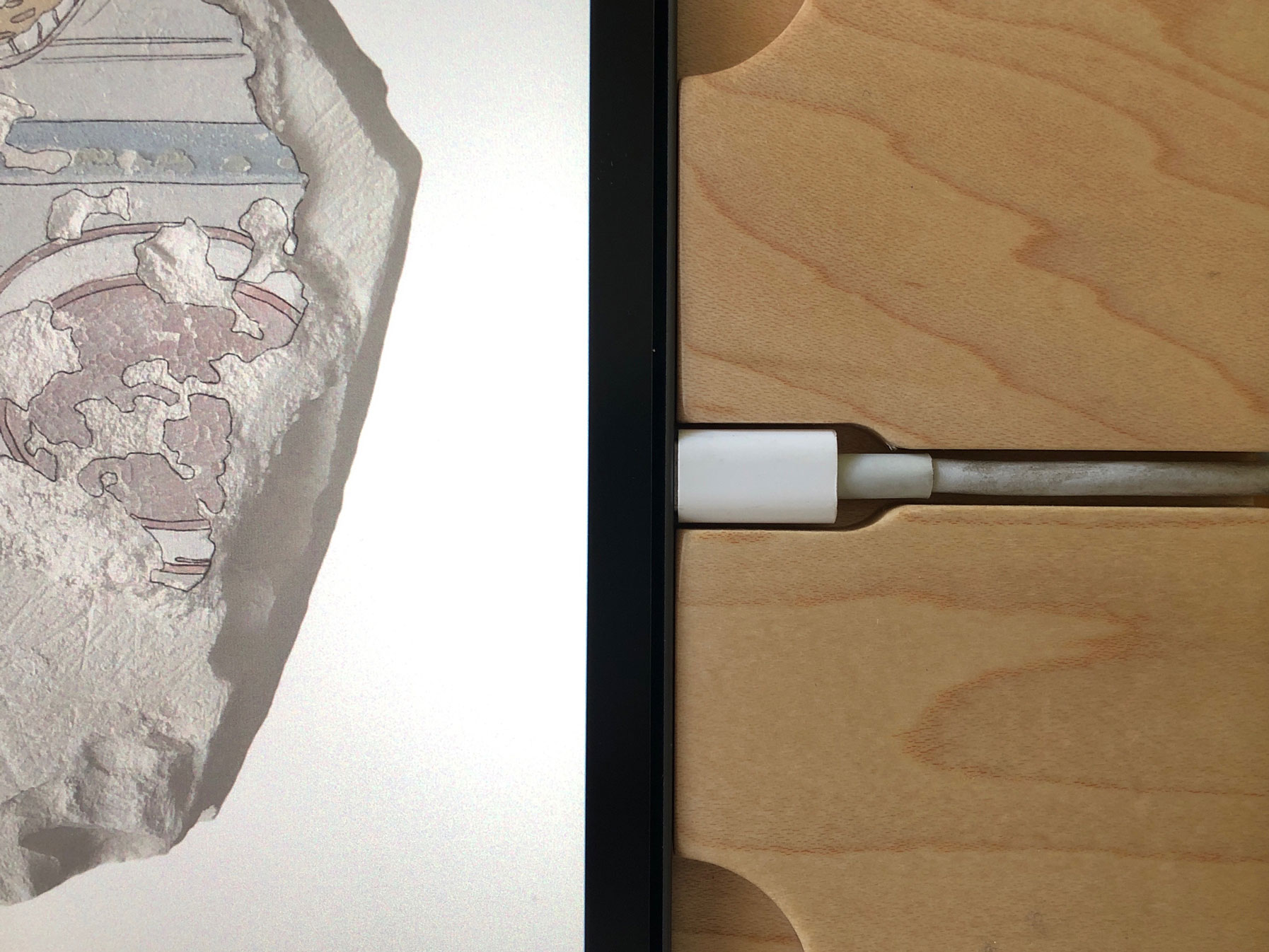
Finally, a nicely implemented cable channel leads your charging cable when inserted in the board, providing easy access to a power outlet while the iPad is in use - again, a proof of attention to details.
When in Use/Customization
Using the Smart Board right out of the box is possible, but not without some problems. Luckily, there is more than enough room for your arms to move around the tablet screen area while having the necessary support for your arms. Furthermore, a beveled edge on the front makes placing your wrists on the board comfortable - a nice touch from the creators that iSkelter could take a note of! However, keeping the board on one’s lap while crunched over the board gets tiresome fast, so digitalEPIGRAPHY would like to recommend a few customization options, if you ever consider investing into one of these tablets. First and foremost, getting a handle on the board that allows you to hook it up onto a wooden ladder standing against the wall can instantly improve your experience. Any handle would do, but if you’d like to get an elegant, yet robust solution, we’d recommend buying this Jellyfish handle from Amazon.

Certainly, drawing in a more upwards angle has its consequences: you need to secure your iPad and Apple Pencil. You can use a number of methods to do so by attaching a strap or a knob to hold the iPad within its slot while drawing, however it’s most certainly going to be in your way when moving your arms around the board. Again, somewhat luckily, Apple’s new iPad Pro design involves much more angular sides than their previous models, which feature works in our favor preventing the tablet from sliding out of its slot unless you raise the board to a near vertical position. Regarding the Apple Pencil we’d recommend gluing a small, flat metal plate onto the shallow circular slot. FRTMA’s Pencil sleeves come with an excellent adhesive plate providing a great solution for this matter.
The Wooden Canvas Smart Board Drawing Desk can be purchased from the online retailer Feelgift, and costs between $59-$74 (excluding shipping) depending on the model of your choice. Different variants are available for the iPad 9.7-inch, 10.5-inch, 12.9-inch as well as for Apple’s newest 11-inch and 12.9-inch models. In our case, shipping took about 3 weeks (to Europe), but it may vary depending your location.



0 comment(s)
Leave a comment(We'll keep your email address private)