Applying PaperLike artist's screen protector on the new iPad Pro and its effects on the drawing experience
There is a peculiar product that we’ve already included in our Tools section called the PaperLike screen protector that proved to be tremendously useful when drawing on the iPad. We’ve finally had the chance to apply this excellent little accessory onto the new iPad Pro, and in the following paragraphs we would like to share the experience while showing a few close-up photos of the process. We’ve already explained why we think it’s necessary to have some kind of protection on the screen one takes to the field every day, therefore this time around digitalEPIGRAPHY would like to focus on how much PaperLike alters the actual drawing experience.
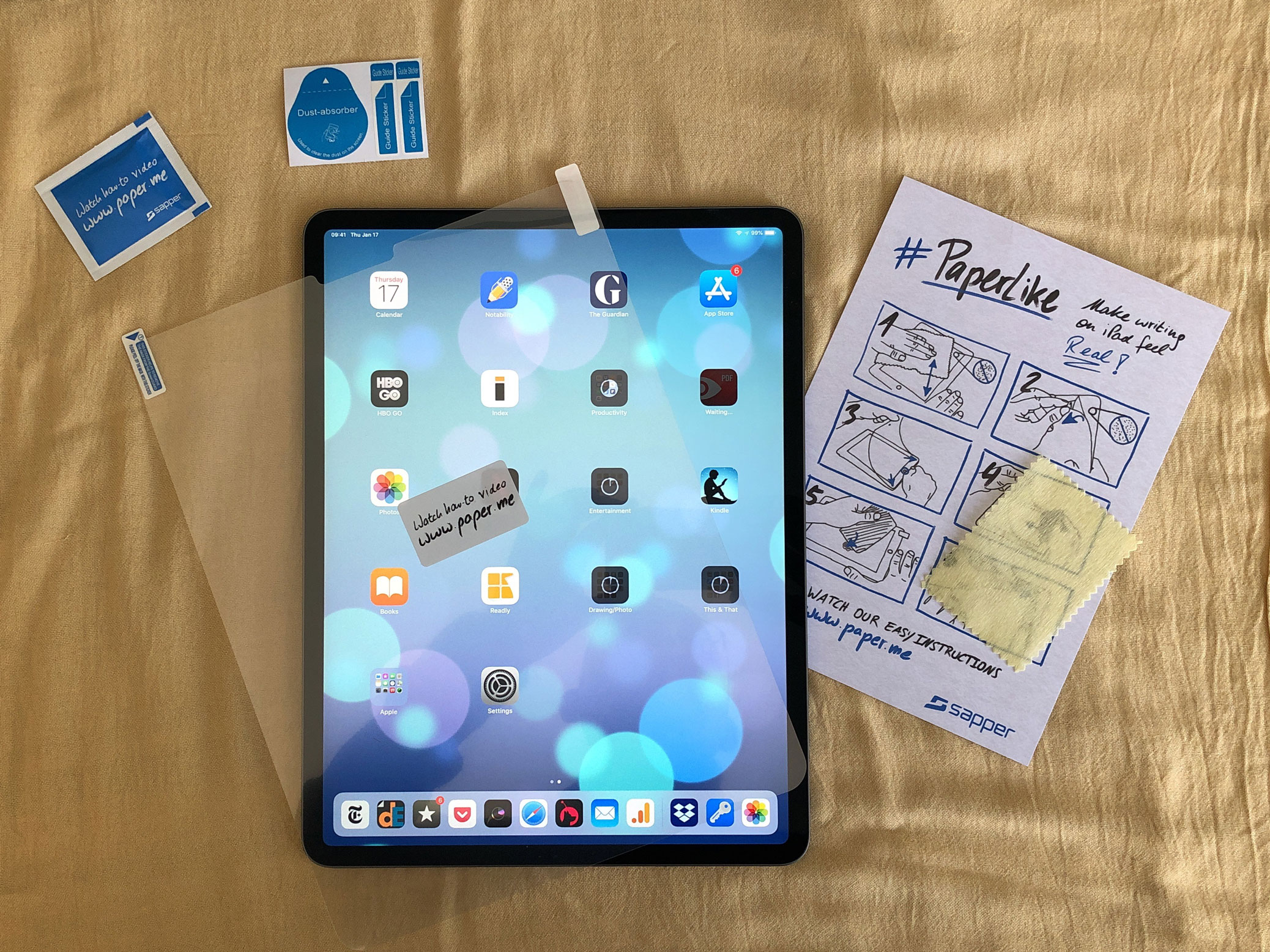
PaperLike and its accessories laid out on the table ready to be applied
Installing a screen protector over such a large screen surface as the one on the iPad Pro 12.9 Inch can be challenging. To eliminate the issues that may come from misalignment, and to prevent ending up with air bubbles trapped underneath the cover, Jan Sapper, PaperLike’s creator has a new instruction video made specifically for the new 2018 iPad Pro (see at the bottom of this article). Following the updated set of instructions, we had no issues installing the protector, but we walked away with one important observation: you really need to do the whole process in a dust-free environment, otherwise floating dust particles will get stuck onto your screen between cleaning and application. However, if you’re careful enough, you’ll end up having a beautiful matte coating over your iPad that makes it appear like a whole new device that looks and feels very similar to Wacom’s Cintiq drawing tablets.
Luckily, the PaperLike screen protector keeps up with its promises and makes a big difference for us, who use our iPads with a stylus, providing a surprisingly great drawing experience. Thanks to its coarse-grained texture, drawing on it with the Apple Pencil really feels like drawing on the Cintiq or even better, like drawing on paper. One can feel the friction of the Pencil when it is gliding over the surface and, if you listen carefully, you can even hear the sound that reminds of the “scratching” of a pencil on a piece of paper. We used the same protective screen on the 10.5 Inch iPad Pro for over a year, therefore we have one long-term observation to report: if you’re worried that the rough texture would harm the Pencil’s tip or would make you buy new tips more often, you can put your worries aside. Furthermore, the PaperLike doesn’t show any signs of wear and tear even after such a long use in the field while, thanks to its nature, it is also less likely to collect your fingerprints during the process.
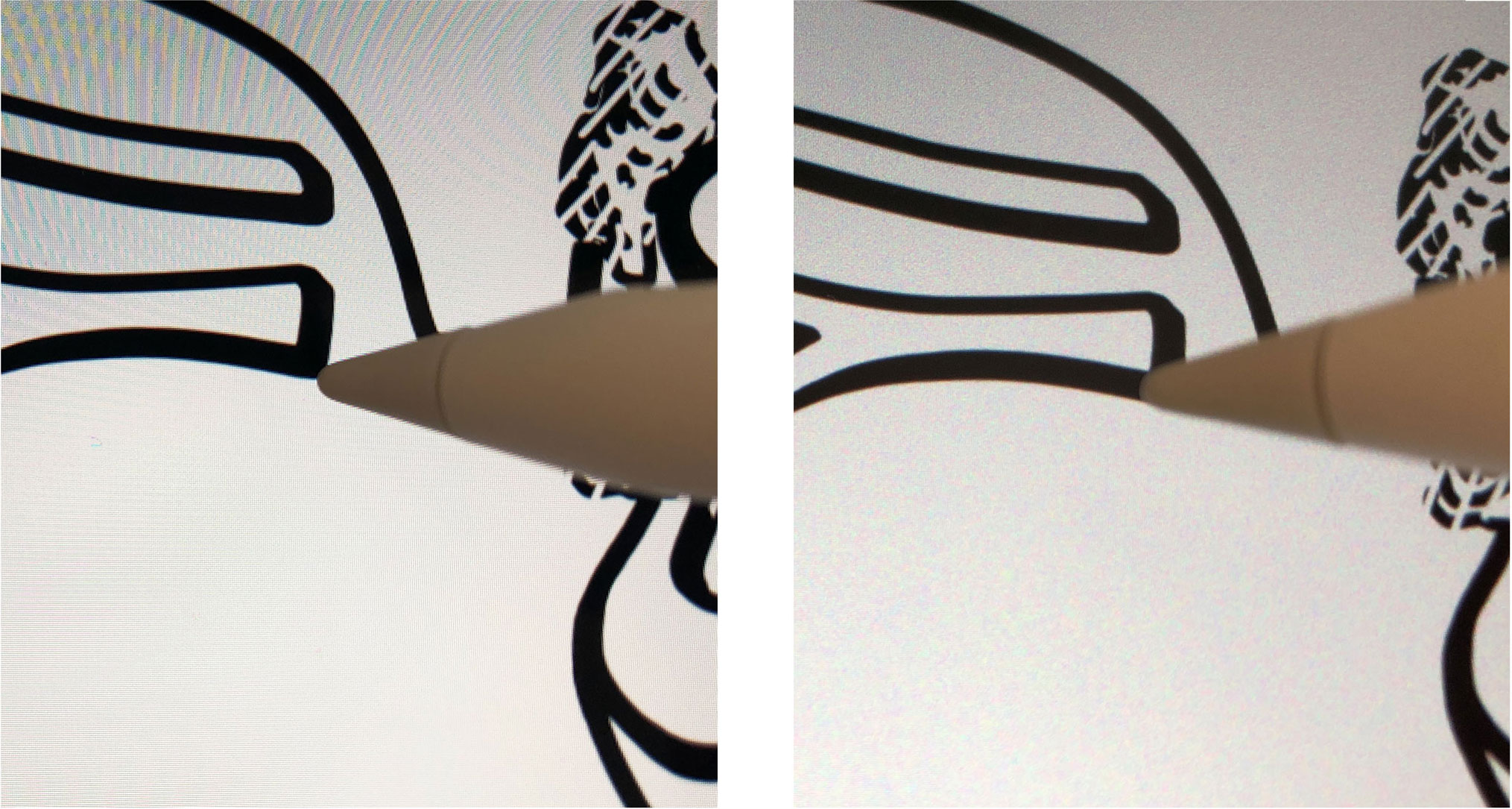
The minimal difference noticed in the appearance of line quality before (on the left) and after (on the right) applying the PaperLike screen protector
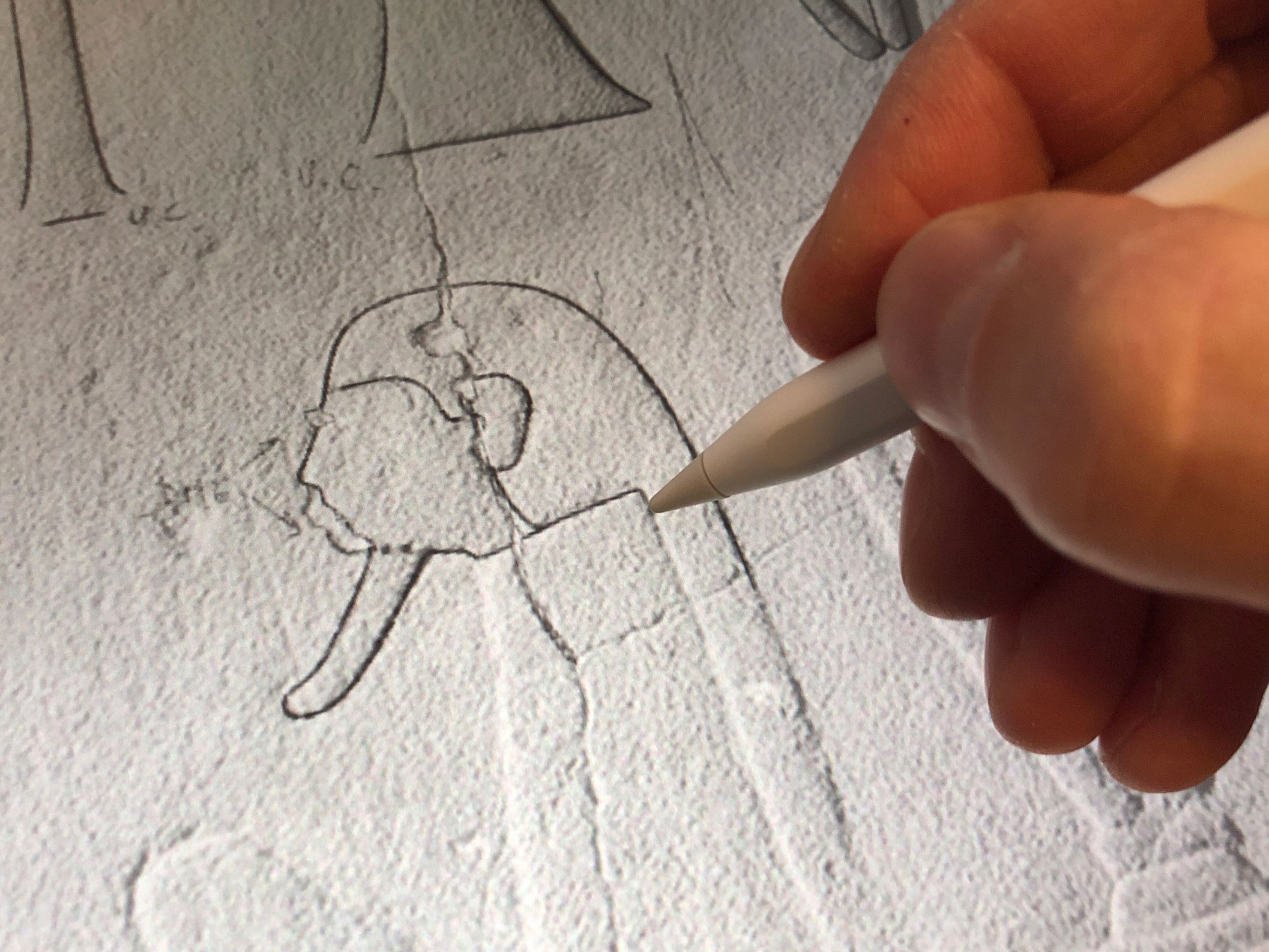
Thanks to PaperLike, penciling in Procreate over a B/W digital background becomes as close as one can get to penciling on photo enlargements
Naturally, there are a few drawbacks and trade-offs when applying a coating layer over a glass surface. Although the graininess of the PaperLike is very fine in comparison with most other screen protectors, there is a small but noticeable drop in image quality due to the material and, although it doesn’t introduce any noticeable discoloring, the texturing is visible when looking at a flat color, especially a white background. The other well-known consequence notorious for such protectors is called “rainbow-effect”, primarily due to the adhesive between the applied layer and the glass screen. Again, the adhesive used on the PaperLike seems to have this problem treated in a more successful manner than others, causing minimal patterning and no noticeable parallax whatsoever. However, you must keep in mind that if you do a lot of reading on your iPad Pro, you are trading in some of the clarity for the added grip of the Apple Pencil. Nonetheless, the PaperLike protective layer is a highly recommended accessory for your drawing workflow on the iPad. Furthermore, it requires only a minimal investment considering how much it effects the Pencil’s behavior when used on a glass surface. You can find more information on pricing etc. along with additional links from where to purchase PaperLike in digitalEPIGRAPHY’s Tools section.
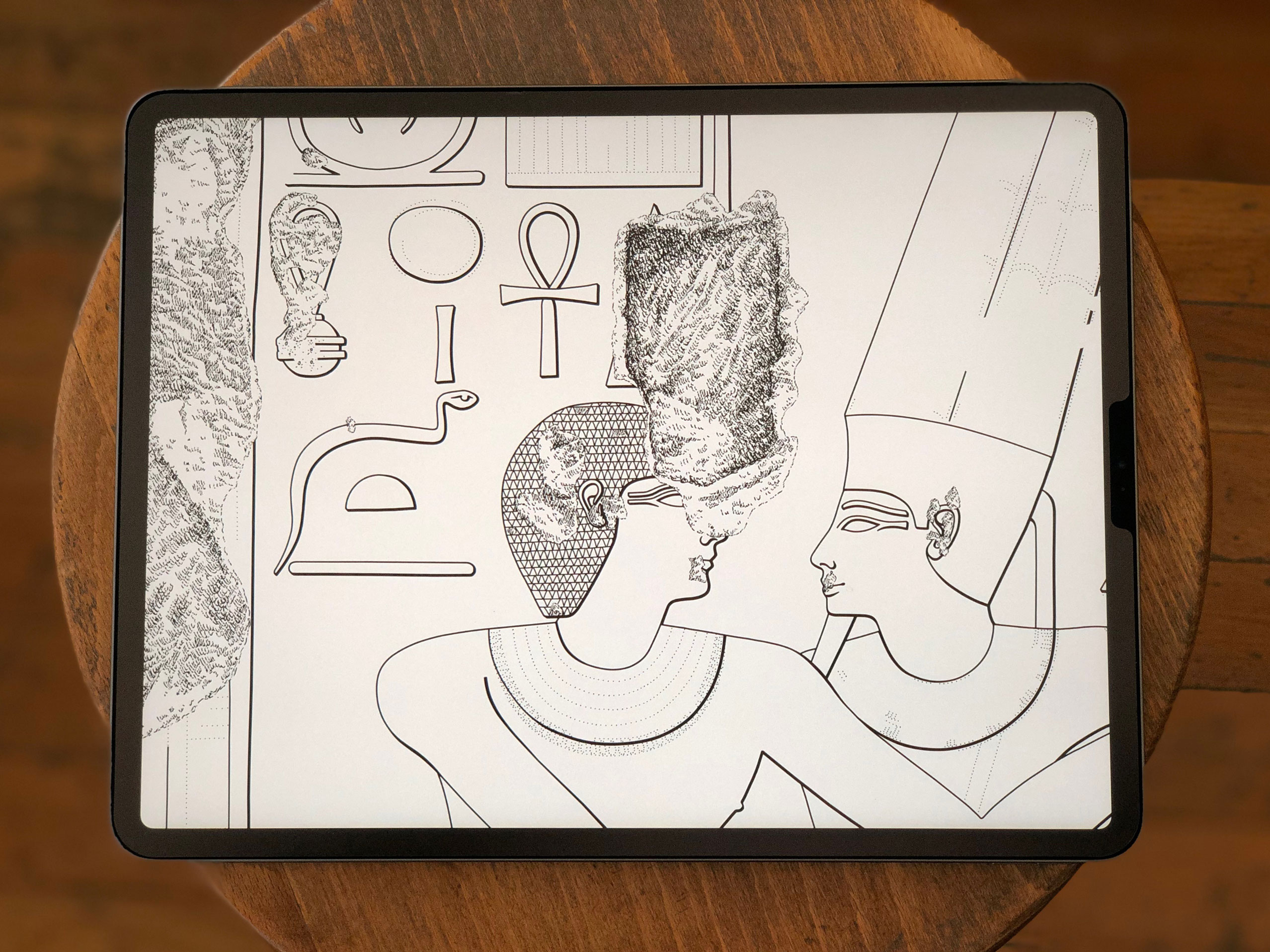
PaperLike screen protector applied on the new iPad Pro 12.9 Inch



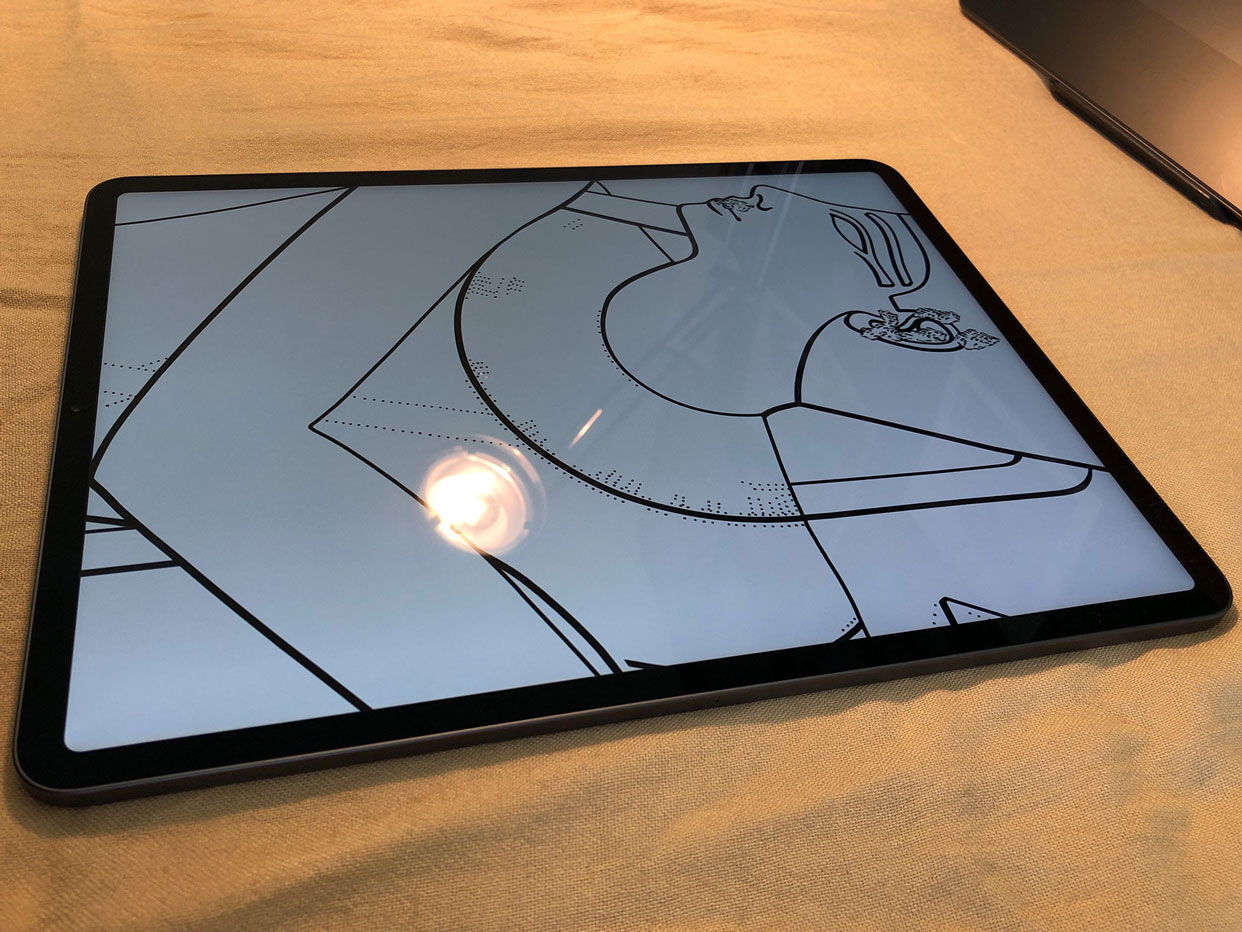
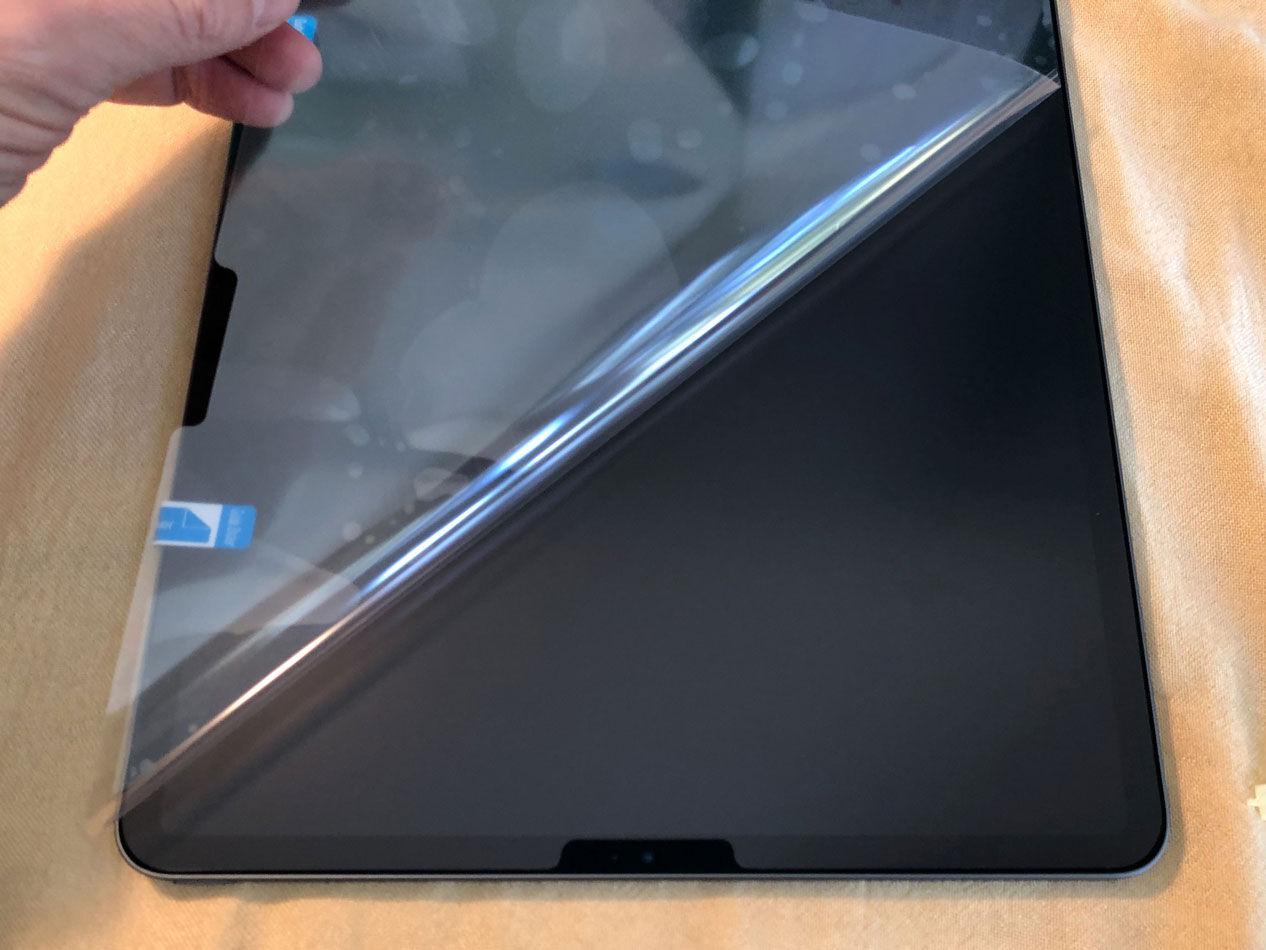
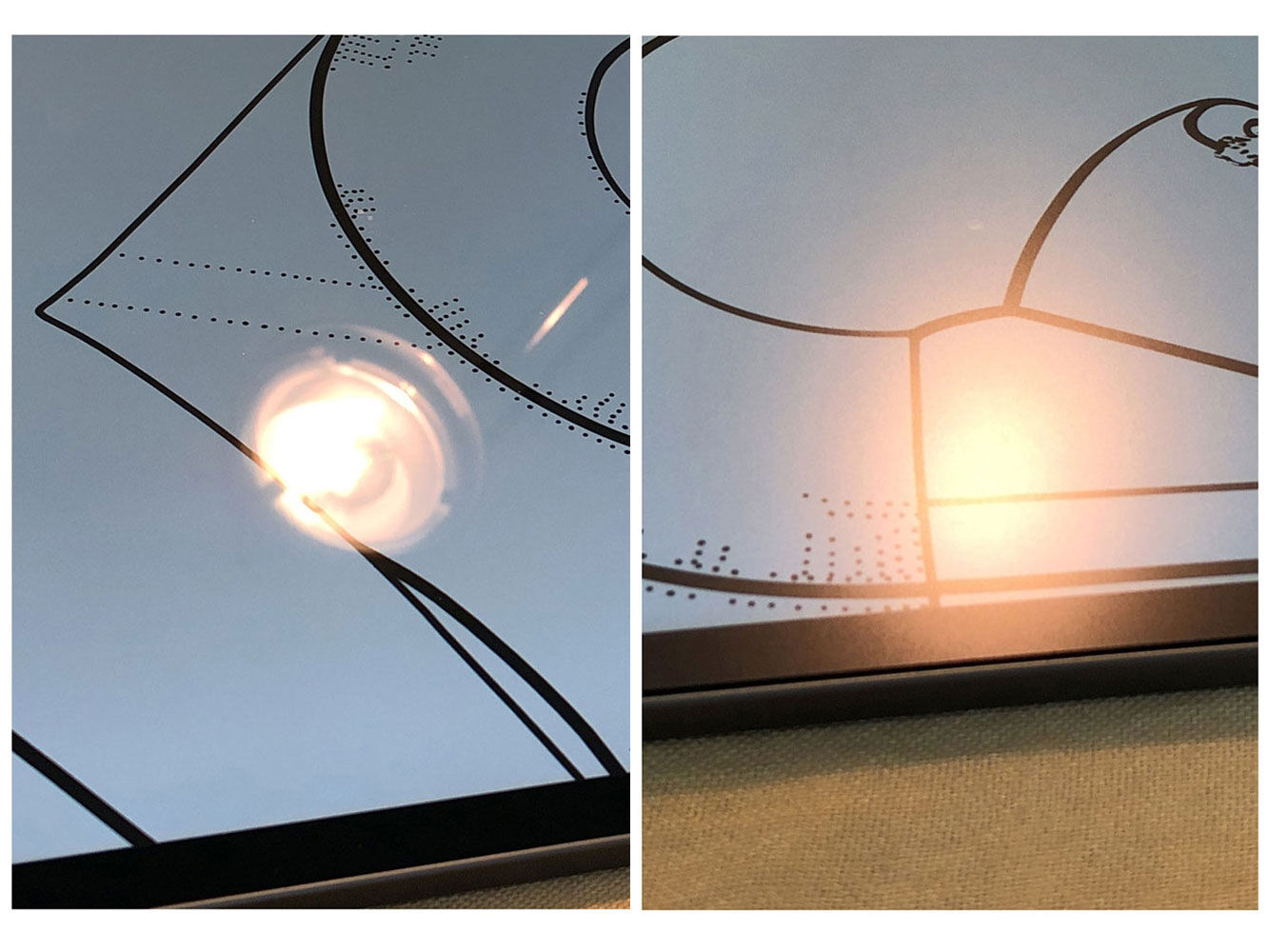
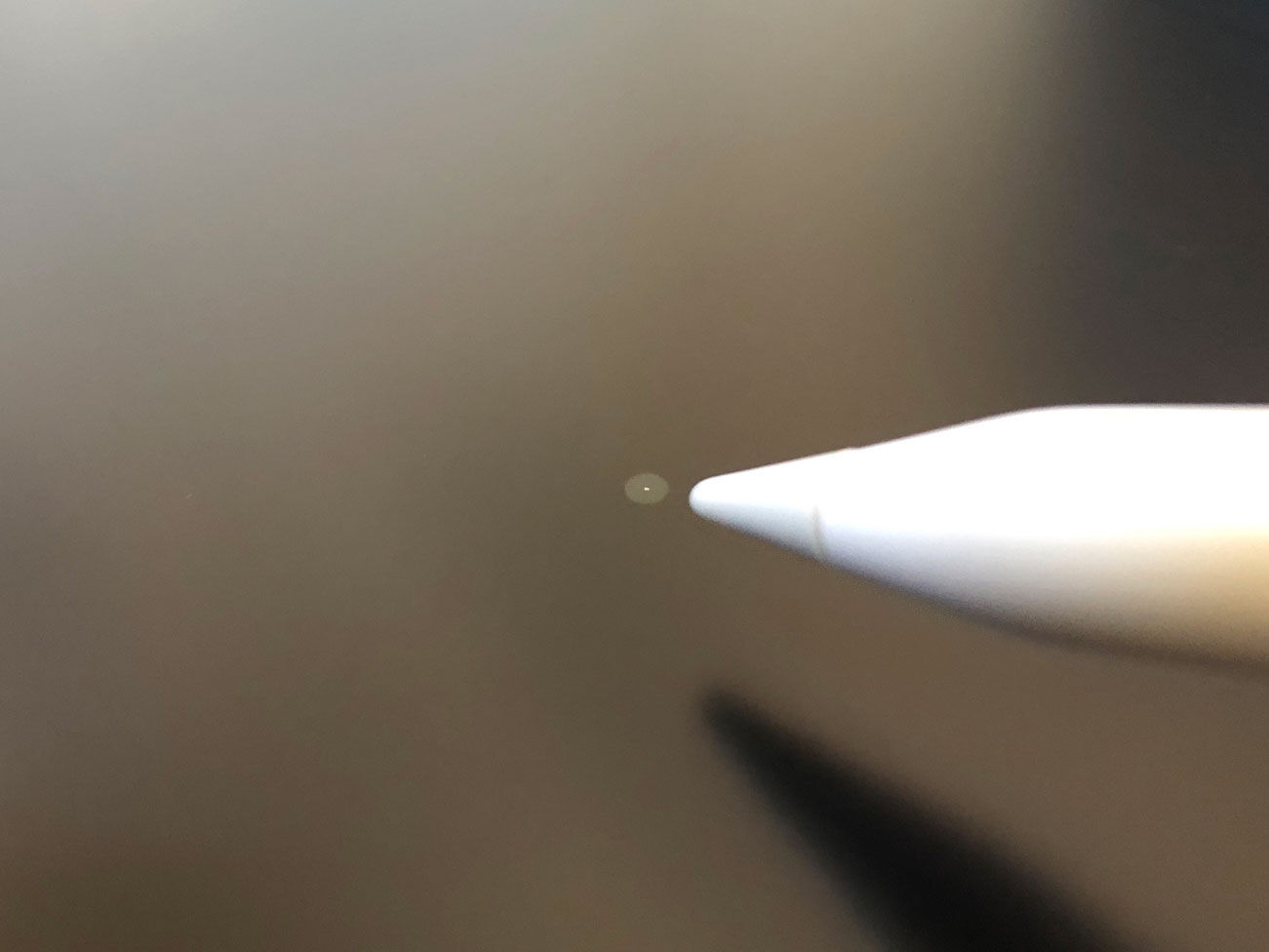
1 comment(s)
Alan S.
Nov 9, 2019Thank you, thank you, thank you for this review. I’ll give the product a try ASAP. I have an iPad Pro 12.9”, and Wacom Cintiq Companion 2 Tablet that I use for drawing/painting/photo-editing. The iPad has excellent portability and battery life, but I‘ve always treated as a toy compared to the Wacom Tablet for drawing because of the poor stylus feel between the two. Even with a few other matte screen-protectors I’ve tried, it still didn’t compare. Wacom offers 3 stylus nibs that the Apple Pencil can’t compare with; the Felt Nib, the spring-loaded Stoke Nib, and the rubber tip Flex Nib. But if this PaperLike screen-protector delivers a paper texture for the Apple Pencil, I’ll at least get a lot of sketching use out of it.

Nov 21, 2019Dear Alan, you won't regret trying out the PaperLike as it is the finest solution providing the best drawing surface on the iPad! The company is already accepting orders for their newest version, called PaperLike 2. (https://paperlike.com/products/paperlike-for-ipad?utm_source=kickstarter&utm_medium=referral&utm_campaign=kickstarter19-page&utm_content=kickstarter-paperlike2)
Leave a comment(We'll keep your email address private)