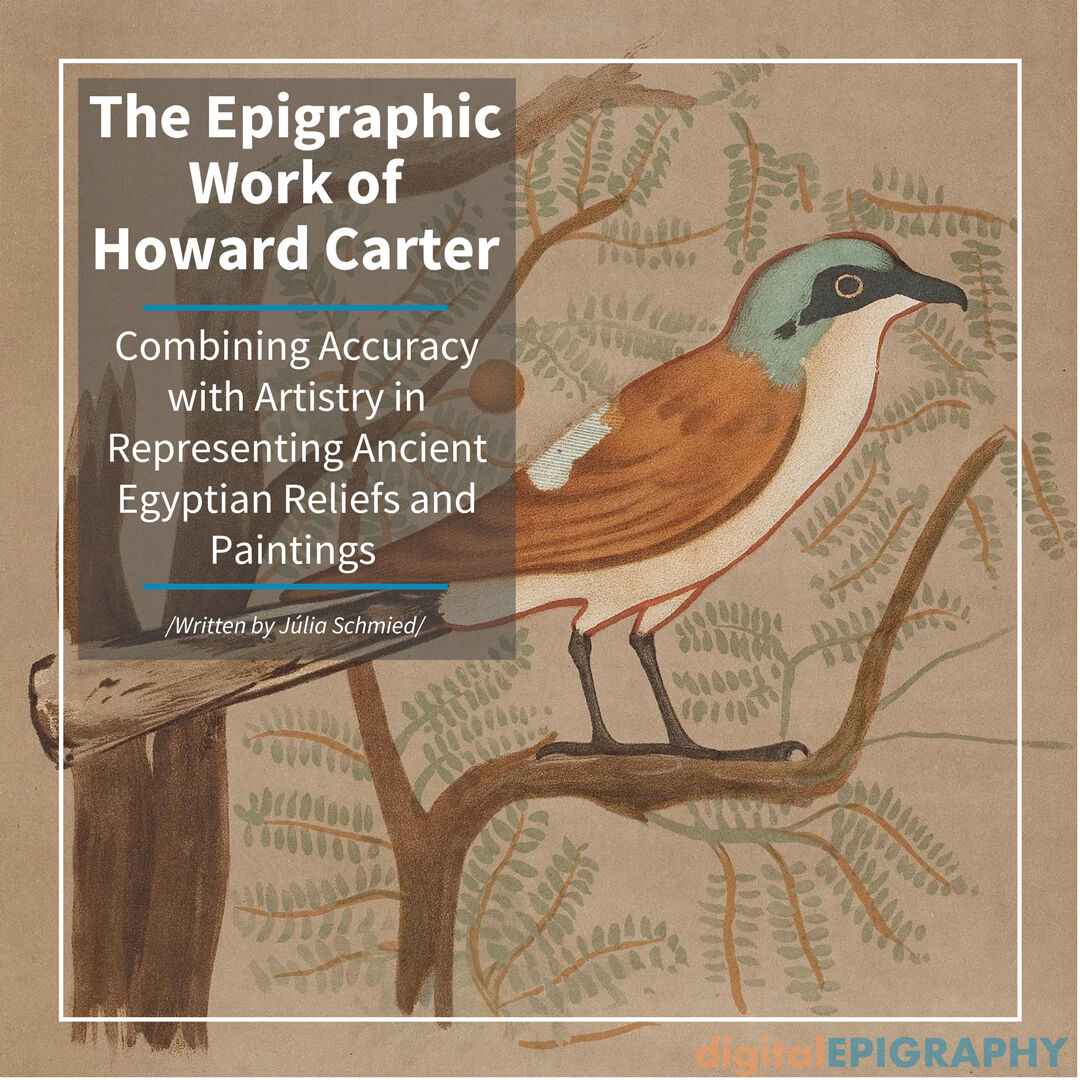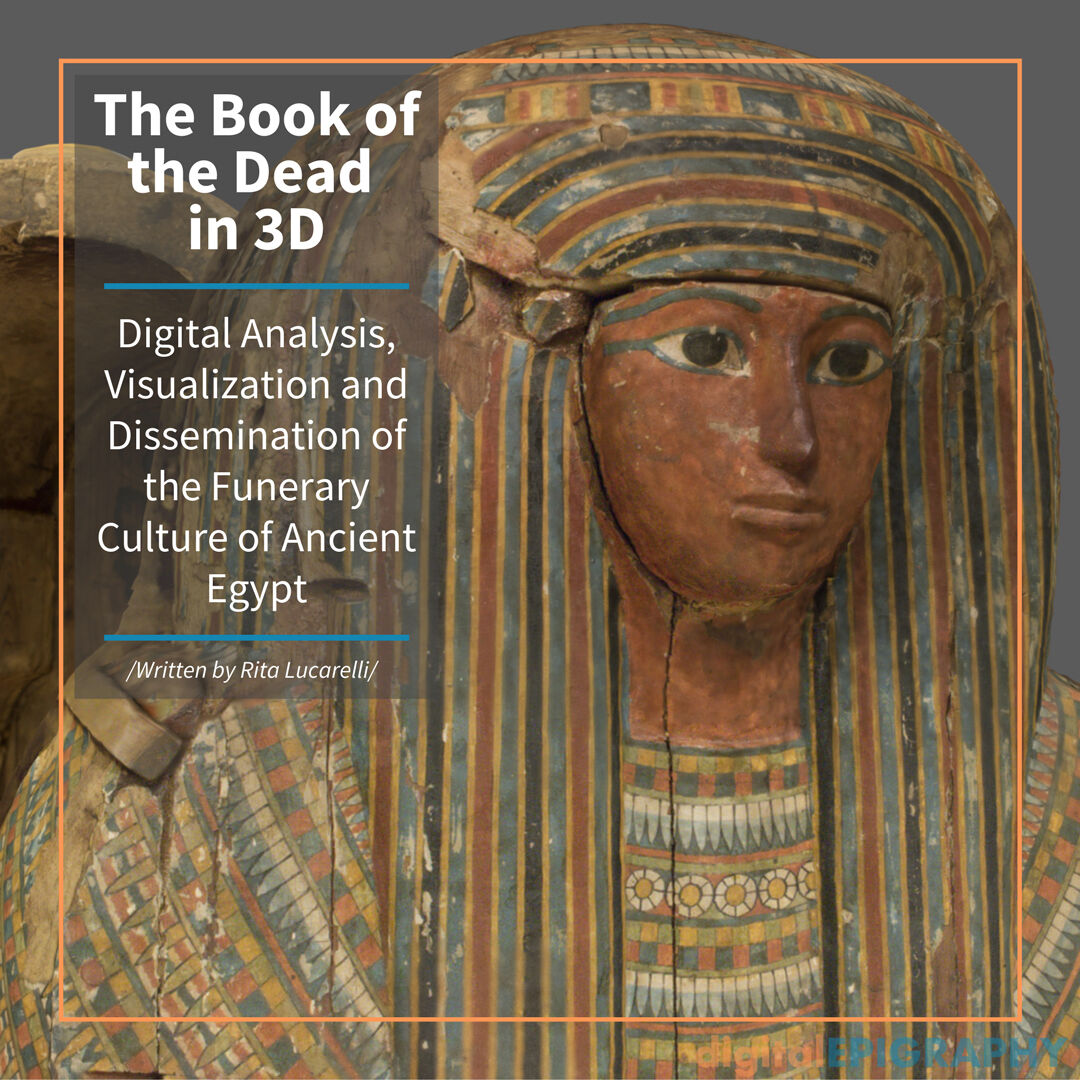Using Photosop’s updated Warp Tool to unravel the late-Roman Apse at Luxor Temple

To read more about using Photoshop’s updated Warp Tool for “unraveling” the Roman Apse at Luxor Temple, click here!
In 2012, when the epigraphic method for documenting and reconstructing the late Roman murals in the Roman vestibule at Luxor Temple was designed, we had a minimal technical arsenal at our disposal. There were no excellent drawing tablets to be taken to the field, and there was no photogrammetry in our service to provide rectified drawing backgrounds.
The Survey always suspected that the niche at the South end of the vestibule would propose a unique challenge. In the end, this area, with all its perspective-related issues, proved to be the most complicated part of the documentation; therefore, it was reserved for last, while waiting for the technology to catch up.
We’d like to point out that the Survey’s goal all along was to present the painted remains within the Apse with the epigraphic data maximized. Therefore, the multilayered texture drawing, based on the “flattened” orthomosaic, was considered to be the ultimate documentation of the Tetrarchic remains. Nonetheless, in order to present the Apse drawing within its broader context, a full-frontal version had to be created, retrofitted within the available space.
In order to achieve this goal, we used Photoshop’s updated Warp Tool that lets you drag control points to manipulate the shape of a drawing. Although Warp proved useful for approximate image fitting in the past, with the recent update, Adobe has added a plethora of powerful new enhancements to the tool, making it infinitely more useful for specific documentation processes, such as this particular challenge at Luxor Temple...
This post was originally released as part of digitalEPIGRAPHY's growing Instagram collection. If you'd like to see our latest photos as soon as we post them, please follow us on Instagram.
Back to Gallery