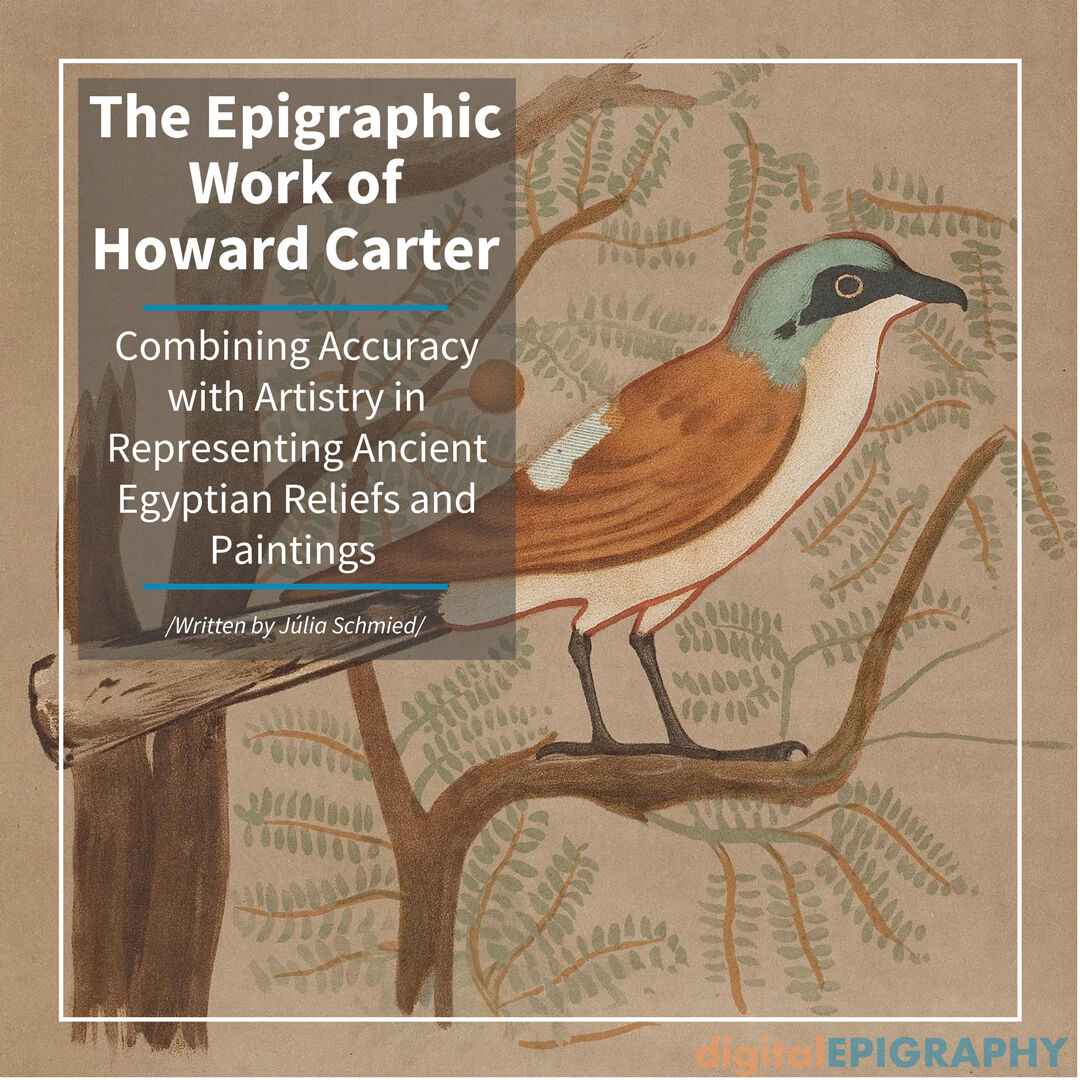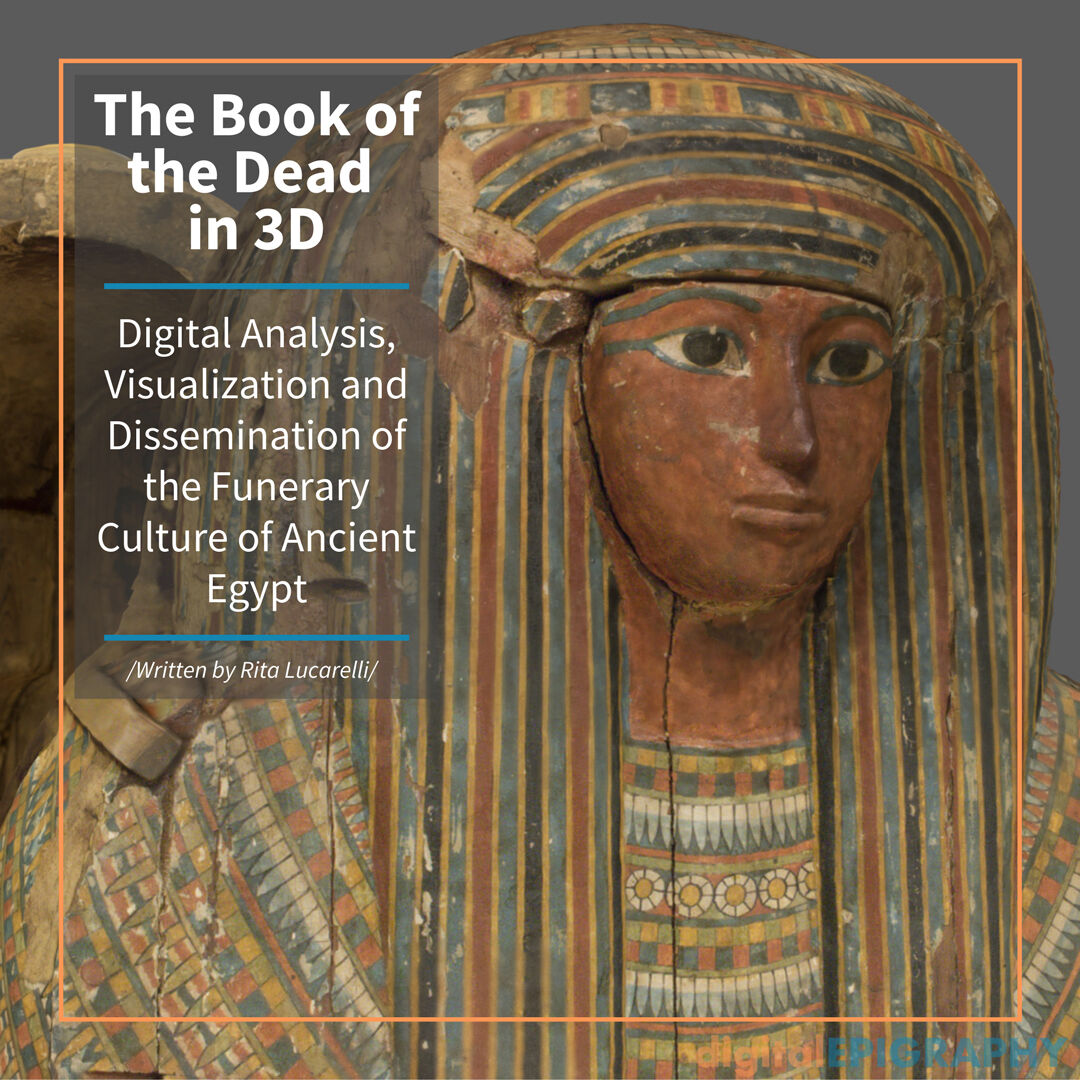Desktop Photoshop tethered to the iPad for digital inking using Astropad Studio

A few things one should know about Astropad Studio (@astropadco) if unfamiliar with the original Astropad: It turns an iPad Pro into a second-screen experience for one's Mac (Astropad only favors Apple’s hardware at the moment), providing practically lag-free drawing, sketching, or photo retouching using the company's patented Liquid rendering engine. ⠀⠀⠀⠀⠀⠀⠀⠀⠀⠀⠀⠀
It works either connected via USB or via Wi-Fi alone – a nice bonus when I’m sitting on my living room couch and want to sketch directly on a Photoshop canvas on my MacBook Pro. Ideally, one also needs a Bluetooth pressure-sensitive stylus – preferably an Apple Pencil - to get the full sketching experience in apps like Photoshop. ⠀⠀⠀⠀⠀⠀⠀⠀⠀⠀⠀⠀
You can read about digitalEPIGRAPHY's experience using Astropad Studio right here:
This post was originally released as part of digitalEPIGRAPHY's growing Instagram collection. If you'd like to see our latest photos as soon as we post them, please follow us on Instagram.
Back to Gallery