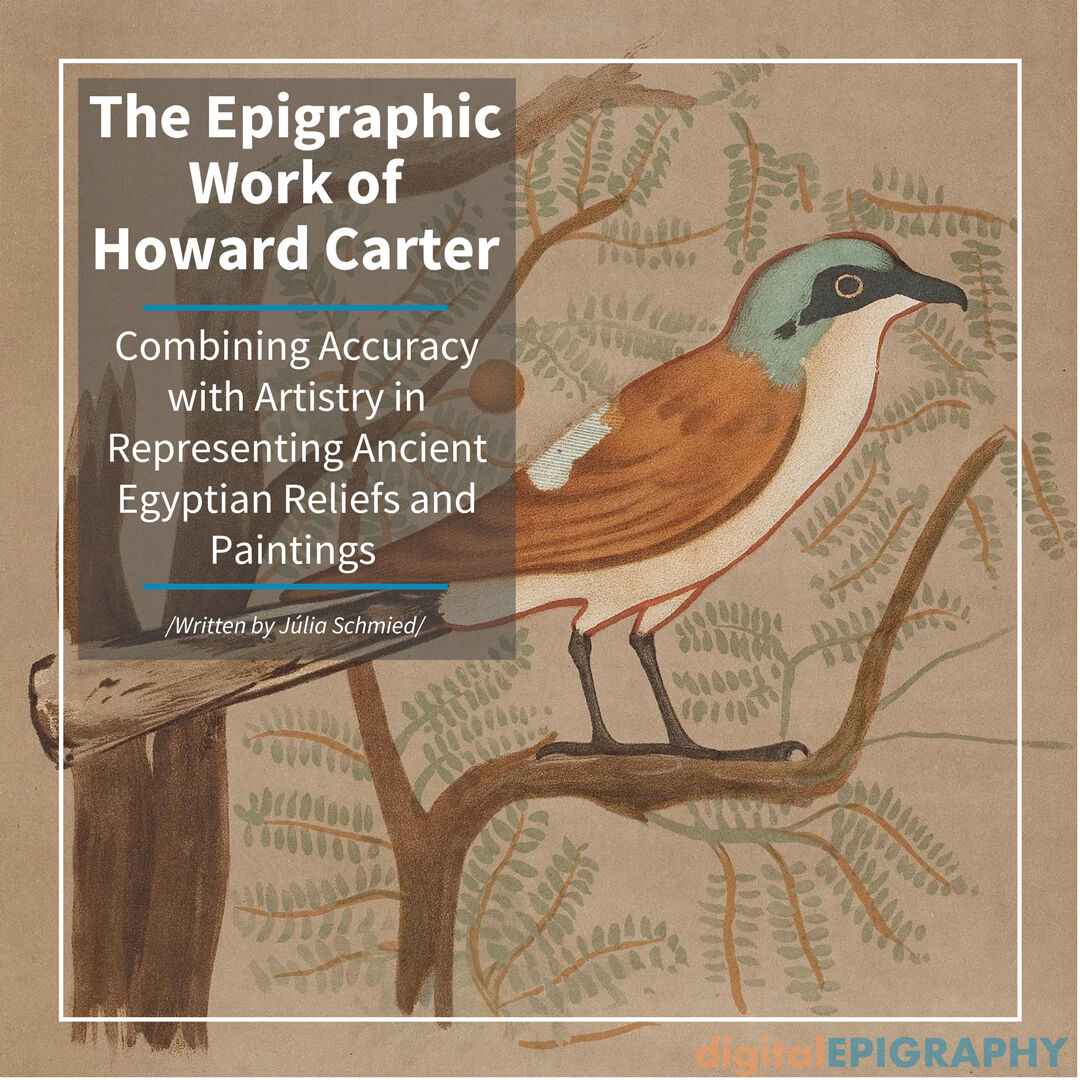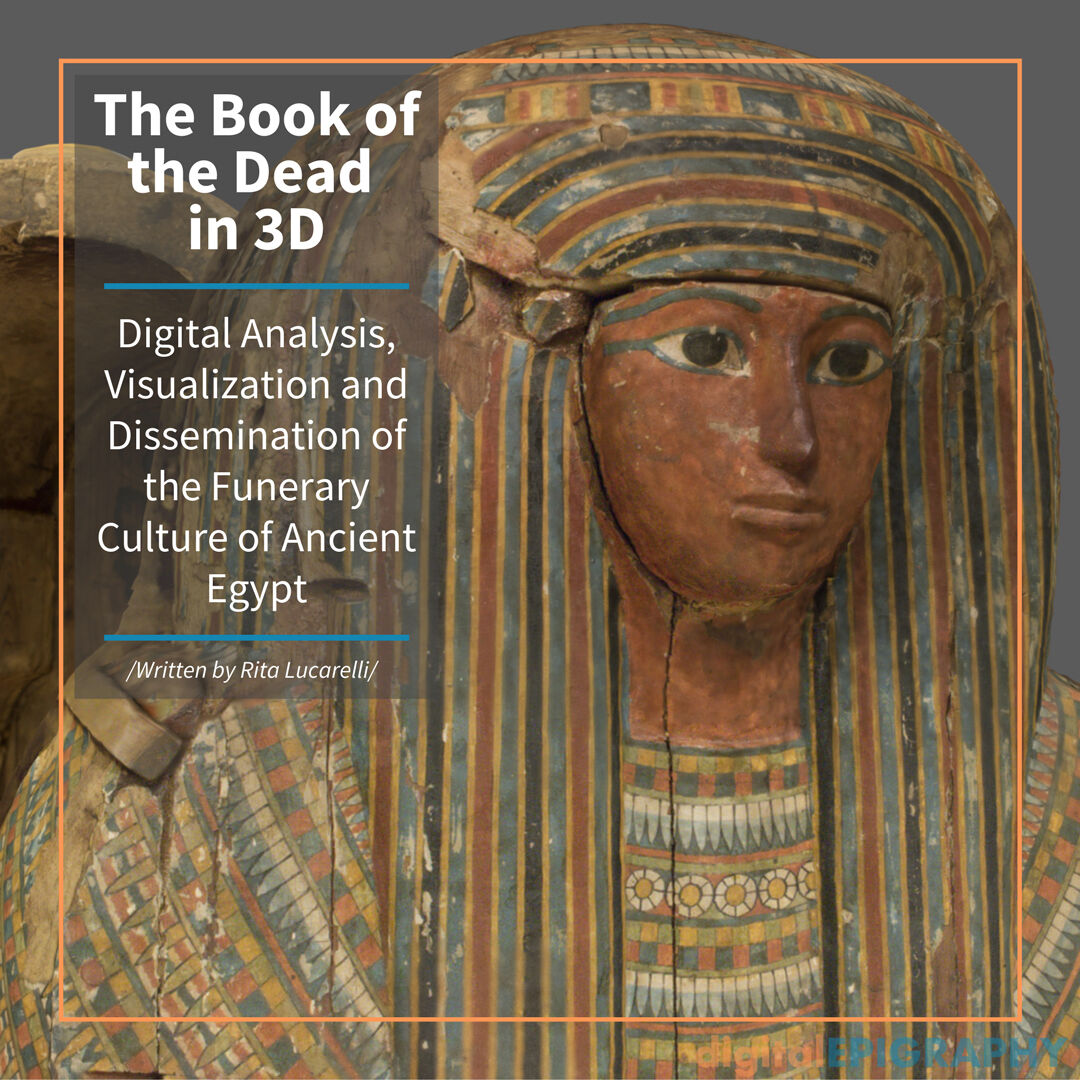Creating the special “lifting-up” effect in Photoshop for the cover photo of the Survey’s digital penciling case study

As the fresco documentation progressed on the southeast wall of the Emperor’s Chamber at Luxor Temple, much of the area surrounding the Roman painted remains was also incorporated into the drawings for contextual purposes, using the regular Chicago House method.
In 2018, in order to demonstrate the Survey’s newly established digital field documentation practices, a sample scene was chosen based on the Survey’s plan to publish the Pharaonic reliefs within the same chamber. The selected scene was registered as “LD 177” and the procedure based on its documentation became our first long-format case study after the Digital Epigraphy manual morphed into the digitalEPIGRAPHY website.
On the article’s cover photo, I wanted to demonstrate the power of working with layers. I aimed to integrate the digital photo background with the digital pencil drawing as if it were a thin veil over the information that was gained from the decorative surface. In order to make it look realistic I used a piece of white paper that was lifted up and shot in raking light, while photographed, providing similar conditions to the photo taken at the wall.
Next, this white piece of paper was maneuvered over the digital pencil drawing using Photoshop, with the photo background layer warped to match the paper’s folded surface. Once all the pieces were in place, my hand (with the folded part of the white paper) was cut out of the scene and moved to a new layer, then seamlessly blended together with the digitally folded photograph.
If you haven’t read the article about the Survey’s first adventure with digital penciling on the iPad Pro, you can do so by clicking here!
This post was originally released as part of digitalEPIGRAPHY's growing Instagram collection. If you'd like to see our latest photos as soon as we post them, please follow us on Instagram.
Back to Gallery