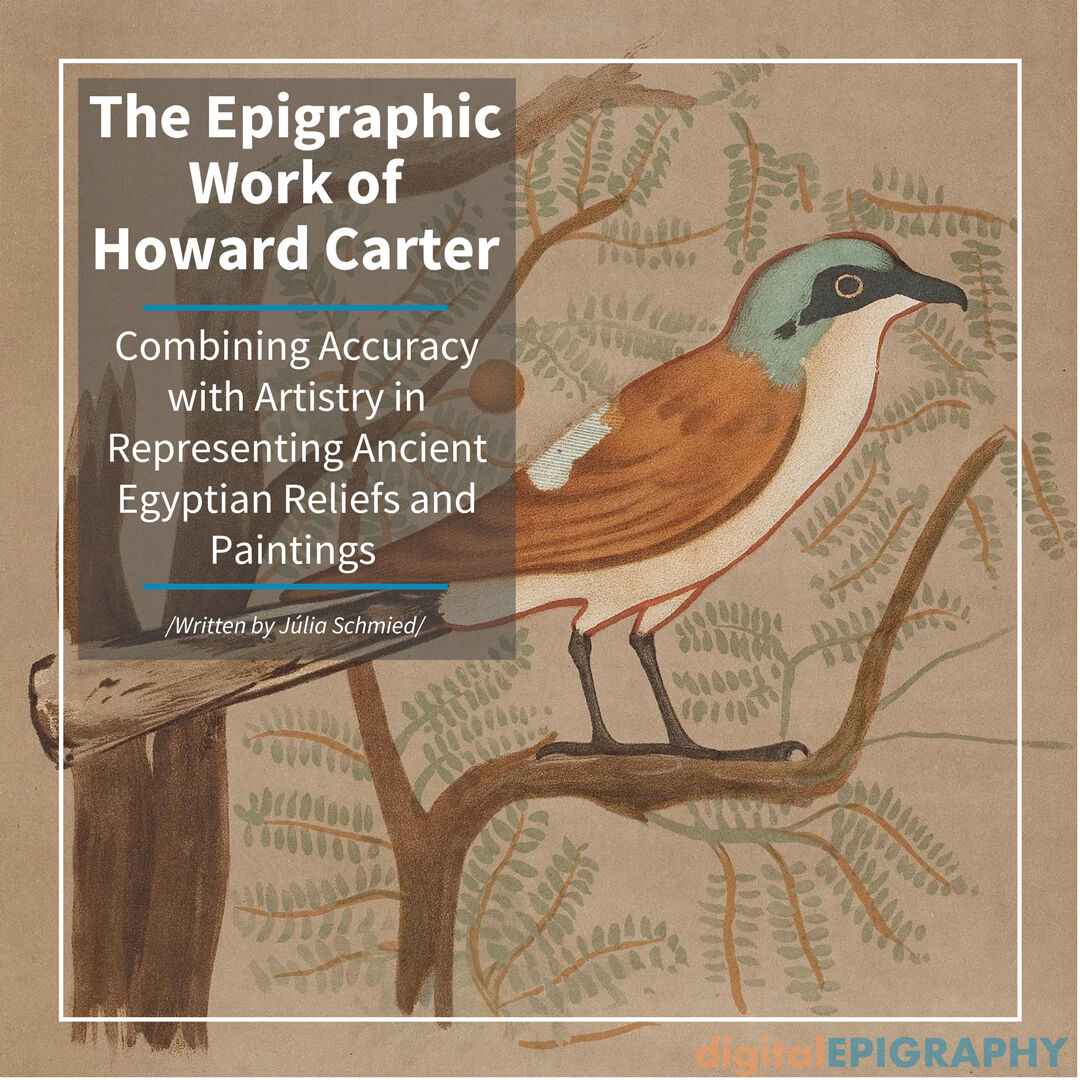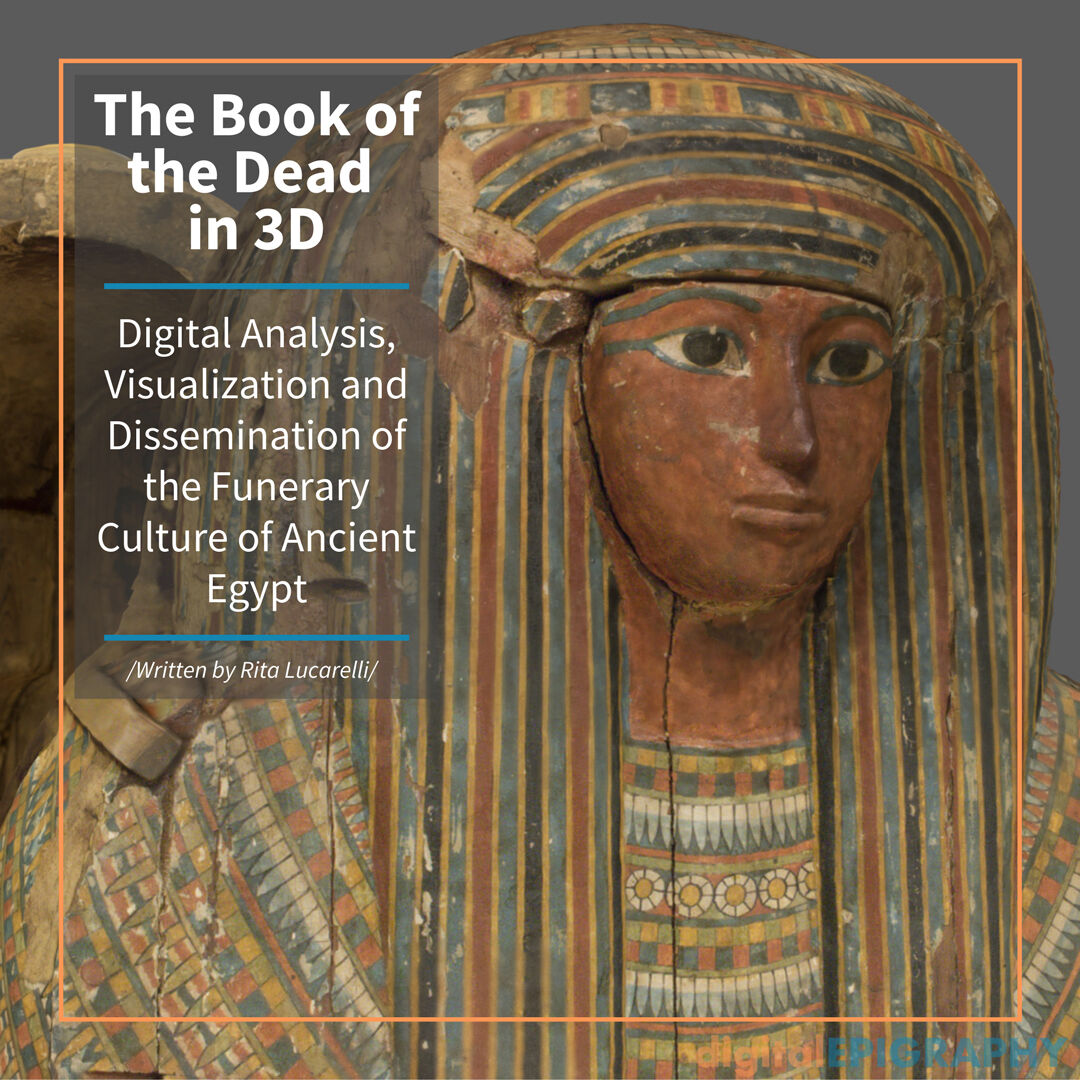Experimenting with digital object drawing on the iPad Pro using the new Photoshop for iPad

To read our review of Photoshop for the iPad, click here.
When we started about two years ago, one of the first news blurbs on the digitalEPIGRAPHY website reported on Adobe’s grand announcement about bringing a full-fledged “real” Photoshop (@photoshop) to the iPad. We couldn’t hide our excitement about the possibilities a desktop quality Photoshop application would mean for the Epigraphic Survey’s digital workflow. ⠀ ⠀
Despite numerous updates since Photoshop was finally released for iPad OS, we have to accept the fact that in Adobe’s terminology “real Photoshop” doesn’t necessarily mean “full Photoshop”. Nonetheless, on Apple's tablet, we are still presented by a solid set of tools and features wrapped in a touch-friendly UI that could eventually function as a do-it-all core software tool for digital epigraphy.⠀ ⠀
However, after trying out the iPad version in the past six months, we don’t feel the desire to abandon the Survey’s well-established solutions just yet. Nevertheless, if you'd like to read about our first impressions getting around the interface and working with Photoshop on the iPad you can do so here.
This post was originally released as part of digitalEPIGRAPHY's growing Instagram collection. If you'd like to see our latest photos as soon as we post them, please follow us on Instagram.
Back to Gallery