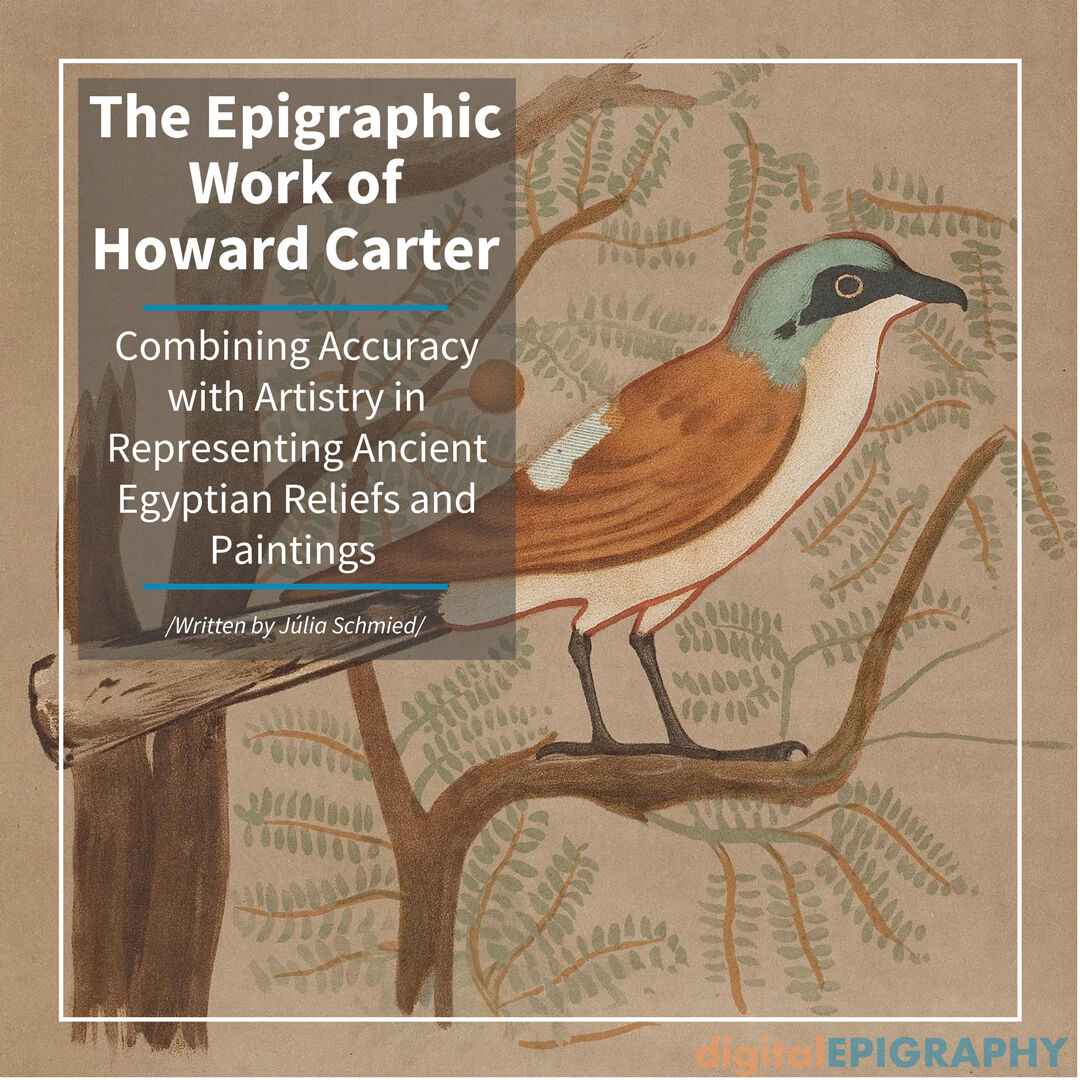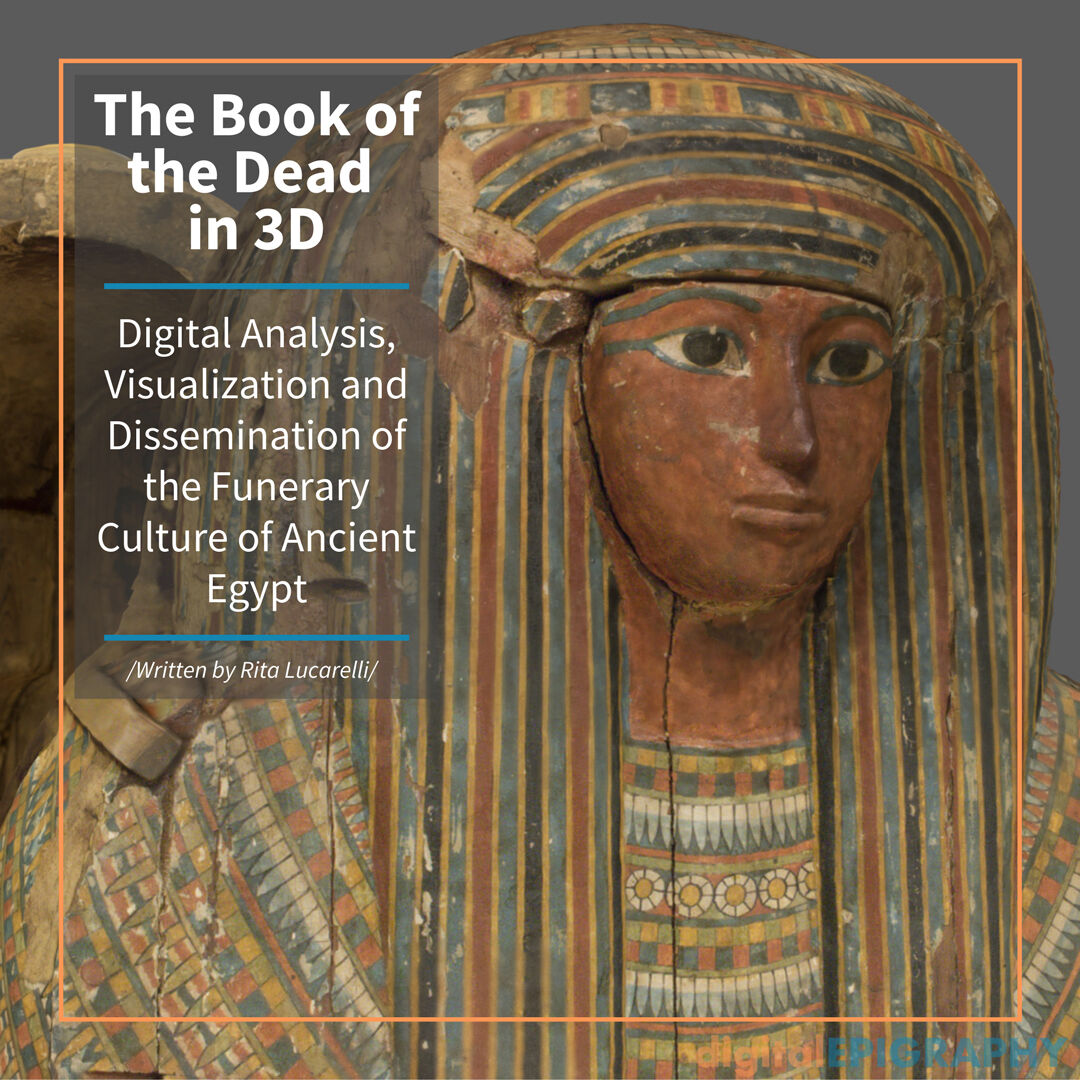Close-up Showing the Photoshop Texture Brush Developed for Representing the Painted Remains of the Late-Roman Murals at Luxor Temple

Continued from PART FIVE...
In the studio, the in-situ segments of each wall were carefully reassembled over the master background and upscaled to the Survey’s standard high resolution – if needed - in preparation for inking.
A new digital inking method had to be invented that would reflect the appearance and style of the frescoes. The pigment texture layer, either penciled on photo paper or digitally, became the medium tone layer in the final presentation. This entire layer was redrawn/reinforced stroke by stroke using a tilt-sensitive Photoshop brush that was specifically created for this application.
To be able to show the stylistic differences between the Roman paintings and pharaonic art, two more paint-specific layers were introduced in order to emphasize perspective and depth. One strengthened the details, such as facial and costume features, well definable objects, and so forth, and represented dark areas, especially black panels. The other, much lighter layer showed the painted background wherever it was preserved.
Both additional layers operated with the same texture style as the medium tone layer, but the opacity of the layers varied according to their importance. In this way, the artist was able to paint with the same solid black brush over the entire canvas and still produce a drawing with gray brushstrokes of variable shades.
The result became a graphic impression of the original mural with a close resemblance to the Late Roman painter’s style, indicating even the least prominent individual brush strokes on the eroded surface while eliminating much of the background noise that is an inseparable feature of the photographs. Meanwhile, the few small areas where some of the finest details, such as the dotted designs on the figures’ shoulders, are still preserved were copied facsimile at the wall and were added over the inked surface on a separate masking layer to achieve maximum accuracy.
This post was originally released as part of digitalEPIGRAPHY's growing Instagram collection. If you'd like to see our latest photos as soon as we post them, please follow us on Instagram.
Back to Gallery