Dashed Brush Line
Restored decorative elements and architectural features, when part of an inked drawing, are represented by a series of dashed lines, as we’ve discussed in Chapter 2, Section 3. Again, just as with dotted lines, drawing dashed lines digitally can be accomplished in more than one way. The most obvious would be drawing dashed lines by freehand, but it raises a few issues:
- It is very hard to draw a sequence of straight line sections when tracing over complicated shapes.
- Holding down and releasing Shift repetitively while drawing (the easiest way to draw straight lines) would unnecessarily overcomplicate the process.
- The line segments become misaligned because of the difficulty caused by repeatedly releasing the pen from the screen.
- It is hard to preserve the uniform length of line segments as well as keep an even distance when drawing freehand.
A much better solution can be accomplished by drawing a continuous line along the shape that has to be shown as a dashed line. Once the line is drawn, the necessary gaps can be produced by simply erasing those sections.
There is, however, an even more elegant way of generating dashed lines in Photoshop. The artist can set up a Square Brush and tweak its behavior by changing some of its attributes to be able to produce dashed lines as a custom brush stroke.
Dashed Brush Line



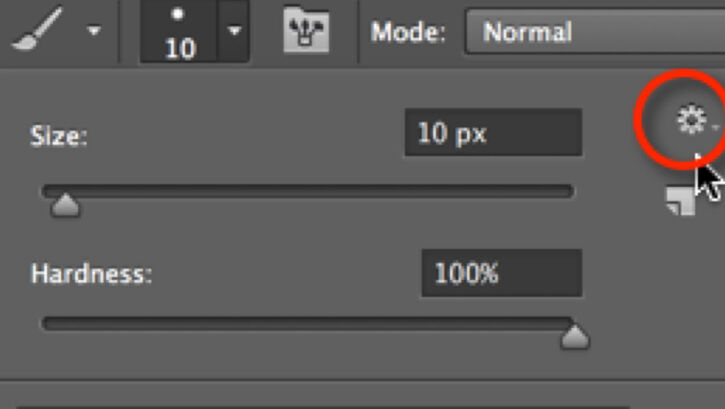
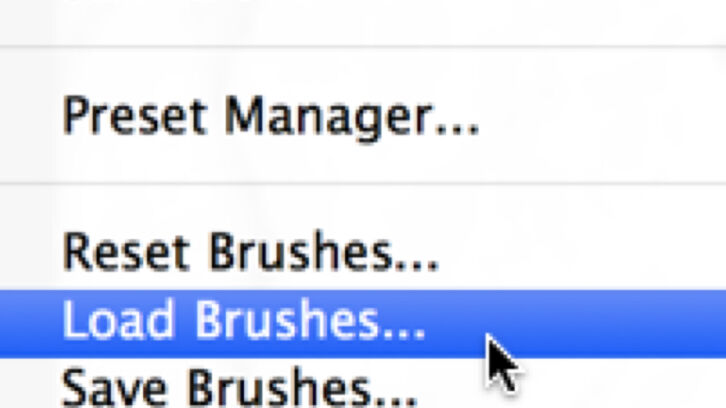
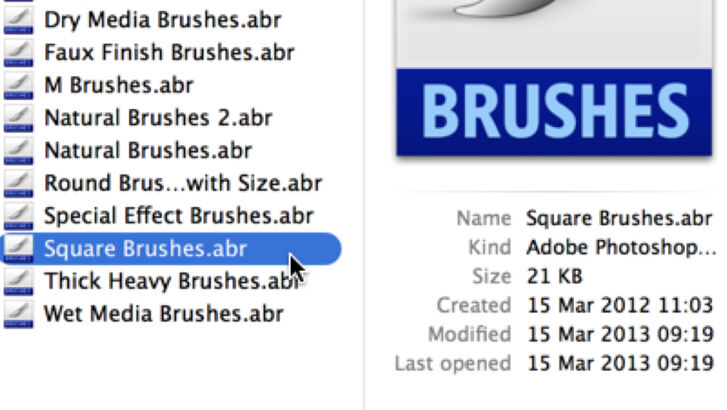
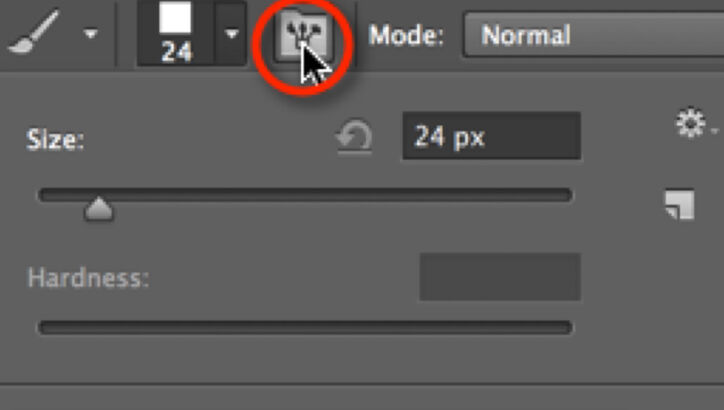
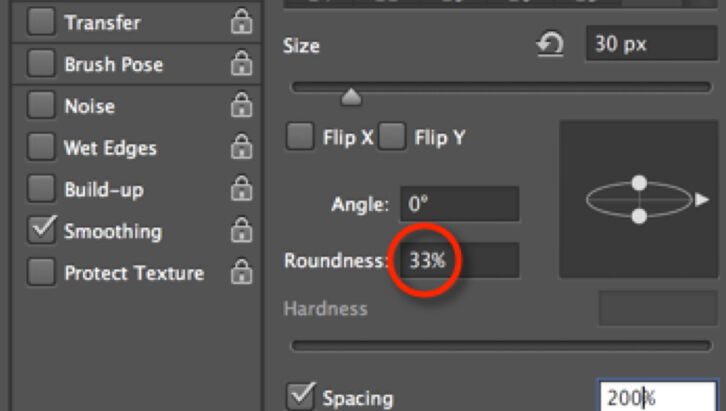
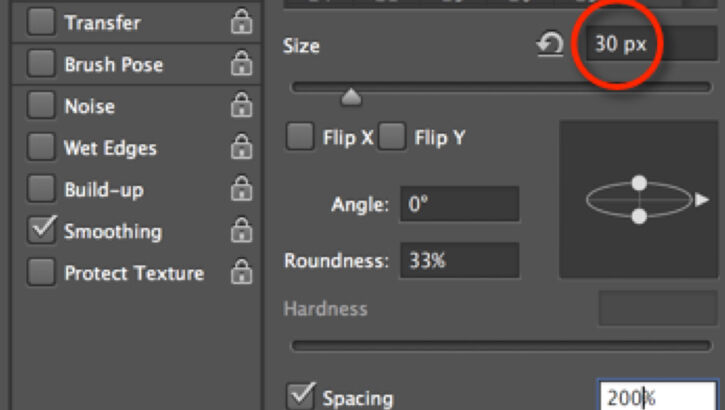
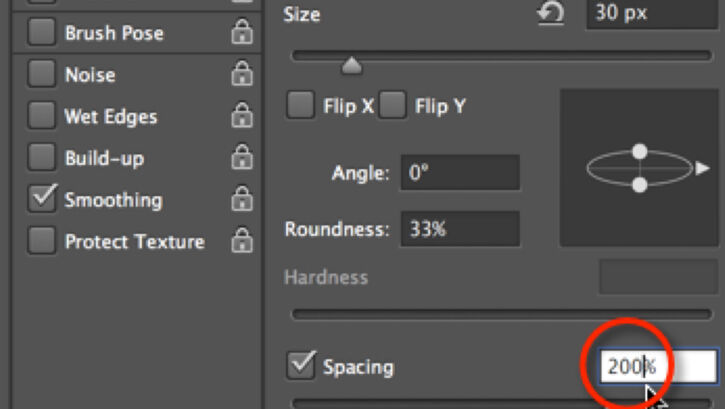
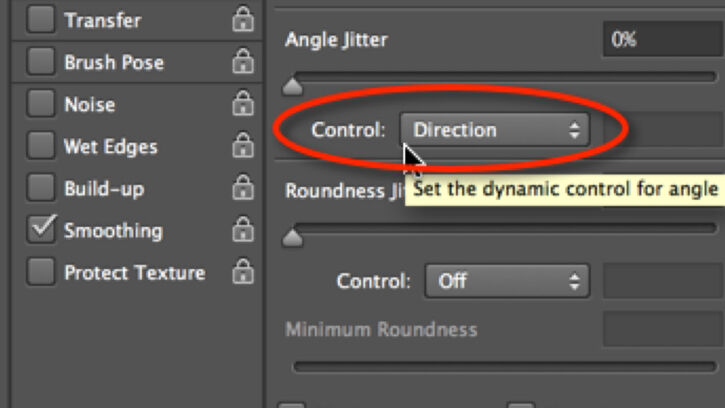
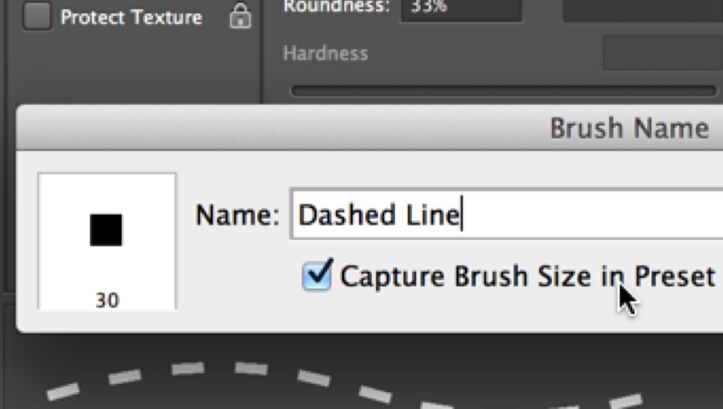
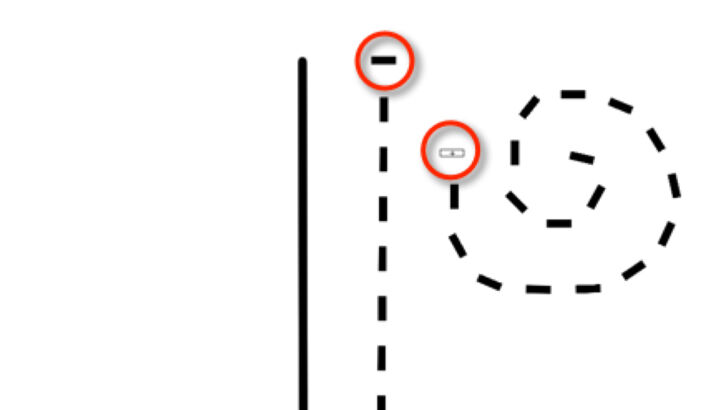
0 comment(s)
Leave a comment(We'll keep your email address private)