Cintiq 22 with Pro Pen 2 is a larger budget pen display from Wacom aimed for beginners
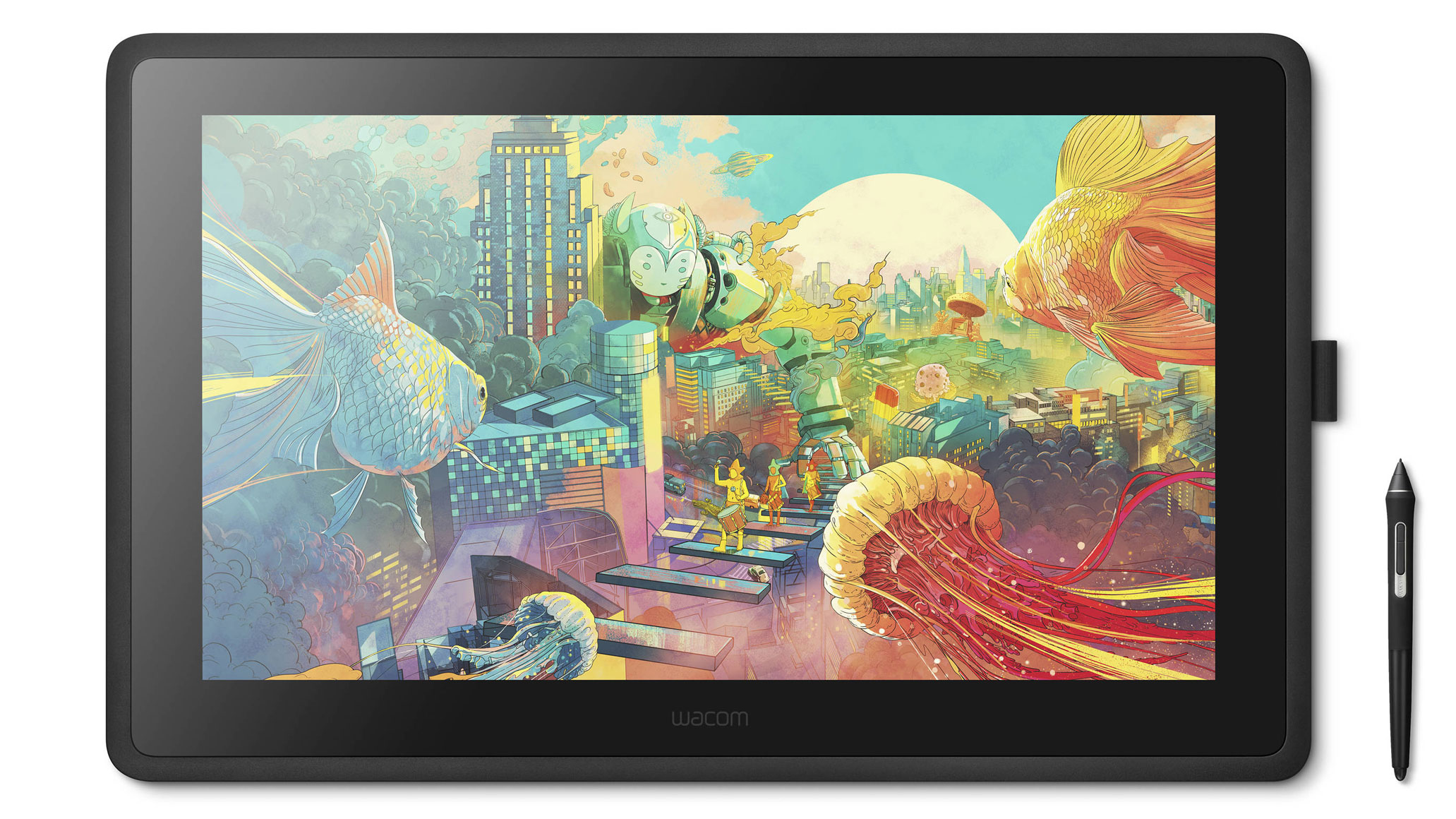
Wacom Cintiq 22 comes bundled with the company’s excellent Pro Pen 2 and its own adjustable stand (all images by Wacom)
After launching the $649 Cintiq 16 earlier this year, Wacom just announced a larger version of its entry-level tablet called Wacom Cintiq 22. The new pen display is aimed to take the place of the company’s aging, but still expensive Cintiq 22HD. The drawing display has a 21.5-inch screen with a full HD (1920 x 1080 pixels) resolution, 1000:1 contrast ratio, 72 percent NTSC color, 96 per cent sRGB, a 22ms response time and an anti-glare glass surface that has a paper-like feel to draw on. Your Mac or Windows can be connected to the tablet via HDMI and USB 2.0 cables, notably omitting USB-C, which means more cables and dongles needed for those owning newer computers. Somewhat bafflingly, although the Cintiq 22 is just a larger version of the Cintiq 16 with the same specifications, it costs nearly twice as much at $1,199. For the price, it comes with an adjustable stand giving you a 16-82-degree angle for ultimate ergonomic comfort in the studio. Just like its smaller sibling, the Cintiq 22 works seamlessly with the Wacom Pro Pen 2, which provides 8,192 levels of pressure sensitivity and about 60 degrees of tilt response, providing incredible precision and accuracy for digital documentation.

The Cintiq 22 can be tilted up to a near vertical angle when used as a monitor or laid down flat for digital inking
However, one should note the lack of the “Pro” moniker in the name. Like its predecessor the Cintiq 22 is aimed at “art and design students seeking a premium on-screen experience or creative enthusiasts who just love to draw” which obviously stands for creatives without the budget for a Cintiq Pro. Nevertheless, the large 22 inch display seems like a significant upgrade in screen real estate comparing with its smaller cousin’s measly 16 inches, but it feels like a soaring upgrade without any difference in resolution. Obviously, where Wacom provides is build quality and ease of use, with reduced parallax for your cursor to appear exactly where you would expect. The overall user experience is still superior to rival budget tablets from the likes of XP-Pen and Huion, but like those Chinese alternatives, it doesn't offer the best resolution and output for the price.

Including an adjustable stand with the Cintiq 22 is a significant improvement over the Cintiq 16, where it was offered as an add-on bought separately
Although the Cintiq 16 remains Wacom's budget option for creatives on the go, the new, larger Cintiq might be perfect for those colleagues looking to stay in the studio and work on a more spacious canvas, assuming they don’t mind the lackluster display resolution. If you’re planning to invest in one of Wacom’s budget drawing displays, you should also keep in mind that for either model Wacom's ExpressKey remote remains an extra purchase. The Cintiq 22 is priced at $1199.95 (€999,90 EUR/£869.99). It’s available to order now in Wacom's eStore and can be purchased at select resellers. This price tag comes at $550 (€400/£340) higher than the Wacom Cintiq 16.

The Cintiq 16 (front) and Cintiq 22 (back) representing Wacom’s expanding budget pen display offers



1 comment(s)
Livings Toon
Sep 24, 2020I have this model XP-Pen Artist 22R Pro : https://www.xp-pen.com/product/541.html and its a true workhorse of a machine. The large screen size is great, but it has a huge desk footprint. I do digital painting and have the swingarm mount. almost no parallax (the space between where your pen touches the glass and the actual screen itself) .You don't need more pressure levels to make professional work. the colors are good for accuracy (88% NTSC). I prefer red dial and 20 buttons for speed.

Oct 6, 2020Dear Livings Toon, after testing Xp-Pen's Artist Pro 24 (https://bit.ly/3d54nVZ) I'm starting to believe that buying a more feature-rich Xp-Pen instead of a bare-bones Wacom is the way to go. These "budget" machines are getting a more solid option lately with better build and more reliable drivers. We are in agreement about the red dial - pretty useful! Thanks for your support and please, keep reading digitalEPIGRAPHY!
Leave a comment(We'll keep your email address private)