Budget Wacom drawing display alternatives for digital artists Part 1 – Huion Kamvas Pro tablet monitors

Huion Kamvas Pro 13 (Photo by Huion)
When it comes to buying a drawing tablet for your studio and/or field documentation related tasks, there are a lot of standpoints to consider, such as size, accuracy, pressure sensitivity, efficiency and, last but not least, cost effectiveness. Certainly, digitalEPIGRAPHY recommends using Wacom’s Cintiq Pro line to achieve the best possible drawing experience when working in the studio. However, the high cost of these tablets drew us towards collecting some of the best budget alternatives. In the first part of this series, we’d like to familiarize our readers with Huion's drawing display solutions.
In past years, Huion had a lot of success selling their cheap Wacom alternatives for the graphics designer community despite their initial devices’ numerous issues regarding build quality and user experience. Just a couple of years ago we wouldn’t have recommended these drawing displays for serious work, however, with these latest iterations, most of the problems plaquing their first generation tablets seem to be resolved.

Huion Kamvas Pro 22 Tilt (Photo by Huion)
There are four models to consider in Huion’s newest product line, the Kamvas Pro 12 ($349), the Kamvas Pro 13 ($399), the Kamvas Pro 20 ($599) and the Kamvas Pro 22 Tilt ($899). As the names suggest, their screen sizes range from 12 inches to 22 inches, providing a large variety of digital canvas to fulfil our requirements. All of these tablets offer the same 1920x1080 pixels per inch (full HD) resolution, which might make your drawings look a little pixelated regarding the larger displays. However, in comparison, the Wacom Cintiq 22HD, which is used by Epigraphic Survey artists for their studio work in Egypt, still provides excellent usability at the same resolution. What makes the Huion Pro a better option over the Cintiq 22HD though is its fully laminated screen, which means that the screen and the surface of the glass have less of a visible gap, getting rid of the parallax you commonly see with glass panel drawing monitors.

Huion Pen set on the tablet’s screen demonstrating parallax effect correction (Photo by Digital Art Tablet Guides)
There is quite a bit of additional material to be found in the package when ordering any of these tablets. They all come with a tablet stand, a battery-free pen, a pen stand, a combined USB-C to USB-A, HDMI and power cable, 10 pen nib replacements and a screen cleaning cloth. The Pro line’s screen has a nice, smooth matte texture. This coating gives some resistance against the pen while drawing, which helps controlling our brush strokes while inking in the studio, the same feature that we’d expect from a professional Wacom tablet that costs double the price. All 4 tablets feel decently sturdy with an overall pleasing build quality. There are multiple programmable shortcut buttons and touch bars included with each version, ranging from 4 on the smaller models to all the way up to 8-10 (on each side!) for the large-screen options. The Huion Kamvas Pro comes with a premium looking battery-free pen with a rubber grip, plastic body, and silver accents, bearing Wacom’s strong influence in their design. It has a subtle taper as well as a bulge near the tip which makes it very comfortable to hold and use, while providing 8192 levels of pen pressure and natural tilt recognition. All Kamvas Pro models are compatible with both Windows (Windows 7 or later) and MacOS (MacOS 10.11 or later) operating systems and provide a fluent drawing experience for the most common software solutions, such as Adobe Photoshop, Adobe Illustrator, Affinity Designer or Corel Paint.
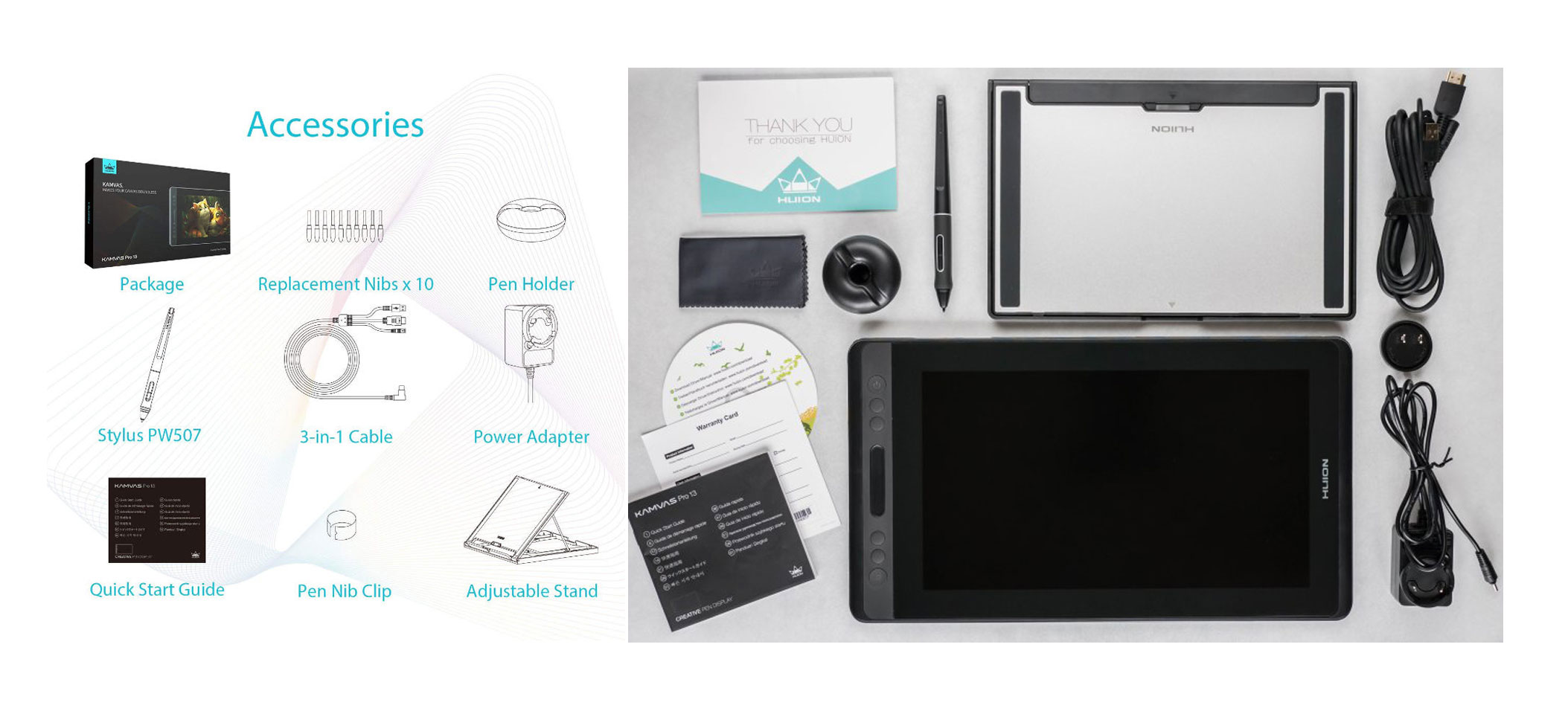
Accessories and cables that come with the Huion Kamvas Pro 13 in the box (Photo by Huion and Digital Art Tablet Guides)
Price: $349-$899
All Huion Kamvas Pro models are available directly from Huion’s US store while two of the above models (Kamvas Pro 13 and 22 Tilt) can also be purchased from Huion’s EU store. Naturally, most Huion tablet displays are available via Amazon US, Amazon UK and Amazon DE. If you consider purchasing one of Huion’s tablets for your digital documentation work, you may occasionally find certain models at a reduced price when buying them through Amazon. If you’re interested in knowing more about the Kamvas Pro, we recommend reading the detailed review of the Pro 13 at Digital Art Tablet Guides.



1 comment(s)
Peter Manuelian
Dec 18, 2018Thanks, Krisztian!

Dec 19, 2018You are mostly welcome, dear Peter! If you're interested in seeing other budget Wacom alternatives, we have a new article in our Tools section about XP-Pen drawing displays.
Leave a comment(We'll keep your email address private)