Adobe sheds more light on its upcoming drawing and painting iPadOS app, now officially called Adobe Fresco
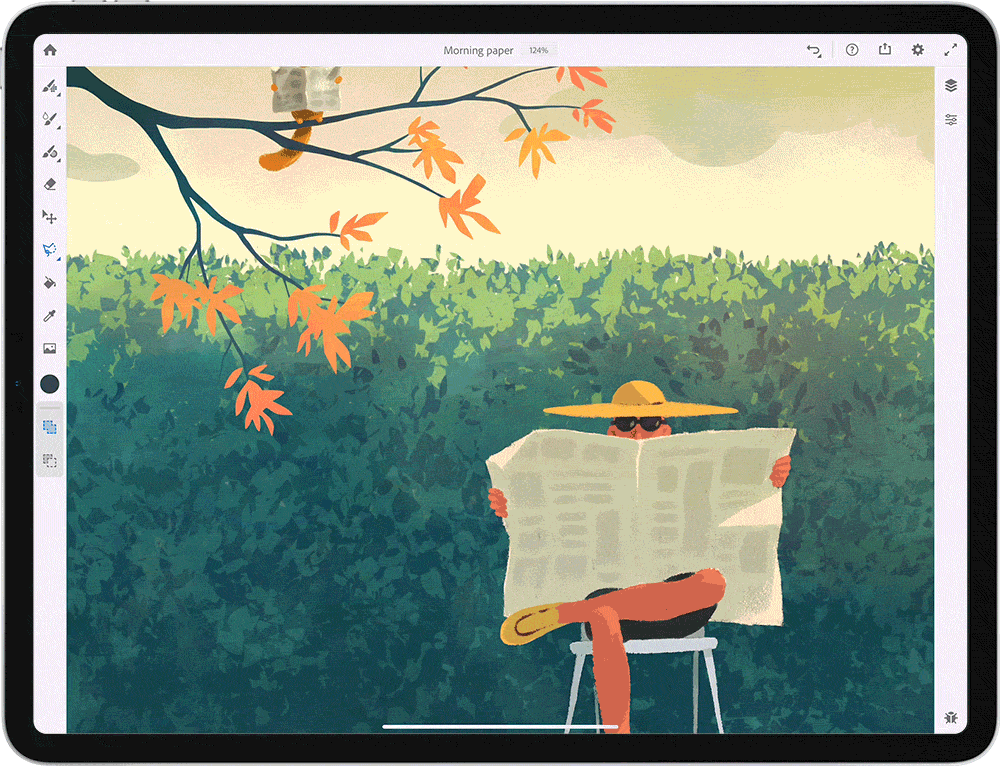
Adobe Fresco quick selection tools in action (GIF by the Verge)
As digitalEPIGRAPHY reported back in last October, Photoshop CC isn’t going to be the only attraction coming to the iPad this year. Being developed under the code name “Project Gemini”, Adobe’s other upcoming creative app has a proper release title – Adobe Fresco. Named after the Italian Renaissance-style painting technique of applying water-based pigments to wet plaster, Adobe Fresco is an artistic creation app that can be used for drawing and painting, rather than for design work. Built for the iPad to be used with the Apple Pencil (with other platforms to follow) the app aims to offer the most accurate painting and drawing experience to Apple’s tablet, replicating real-world mediums such as watercolor and oil paints that can interact with surfaces and each other.
"Adobe scientists have studied the chemistry of common real-world pigments like cobalt and ochre. They've looked at the physics of how watercolors are absorbed into thick, cotton-based paper. And they've examined the ways that a thick slash of oil paint dries to add dimension to a painting," wrote Scott Belsky, Creative Cloud executive vice president in a blog post. Key to the app is Live Brushes, which uses Adobe Sensei's artificial intelligence to recreate the behavior of oils and watercolors. For example, a watercolor Live Brush will show color bloom, blending of colors at a border, and the painting of just water allowing for colors to dilute and mix on the page, promising a robust tool set for creating color reproductions of ancient wall surfaces, right on the iPad.
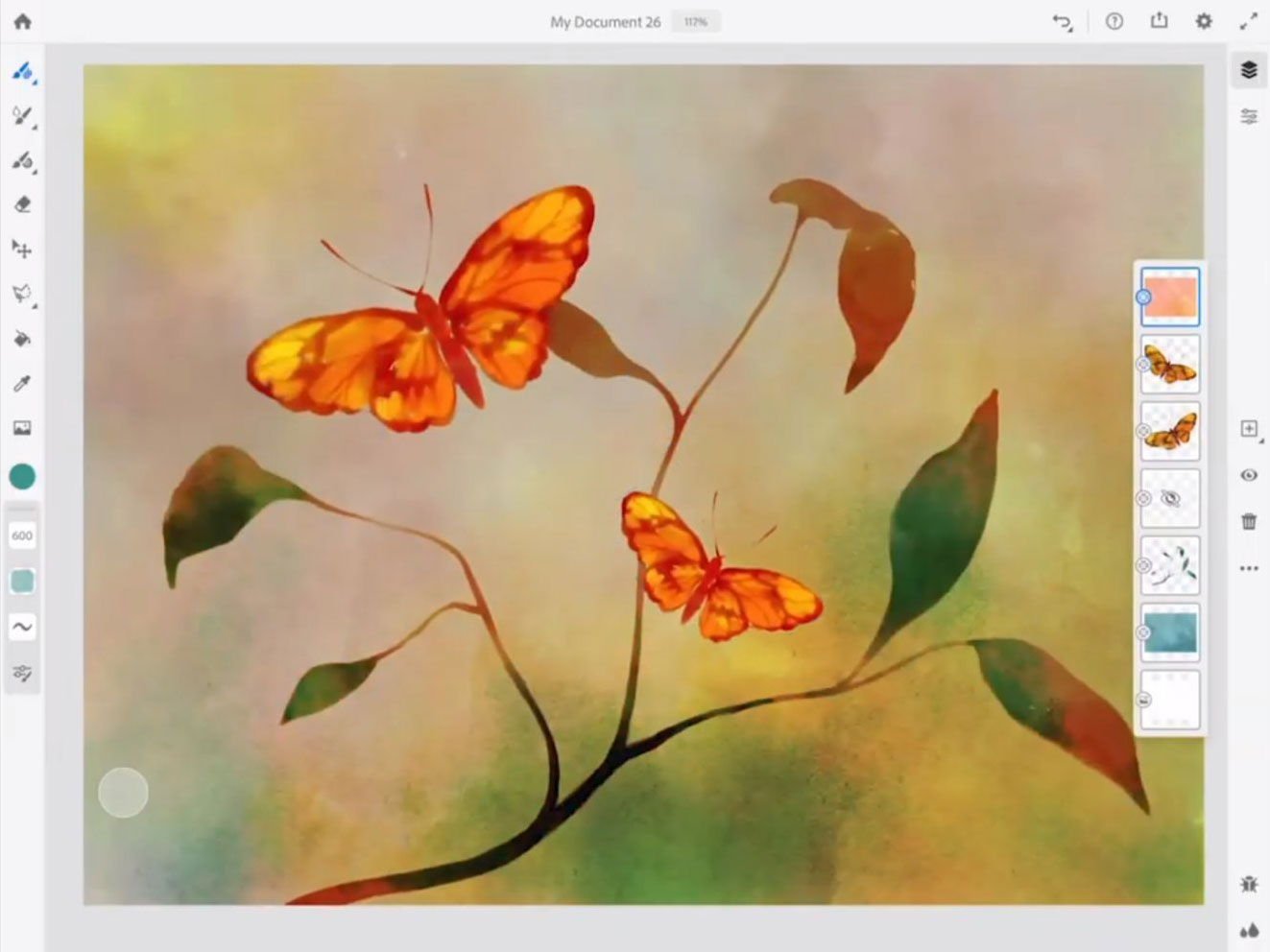
The app will include a robust set of layer, masking and selection tools (Photo by Adobe)
Good news for colleagues already using Photoshop for their studio work is that one will also be able to use preset Photoshop brushes such as the sets created by the Epigraphic Survey for its digital inking process. In addition to accessing brushes from Photoshop, artists will have access to thousands of brushes created by digital brush maker Kyle Webster. For epigraphers favoring vector-based illustration, Fresco includes vector brushes as well to create infinitely scalable drawings in combination with the aforementioned pixel-based brushes in a somewhat similar manner to the immensely popular Affinity Designer.
What is really appealing for epigraphic documentation is the developers promise to have a set of intuitive features new to mobile devices, intending to recapture that simple, natural feeling of working with analogue drawing tools. New types of painting interactions and illustration capabilities and the ability to mix digital watercolor washes, color pencil and crayon hues just like their real equivalent could certainly open unusual opportunities in fieldwork. According to the creatives already testing the software, the Apple Pencil works well with Fresco, as the depth of watercolors naturally fluctuates with how much pressure is applied on the stylus. Impressively, all the hues used in a certain project are stored locally (including their opacity), giving users a history menu, which collects thumbnails of these shades, no matter how subtle in variation.
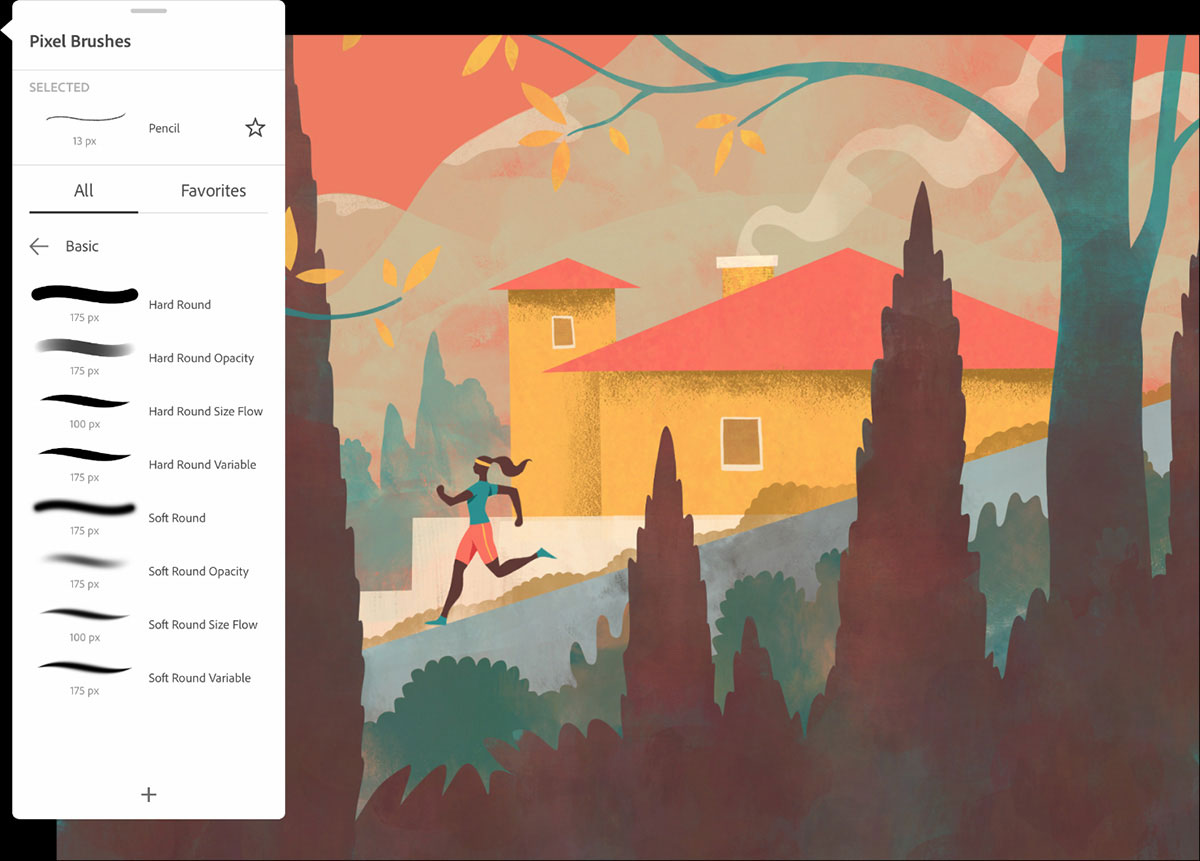
Working with Fresco, one will be able to use preset Photoshop brushes such as the sets created by the Epigraphic Survey
The app will include layer, masking and selection tools. Files can be manipulated in Photoshop and exported to PDF for editing in Illustrator. On top of that, Adobe Fresco is also able to sync with Photoshop on the desktop. This means that art, such as the initial pencil drawing, color sketch etc. created at the monument can be developed seamlessly when back in the studio, without the additional headache of transferring files. We also learned, that Fresco allows large canvases (300dpi was mentioned during their keynote) to be used for creation, which should provide a good level of details for our color projects. For comparison 1200 dpi is the Survey’s standard studio resolution to be applied for its projects. Adobe Fresco is due to launch later in the year, but if you would like to sign up for pre-testing, you can apply to be in the prerelease testing here. The company hopes to orient its software towards a "broad spectrum of seasoned to novice artists," and that "anyone with the right hardware will be able to draw and paint in Fresco for free."
On a somewhat related note, Adobe is offering a huge discount on Adobe Creative Cloud right now, deducting 40% off their annual subscription. Presuming you live in Europe, with this deal, you'll pay just £30.34 (€ 35.69) per month for Adobe's entire suite of creative software, down from the regular price of £49.94 (€59.49). That's a saving worth £200 (€ 285) over the course of a year. With this subscription, you'll get unlimited access to Adobe Photoshop, Lightroom, Premiere Pro, Illustrator, InDesign and many others. You'll also receive 10GB cloud storage, plus access to Adobe Fonts, Adobe Portfolio and Adobe Spark with premium features. This amazing offer is only available between 28 June to 8 July, so don't hesitate if you'd like to sign up.



0 comment(s)
Leave a comment(We'll keep your email address private)