Adobe finally makes THE announcement and shreds some details about "real" Photoshop CC for iPad scheduled to ship in 2019
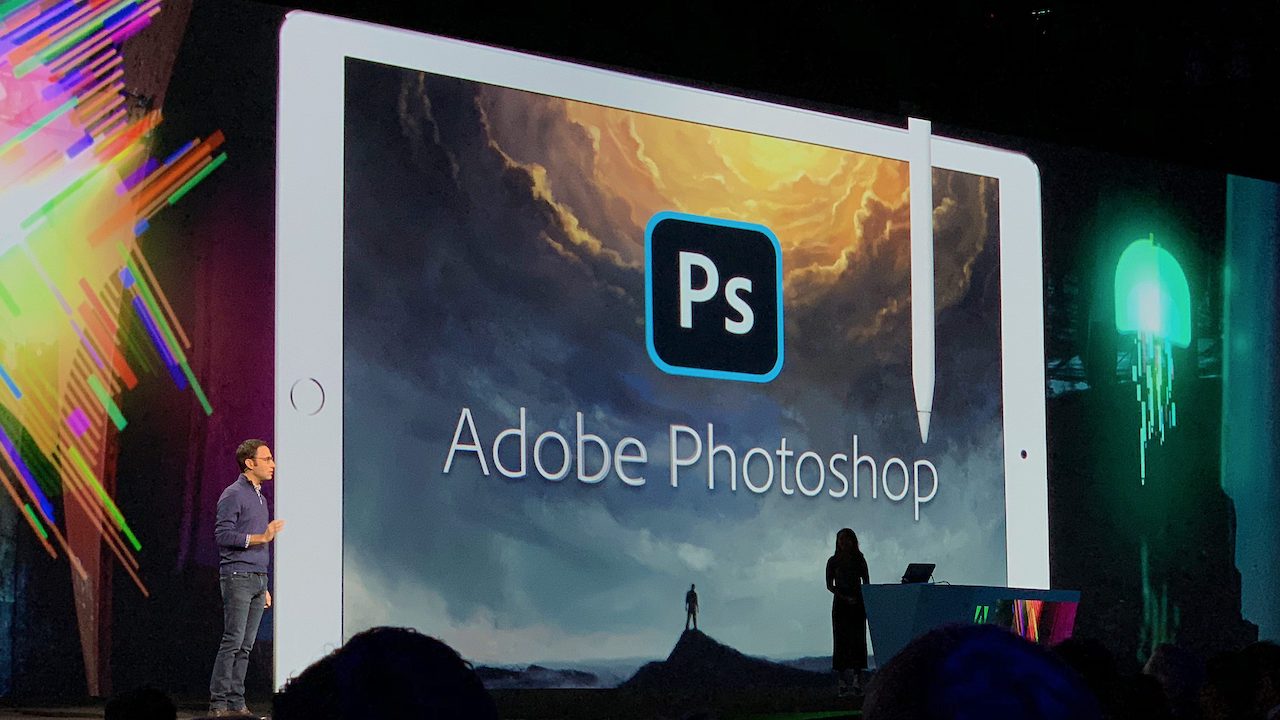
Photo by MacStories
On October 15, Adobe unveiled Photoshop CC for iPad, one of the most ambitious third-party software projects we’ve ever seen for iOS. With such a long history on the Mac (Photoshop 1.0 for Mac OS was released in 1990), conquering Apple's tablet is going to be a huge opportunity for Adobe and creative professionals alike. Even though it won’t ship until next year, digitalEPIGRAPHY has a tremendous amount of interest and - naturally - have a lot of questions about the upcoming app. During their MAX keynote, Adobe has repeatedly elaborated on their goal to avoid having a watered-down version of Photoshop on our iPads. However – according to Photoshop’s Senior Product Manager, Jenny Lyell - Adobe will use the opportunity that a new platform provides to rethink some of Photoshop’s goals. “We want to make sure that users look at this and they say, ‘this is Photoshop,’ but we also want to get rid of some of that history that barely anyone uses anymore so that it’s lighter weight and modern.”
From the term “real Photoshop” used over “full Photoshop”, it appears that the iOS app won’t be a full-featured clone of the Mac app at its first iteration but will include support for PSD files, layers, advanced compositing, masking and other tentpoles familiar to users of the desktop version. “We’re not going to make up 28 years of work in a year. It’s going to start with the core tools that enable you to do real work,” Lyell said. “In terms of the development, we are going to be releasing more iteratively and in a more agile way, in some sense, to catch up to desktop Photoshop.”
Judging from the demonstration photos that we could see during Adobe’s keynote, it seems that several of the popular tools like brush, eraser, gradient, marquee, text and crop will appear on the left side of the screen, while a minimal layer pane occupies the right. Active layers are displayed as icons, but a two-finger pinch opens a comprehensive layer view with properties edited into sequences to fit the iPad's display. The app also features optimizations for navigating large canvasses, and users can make non-destructive edits all the way down to individual pixels.
akrales_181012_3024_0062.jpg)
Photo by The Verge
Adobe is still sorting out how updates will be released, but their intention is to introduce important new features and feature updates simultaneously in both their desktop and mobile platforms. Due to the nature of Creative Cloud’s PSD syncing, users will rely on both applications to accurately and consistently display the same files. By watching the demos on the iPad, we can't help but notice that the familiar dropdown menus at the top are completely missing. To handle iPad's form factor, and lack of keyboard-and-mouse control, Adobe created a context-aware UI. For example, the marquee tool brings up a sub-menu bar that includes common operations like invert, mask and deselect. Other highlights include a complete selection of layer adjustments, including masking, clipping and blending options like opacity, color and more.
The other important feature (which could be a game-changer for drawing in the field) is what Adobe calls the touch modifier. As it is now, the touch modifier is a small, semi-transparent circle in the corner of the display that acts a little bit like a virtual game controller. By pressing and holding the button or dragging it a certain direction, secondary actions become available, it behaves similarly to control-click on the Mac or right-click on a PC. “We’re still testing what this final experience is, but right now it is toggling between different tools. We’re looking at customizing, we’re looking at all kinds of things. You can look at it as a touch accelerator as well.” Naturally the touch modifier is the perfect companion when using the Apple Pencil, one of the coolest features (that we just love when using Astropad) is turning the brush into an eraser by pressing this virtual button while drawing.
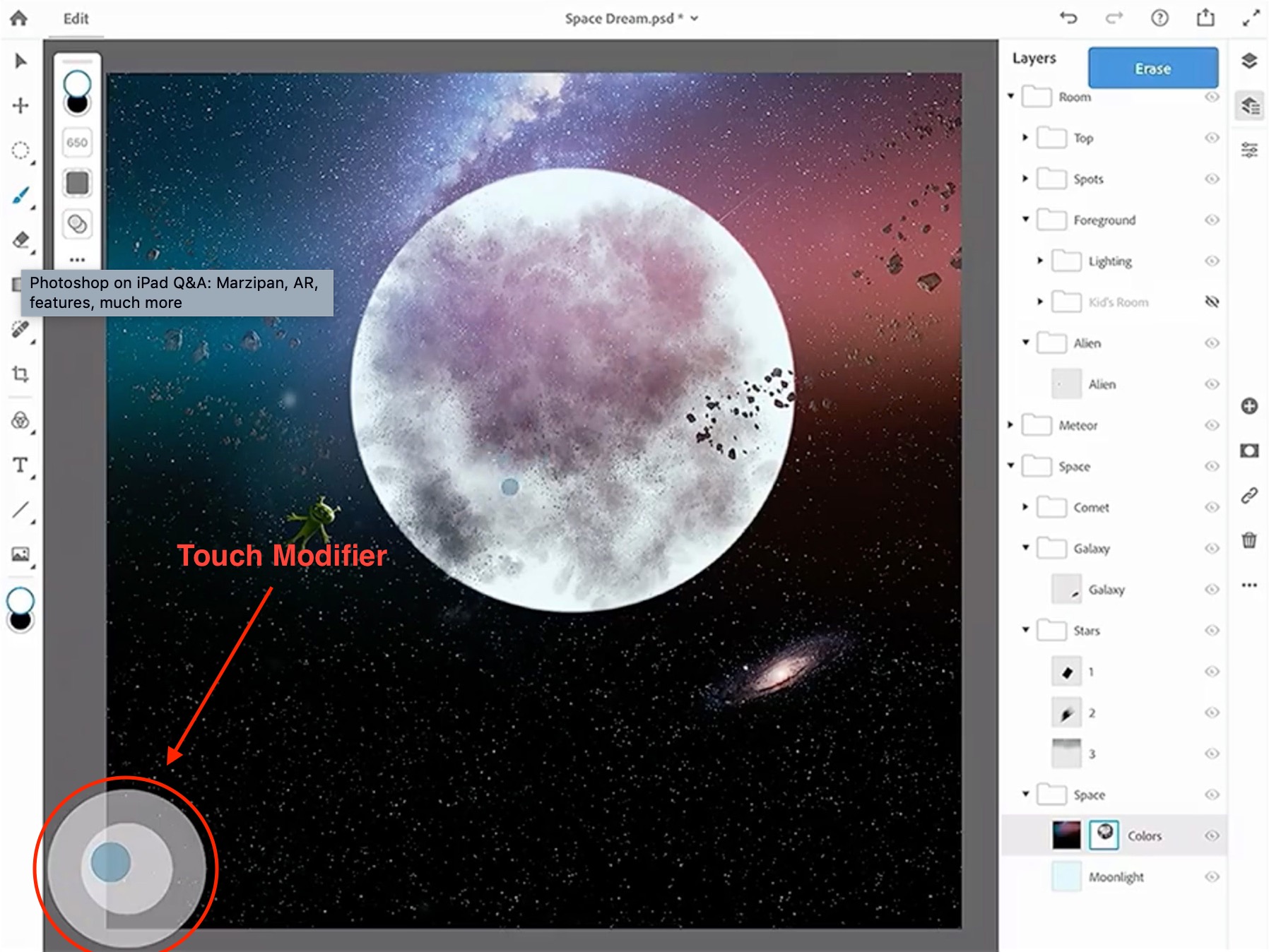
Right now, Adobe has no desire to merge their desktop and mobile versions of Photoshop. According to Jenny Lyell, “Every little change can have a huge impact, whether positive or negative. We want to focus on modernization [on the iPad], and the features that people like here, let’s gradually bring that back into Photoshop desktop. If we put too many changes in Photoshop desktop, that can be disruptive for people’s day-to-day workflows. For the people who are mobile forward, who really want it on the iPad, they’ll be the first that pick this up.” (The quotations are excerpts from a brief interview which appeared on the website 9to5Mac. You can read another interesting interview with Adobe's chief product officer, Scott Belsky, on bringing Photoshop to the iPad here.)
One of the ways Adobe is eliminating the gap between platforms is by using a new file syncing method based on a new file format, Cloud PSD, that will be key for moving data back and forth between devices instantly. While it might sound like a totally new file format, Adobe wants to assure users that existing Photoshop files will be compatible. A lot of work has gone into making cloud syncing work seamlessly, but it’s a feature that users who work exclusively on an iPad won’t even notice. Based on their brief preview, the company seems intent on making it possible for a user to do all their creative work on the iPad without ever touching a desktop.
Photoshop CC for iPad is scheduled to launch in 2019. Those interested in keeping up with the latest developments can sign up for updates through Adobe's website. digitalEPIGRAPHY will be watching this project’s evolvement with eagle eyes and keep you posted about any relevant updates.



0 comment(s)
Leave a comment(We'll keep your email address private)